 DIGITAL SNA access server migration guide
DIGITAL SNA access server migration guide |
[Top] [Prev]
[Next] [Index]
[Contents] DIGITAL SNA Access Server Migration
Guide
Secure LUs Dialog: Specify Secure LUs
Once you've created one or more Authorization Entries,
you must associate them with LUs in the Secure LUs dialog box in order
for the authorizations to be effective.
The parameters you specified in the SECURE LUs section
of the Access Server Configuration Worksheet are configured in the Secure
LUs dialog box (Figure 4-5). Click on
the Secure LUs tab to display this dialog box.
Figure 4-5: Secure LUs Dialog Box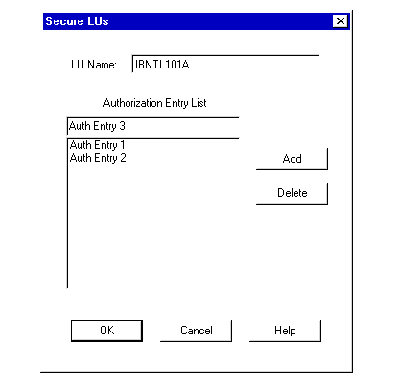
You can secure one or more LU names, depending on
how you planned to configure your network and how the existing DECnet SNA
Gateway is configured. A secured LU Name must be saved (by pressing OK
after the appropriate parameters are entered) before you can create another
one.
For each LU Name you are securing, use the configuration
information from the Configuration Worksheet to fill in the parameters,
as follows:
-
Add at least one Authorization Entry to the Authorization Entry List.
See Chapter 5 of the Installation & Configuration
Guide for specific and detailed information on using the Authorization
dialog box.
[Top] [Prev]
[Next] [Index]
[Contents] DIGITAL SNA Access Server Migration
Guide
|