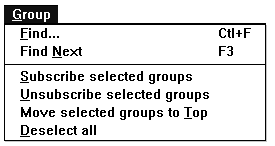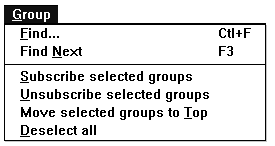2.1.3 Group Menu Commands



The Group Menu contains the operations you need to select and organize your newsgroups. With thousands of newsgroups available on the Usenet, a person can quickly get lost trying to locate a newsgroup on a particular subject. The Find command can be used to locate a newsgroup containing a particular substring and when someone finds a group and wants to keep up with its development, he can select Subscribe. This does not get rid of unsubscribed groups but rather places subscribed groups near the top of the groups list so they are easier to find.
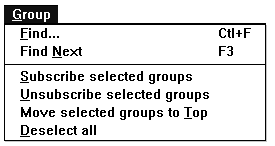
Find
Searches the main window group-list for a newsgroup name that contains a specified text string. Find brings up a dialog box into which you enter the string for which you want to search. Click on OK to start the search, or Cancel if you decide not to search after all. If a newsgroup is found which contains the specified string, the main window will be scrolled so that the newsgroup name is visible. The selected newsgroup name will be marked with a ">". If no such newsgroup can be found, WinVN says so via a message box.
Find Next
Continues the search started by the previous Find... or Find Next. The next newsgroup name containing the string, if any, is displayed. . If there has been no previous Find... or Find Next, this behaves as if you had selected Find...
Subscribe selected groups
Subscribes to the currently-selected newsgroups. See Subscribing to Newsgroups.
Unsubscribe selected groups
Unsubscribes from the currently-selected newsgroups.
Move selected groups to Top
Subscribes to the currently-selected newsgroups if they are not already subscribed, and moves them to the bottom of the subscribed newsgroup list.
Deselect all
Clears all newsgroups in the main window, so that no newsgroups are currently selected.



WinVN Documentation created by Jim Dumoulin / NASA - Kennedy Space Center.
HyperTexted by Michael Downs / NASA - Kennedy Space Center.