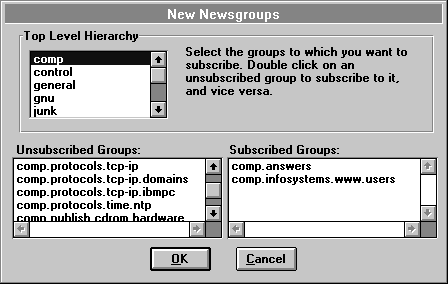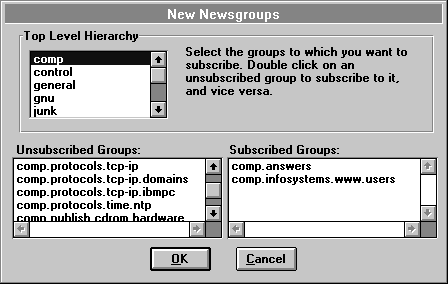3.8.2 Subscribing to New Newsgroups



When WinVN starts up, it can check the news server to see if any new groups have been created since your last session. (See Configuring WinVN.) If WinVN checks and finds that new newsgroups do exist, it displays their names in a hierarchical list of the new groups:
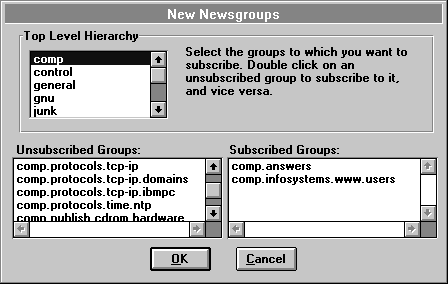
Select the groups to which you want to subscribe by selecting a newsgroup category (i.e. “comp”, or “sci”), then double-clicking on the names of the desired newsgroups. When you have finished making your selections, click on the OK button. Alternatively, you can click on the Cancel button and WinVN will ignore the new newsgroups altogether.



WinVN Documentation created by Jim Dumoulin / NASA - Kennedy Space Center.
HyperTexted by Michael Downs / NASA - Kennedy Space Center.