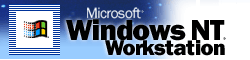|
|
|
 |

|
Feature List
|
|
Contents
| Feature |
Description |
| Windows 95 User Interface |
Windows NT® Workstation 4.0 has the
same interface as Windows®
95. This means that you can use the same interface
for all your Windows-based 32-bit desktops and servers. The Windows
95 interface includes:
- Start Button, Taskbar, shortcuts
- My Computer, Network Neighborhood, and the Recycle Bin
|
|
| Windows NT Explorer |
Windows NT
Explorer is a tool for browsing and managing files, drives,
and network connections. Windows NT Explorer displays
your computer's contents as a hierarchy, or "tree," enabling you
to see the contents of each drive and folder on your computer,
as well as any network drives your computer is connected to.
Windows NT Explorer replaces the File Manager, which was used
in previous Microsoft Windows operating systems. |
|
| Installation |
The installation process
simplifies the setup procedure when upgrading to
Windows NT Workstation. Features include an interface, hardware detection,
installation wizards, and a series of tools for corporate customers to deploy
Windows NT Workstation on multiple systems. |
|
| Task Manager |
The Task Manager is an integrated tool for managing applications
and tasks, and providing key performance metrics of
the Windows NT-based system. Task Manager maintains
detailed information on each application and process that is running on
the desktop. It also provides a way to terminate applications and
processes that are not responding, making the overall system more
reliable. |
|
| Accessibility Options |
Numerous Accessibility Options are installed by default,
making the system easier to use for people with disabilities. These
features include:
- Special key functions and support for alternative input
devices that emulate the keyboard and mouse for users with limited
dexterity.
- Scalable user interface elements, audible prompts during
setup, and high contrast color schemes for users with low vision.
- SoundSentry and ShowSounds functions that translate audible
cues to visual cues for users who are
hard-of-hearing.
These features are
the result of working with users who have disabilities,
organizations that represent people with disabilities, and software
developers who create products for this market. |
|
| Accessories |
The Windows NT Workstation 4.0 operating system includes a number of additional
applications and utilities such as:
- HyperTerminal, a 32-bit communications application
that provides asynchronous connectivity to host computers such
as online services. HyperTerminal is pre-configured to allow
access to AT&T Mail, CompuServe, MCI Mail, and other systems.
- WordPad, a 32-bit editor that allows users to create simple
documents and memos.
- Paint, a 32-bit graphics application that allows users to read
PCX and BMP file formats.
- Quick Viewers, enabling users to view files in the most
popular file formats without opening the application that was used
to create the file.
|
Access to the Internet and Corporate Intranets |
Back to Top |
| Feature |
Description |
| Microsoft Internet Explorer |
Microsoft Internet Explorer is Microsoft's easy-to-use
Internet browser. You can find the latest updates at http://www.microsoft.com/windows/ie/ 
|
|
| Peer Web Services |
Microsoft Peer Web Services (PWS)
enables publication of personal Web pages. PWS allows users to share information
on their corporate intranets. PWS is ideal for development, testing,
and staging of Web applications, as well as peer-to-peer publishing.
As with Windows NT Server's built-in Web server, Microsoft Internet
Information Server (IIS), PWS supports all ISAPI extensions and
filters. PWS has been optimized for interactive workstation use, and
does not have the system requirements (memory requirements, server
processes, and footprint) of a full Web server such as IIS.
|
|
| Client Support for PPTP |
The
Point-to-Point Tunneling Protocol (PPTP) provides a way to use
public data networks, such as the Internet, to create virtual
private networks connecting client PCs with servers. PPTP offers
protocol encapsulation to support multiple protocols via TCP/IP
connections, and data encryption for privacy--making it safer to
send information over non-secure networks. This technology extends
the Dial-up Networking capability by enabling remote access and
securely extending private networks across the Internet without
needing to change the client software. |
|
| WINS and DNS Integration |
Windows NT Workstation 4.0 takes advantage of the
integration between two Windows NT Server services--Windows
Internet Name Service (WINS) and Domain Name System (DNS)--to
provide a form of dynamic
DNS. With WINS and DNS integration, users can enter DNS fully
qualified domain names, making it easier to connect to network
resources. For example, using the Windows NT Explorer, a user
could gain access to a share via a DNS name such as
\\srv1.myco.com\public. |
| Feature |
Description |
| Network Control Panel |
The Windows NT Workstation 4.0 Network
Control Panel provides a single access point
where all network settings--such as, identification, services, protocols,
adapters, and bindings--can be installed and configured.
|
|
| Client Support for NDS |
Windows NT Workstation 4.0 includes a
version of Client Services for NetWare that supports Novell
NetWare Directory Services (NDS). This enables Windows NT
Workstation 4.0 users to log on to Novell NetWare 4.x servers running NDS
to access files and print resources. This service is integrated
into Windows NT Workstation and provides the features that
Novell users need, such as:
- NDS authentication, including authentication to multiple NDS
trees
- Ability to browse NDS resources
- Ability to print to NDS print queues
- Full support for processing NetWare login scripts, NDS
property pages, and NDS passwords
|
|
| Dial-Up Networking Multilink Channel
Aggregation |
Dial-Up Networking provides channel aggregation that enables
users to combine all available dial-up lines to achieve higher
transfer speeds. For example, you can combine two or more
Point-to-Point Protocol (PPP)-compliant ISDN B channels to achieve
speeds of up to 128K, or combine two or more standard modem lines.
This provides increased bandwidth and allows you to combine ISDN
lines with analog modem lines for higher performance. |
|
| Windows Messaging Client |
Windows Messaging Client is a universal e-mail inbox that you
can use with many different e-mail systems. Windows NT
Workstation 4.0 includes drivers for Internet Mail and Microsoft
Mail. You can use Internet Mail to communicate on the Internet or on
any network with Simple Mail Transfer Protocol (SMTP) or Post Office
Protocol version 3 (POP3) services. The Windows Messaging Client
includes full Messaging API (MAPI) 1.0 support. You can send,
receive, organize, and store e-mail and file system objects. You can
also store e-mail addresses for any e-mail system with a MAPI
driver. When Microsoft Exchange Server is installed, the Windows
Messaging Client allows you to take full advantage of Microsoft
Exchange Server's advanced messaging and groupware
functionality. |
| Feature |
Description |
System Policies and
User Profiles |
System policies and user profiles allow system administrators to
manage and maintain their users' desktops in a consistent manner.
System policies are used to standardize desktop configurations, to
enforce behavior, and to control users' work environments. User
profiles contain all user-definable settings for the work
environment of a computer running Windows NT Workstation 4.0.
Profiles can be stored on a Windows NT Server, so users always
receive the same desktop when logging on to any Windows NT-based
computer on the network. |
|
| Setup Manager |
Setup Manager is a utility that assists system administrators
in creating installation scripts, thereby reducing the time and
effort of deploying Windows NT Workstation 4.0. The new Setup
Manager provides a graphical interface for creating hands-free
installation scripts that allow system administrators to automate
installation for end users. These hands-free scripts eliminate the
need for users to answer questions during the installation process,
thus avoiding mistakes that can occur during system software
upgrades. |
|
| System Difference Utility |
Windows NT
Workstation 4.0 includes the System Difference
Utility (sysdiff) that provides a way to pre-install
additional applications simultaneously with the operating system. The sysdiff utility allows
system administrators to create packages that can be
applied to a system during installation. These packages
can also be applied during Windows NT Workstation 4.0
setup. |
|
| Windows NT Diagnostics Program
|
Windows NT
Workstation 4.0 includes a Windows NT Diagnostics
program that simplifies troubleshooting. It contains information such as
build number, device driver information, network usage data,
and information about system resources like IRQ, DMA, and I/O
address. Diagnostics information is viewed in a graphical tool
that you can also run remotely on Windows NT. |
|
| Printer Management |
Printer management allows printers to be
managed remotely using the remote printers folder on the local
machine. Additionally, printer drivers for shared printers can be
located on the server for point-and-print automatic client driver
installation. Printing performance has also been improved through
server-based rendering (spooling) of non-PostScript print jobs. This
results in a rapid return-to-application time, which means that
after a print job is initiated, control is returned to the user more
quickly. |
| Feature |
Description |
| Dial-Up Networking |
Windows NT Workstation 4.0 extends the
functionality offered by Dial-Up Networking and provides the ability
to automatically dial a connection when required. With
automatic dialing, dial-up networking is smoothly integrated into the
new Windows NT interface. Whether users are connecting to
the Internet, running client/server applications, accessing
remote databases, or accessing shared files, mobile network access is
as easy as network access in the office. Establishing a
remote connection works the same as establishing a local
connection--simply double-click the desired network object. For example, using the
automatic dialing feature, you can establish a remote connection to
the Internet by simply clicking on the Internet Explorer
icon. |
|
| Hardware Profiles |
Hardware Profiles allow you to create hardware configuration
lists to meet specific computer needs. At system startup, you can
select from these hardware profiles to establish a specific hardware
setup. This allows for different computer settings depending on the
environment in which a computer is being used, making it easier to
use computers in different configurations. For example, if you have
a portable computer, you probably use a different hardware
configuration depending on whether the computer is docked or
undocked. |
|
| Briefcase |
The
Windows NT Workstation 4.0 Briefcase allows portable PC users
to escape the hassle of managing document versions by tracking
relationships between different file versions on different
computers. You specify which files and directories you want to track
by simply dragging and dropping them into the Briefcase.
|
| Feature |
Description |
| Multimedia APIs |
Windows NT Workstation 4.0 supports the multimedia
APIs first introduced in Windows 95: DirectDraw®, DirectInput®,
DirectPlay®, and DirectSound®. Supporting these APIs allows
developers to simultaneously create games and other applications for
Windows 95 and Windows NT Workstation 4.0 platforms.
|
|
| Imaging for Windows NT |
The Microsoft imaging software for Microsoft Windows 95 is
available on Windows NT. This imaging software provides imaging
services that enable users to access and control information
directly at their desktops. |
|
| Compact Disc File System Enhancements |
Windows NT Workstation 4.0 now supports the following
Compact Disc File System (CDFS) enhancements: Auto-Run and CD-XA
formats. Auto-Run allows the operating system to recognize that a
compact disc has been inserted into the drive and to start the
application immediately. CD-XA is an extended format for video
compact discs that contain MPEG movies. |
|
| Driver Support |
Windows NT Workstation 4.0 includes numerous video
drivers that improve screen quality and are especially helpful when
using multimedia features. Some of the newly supported drivers are:
WD ThinkPad, Matrox Millennium, Trident, Number 9 Imagine,
C&T, and Cirrus. |
Application Programming Interfaces and Additional Features |
Back to Top |
| Feature |
Description |
| Telephony APIs |
Telephone API (TAPI)
integrates advanced telephone capabilities with the power of PCs. TAPI provides
a level of abstraction software developers so their applications
don't need to be bound to specific telephone hardware. Through
the TAPI interface, communications applications can ask for access to
the modem or telephone device. Unimodem (Universal Modem
Driver) provides TAPI services for data/fax modems and voice so that
users and application developers don't have to learn or maintain
difficult modem "AT" commands to dial, answer, and configure modems. Some
of the Windows NT 4.0 applets that use the TAPI/Unimodem
support are Dial-up Networking, HyperTerminal, and Phone
Dialer. |
|
| Cryptography APIs |
Windows NT Workstation 4.0 includes a set of
encryption APIs that allow developers to create applications that work
securely over non-secure networks, such as the Internet.
|
|
| Distributed COM |
The
Component Object Model (COM) allows software developers to create
component applications. Now, Distributed COM (DCOM) in
Windows NT Workstation 4.0 and Windows NT Server 4.0
provides the infrastructure that allows DCOM applications (the
technology formally known as Network OLE) to communicate across
networks without needing to re-develop applications. An example of a
DCOM application would be a stock quote server object running on
Windows NT Server that distributes quotes to multiple clients
running Windows NT Workstation. DCOM provides the
infrastructure for connecting and providing uniform communication
between client/server objects. DCOM uses the same tools and
technologies as COM, preserving investments in training and
software. |
|
| 486 Emulator |
Allows
386-enhanced 16-bit applications to run on RISC
machines. |
Last Updated: Monday, May 14, 2001
© 2005 Microsoft Corporation. All rights reserved. Terms of use.
|
 |