|
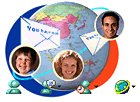 Years ago, when valley towns
were first wired with electricity, people discovered
an unexpected connection with their neighbors. The intimacy of
other people's routines came along with knowing
when the next farmhouse would
turn on its porch light, when the downstairs
rooms would darken and when the bedroom windows would fill with
light. The MSNTM Messenger Service brings a sophisticated version of
that experience
to your online community. With MSN
Messenger, you can tell which of your friends are online when
you are, and have instant conversations with them
using your favorite Internet communication tools such as
Outlook® Express and NetMeeting®.
Years ago, when valley towns
were first wired with electricity, people discovered
an unexpected connection with their neighbors. The intimacy of
other people's routines came along with knowing
when the next farmhouse would
turn on its porch light, when the downstairs
rooms would darken and when the bedroom windows would fill with
light. The MSNTM Messenger Service brings a sophisticated version of
that experience
to your online community. With MSN
Messenger, you can tell which of your friends are online when
you are, and have instant conversations with them
using your favorite Internet communication tools such as
Outlook® Express and NetMeeting®.
The buddy system
With MSN Messenger Service, you can create your
own online neighborhood using the MSN Messenger Service contact
list. The contact list allows you to populate your online community
with anyone you choose: your sister, your boss, the lady who sells
garden seeds at the corner store, or the best man in your wedding
who just moved to Palau. And your friends can add you to their
lists, too, if you agree to be added.
Once you have decided who you'd like to have on your contact list,
you're ready to begin. When you log onto the Internet and open
Messenger (or visit the Message Center on your MSN homepage), you’ll
see a list of your contacts who are currently online.
When you and your friends are online, exchanging messages is as
instantaneous as in a regular conversation, even if the person
you're talking to is halfway around the world. And it’s easy to know
exactly what's going on in your real-time conversation as it's
happening. You can tell when your friend is typing a reply, for
example, or whether someone is still logged in but seems to be away
from his or her desk. If you are busy and unable to talk, you can
change your status to "busy" or "on the phone,” or you can even
choose to appear as if you are offline.
Protecting your privacy
With MSN Messenger
Service, you have the tools to control who can see when you're
online and who can send you instant messages. You can avoid prying eyes
by:
- Preventing people from adding you to their
contact list.
- Granting or withdrawing permission for others to watch your
online status.
- Blocking any sender with a single click.
Reach out and touch...anyone
MSN Messenger
Service works well with many of your favorite communication tools,
including Internet Explorer 5, Outlook Express 5, MSN
Hotmail®, and
NetMeeting.
After installing MSN Messenger Service, you can click a button in
Internet Explorer 5 to chat with your friends about a Web site that
you found, or check your friends' online status and send them
real-time messages from within Outlook Express 5. You can even
invite someone you are chatting with to set up a full Internet
conferencing session using NetMeeting.
So go ahead. Chat about the merits of Cheez Whiz, whether the
49ers have a chance this fall, or what feng shui would mean to
Foucault. MSN Messenger Service makes it easy to talk about anything
you want to whomever you want--instantly.

Susan Hutton likes to know
which transcontinental friends are online when she is.
|
To set up MSN Messenger
Service:
- Create a Hotmail account and
get a Microsoft Passport.
- When your registration is complete, click MSN Messenger Service from
the Sign Up Successful! page.
Note:
If you have a Hotmail e-mail account, you already have a Passport,
so you can go directly to the MSN Messenger Service download
page.
More information:
To learn more, visit the MSN Messenger Service
homepage.
|
