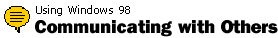
 Microsoft®
Windows® 98 integrates World Wide Web and
Internet functions into your computer. That
means you can easily switch from tasks such as
word processing to those involving communication
with the world at large. Your communication
horizons are broadened to include e-mail,
Internet chat rooms and newsgroups, audio and
video conference calls, and long-distance
collaboration. Microsoft®
Windows® 98 integrates World Wide Web and
Internet functions into your computer. That
means you can easily switch from tasks such as
word processing to those involving communication
with the world at large. Your communication
horizons are broadened to include e-mail,
Internet chat rooms and newsgroups, audio and
video conference calls, and long-distance
collaboration. |
 |
|

- Messenger
Service 2.2 and Hotmail; your passport to the
world
With a Hotmail account, Microsoft Passport, and MSN
Messenger Service installed on your computer, you can have
real-time converstations from just about anywhere.
- Free, personalized e-mail? MSN Hotmail delivers!
MSN Hotmail is fast, easy
to use, reliable, and accessible from any computer with
Internet access—and it's completely free.
- Be a part of the club with MSN Web
Communities
Create customized
Web communities to stay in touch with friends,
relatives, colleagues, or anyone who shares your interests.
- Find your friends
online
MSN Messenger Service lets you know
when your friends are online so you can chat instantly.
- Outlook Express features in
Internet Explorer 5
The best
e-mail program just got better. See what's
changed to make Outlook Express even easier to
use.
-
Protect
yourself
Keep your e-mail private with
security features in Outlook Express.
- E-mail 101
Learn the basics or
supplement your knowledge of Outlook Express.
- Fundamentals of communicating
You can send and
receive e-mail, sign up for a newsgroup, share a
program, and even use your compuer to talk on
the phone with someone hundreds of miles away.
- Beginner tips
for communicating
If you're newly connected to the World
Wide Web, these tips will provide easy answers
on making the most of your communications.
- Advanced tips
for communicating
More experienced users can turn to these
tips to add efficiency as they exchange e-mail,
collaborate in programs, and
more. |
|
 |
 |
 |
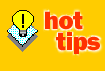
|
For Beginners
For Advanced Users
|
|
 |
