|
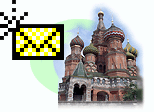 When traveling abroad, you
rely on your passport to provide identification, allow you to cross
borders, and get you through checkpoints. In your online
meanderings, a Microsoft Passport can be just as indispensable. It's
your one-click pass for keeping in touch with friends and family as
you make your way around the virtual (or literal) globe.
When traveling abroad, you
rely on your passport to provide identification, allow you to cross
borders, and get you through checkpoints. In your online
meanderings, a Microsoft Passport can be just as indispensable. It's
your one-click pass for keeping in touch with friends and family as
you make your way around the virtual (or literal) globe.
Don't leave without your Passport
With
Passport, a MSN™ HotmailŪ account, and MSN Messenger Service
installed on your computer, you can log on to Hotmail from almost
anywhere to check your e-mail, plus find out if your
friends or family are online to have real-time conversations using
Messenger. Passport is the secret to the simplicity of
Messenger Service because it creates an encrypted profile using the name and password you create when you first sign up for Hotmail.
There's no
place like the home page
Simply tell Passport to remember your name
and password, and thereafter log on with one
click. The profile is sent to the site without your having to retype the
information. Visit the MSN home page, and you can view messages waiting in
your Hotmail account, or see which of your contacts are online. Or, on a rainy day, invite a friend to play a DirectPlay® game directly from within Messenger.
Talk is cheap
Internet
Explorer groupies can rejoice, since Microsoft Outlook Express 5
(included as part of the free Internet Explorer 5 download) also
interacts with Messenger. Messenger loads an online Contacts pane
into the bottom left corner of Outlook Express that tells you which of your contacts are
online so you can send them an instant message.
To run MSN Messenger Service, you need:
- PC with 486 or higher processor running Windows 95, Windows 98, Windows 2000 or Windows NTŪ 4.0;
- 2 MB of available hard disk space;
- 8 MB of RAM;
- Internet access;
- Internet Explorer 4.0 or later or Netscape Navigator 4.0 or later browser software; and
Microsoft Passport account.
Users with a 28.8 Kbps modem can be up and running in about four minutes.
Either War and
Peace or Alligator Clips
Here's a tip: If you are planning to use Hotmail and Messenger
Service in a third-world country, take along
a screwdriver, extra telephone cord, wire cutters, and some alligator clips,
because you might need to connect your laptop to a rotary phone.
Either that or bring some good reading material and plenty of
stationery. 

George
Legge
says "Da!"
to using Messenger Service when he's in Russia so he
can get instant hockey updates. |
To set up MSN
Messenger Service:
- Set up a Hotmail account
and get a Passport.
- When your registration is complete, click MSN Messenger Service from
the Sign Up Successful! page.
Note:
If you have a Hotmail e-mail account, you already
have a Passport, so you can go directly to the MSN Messenger
Service download page.
To learn more about Hotmail, see the Using Windows article Free,
personalized e-mail? MSN Hotmail delivers!
To learn more about MSN Messenger Service, see Make instant contact with MSN
Messenger Service.
With a Microsoft Passport, you can communicate online in other ways. To find out
more, read Be part of the club
with MSN Web Communities.
|
