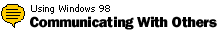
Tips & Tricks
Customizing the Outlook Express
toolbar
Is there a menu command that you always use
in Outlook Express, such as Find or Print? Want to add this command to the toolbar? It's easy.
Here's how:
- Right-click the toolbar, and then click
Buttons.
- To add a button, select the button on
the left, and then click Add.
- To remove a button, select it on the
right, and then click Remove.
- To separate toolbar buttons with a thin vertical line, add a
separator.
- To rearrange the toolbar buttons, select
one on the right, and then click the Move Up or Move Down button.
- When you have finished, click Close.
Back to the list | Next tip 
|
