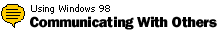
Tips & Tricks
Sorting the message list in your Inbox
Looking for a message you know you received from a friend in the
last couple of weeks? Outlook Express has a handy feature you can
use to sort through your messages quickly.
Look at the headings at the top of the columns in your message
list: From, Subject, and Received.
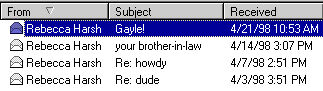
- To sort by any of these categories, just click
the column heading.
- To rearrange the order of the columns, drag the
column headings to the left or right.
- To resize a column, point to the vertical bar separating the
columns, and then when the pointer turns to a double-headed
arrow, drag it to the left or right.
Back to the list | Next tip 
|
