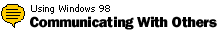
Tips & Tricks
Working together in a program in
NetMeeting
Using NetMeeting collaboration, you can share a program
with other people in your meeting and allow them to work in your
program. For successful collaboration, try these tips:
- Open the program, click Share on the
toolbar, and then click Collaborate on the
toolbar. If someone wants to work in the program, they must also
click Collaborate and then
double-click in the program window to take control of the
cursor.
- To stop someone from working in your
program, press ESC.
- Only one person can work in the program at a time. Encourage
attendees to let other meeting participants know when they want
to take control of the cursor. This can prevent
misunderstandings and "mouse wars."
Back to the list | Next tip 
|
