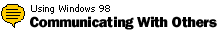
Tips & Tricks
Running NetMeeting in the background
Waiting for a call in NetMeeting? If you don't want the
NetMeeting window to take up space on your desktop, you can close it
and run NetMeeting in the background. You'll still be logged on to
your directory server and you'll receive incoming calls just as you
would if the NetMeeting window was open.
Here's how:
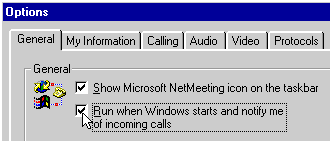 On the Tools menu, click
Options. On the Tools menu, click
Options.
- On the General
tab, select Run when Windows starts and notify me of
incoming calls.
- Close NetMeeting.
When you receive an incoming call, the
NetMeeting window opens automatically. Or you can open NetMeeting by
right-clicking the NetMeeting
icon on the taskbar and then clicking
Open.
Back to the list | Next tip 
|
