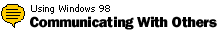
Tips & Tricks
Creating a SpeedDial shortcut to your own
computer
If you use an electronic scheduling tool or e-mail to
organize a conference in NetMeeting, why not create a SpeedDial
shortcut to your computer and add it to the meeting notice? This makes
it easy for all of the meeting participants to call your
computer.
Here's how: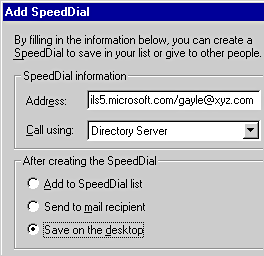
- Select your name in the directory.
- On the SpeedDial menu, click Add
SpeedDial.
- In the Add SpeedDial
dialog box, under After creating the
SpeedDial, select S ave on the desktop.
You can then right-click the shortcut on your
desktop and click Send To, or you can drag the
shortcut icon into an e-mail message.
Back to the list | Next tip 
|
