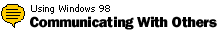
Tips & Tricks
Turning AutoComplete addresses on or
off
The new AutoComplete feature in Outlook Express saves
you typing time by automatically completing addresses that you
type when composing e-mail messages. However, if you don't want to
use this feature, you can easily turn it off.
Here's how turn it off:
- On the Tools menu in
Outlook Express, click Options.
- Click the Send tab, and then clear Automatically complete e-mail addresses when composing
.
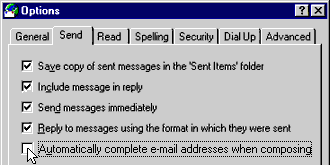
You can always turn
this feature back on by following these steps again.
Back to the list | Next tip 
|
