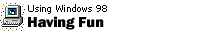
Tips & Tricks
Turning off security
alerts when you're playing games on the Internet
Internet Explorer has a security alert that
protects you when you browse the Internet by telling you if you have
received a "cookie" and asks if you want to accept it. If
you're playing games over the Internet at a site such as the
Microsoft Gaming Zone, these warnings might feel more like
intrusions -- especially if you're visiting a trusted site.
Here's how you can turn the warning off if
you want to:
- On the View menu, click Internet
Options.
- Click the Advanced tab, scroll down to the
Security area, and then the
Cookies area.
- Select either Always accept cookies or
Disable all cookie use.
- Click Apply, and then click
OK.
Back to the list | Next tip 
|
