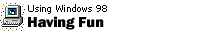
Tips & Tricks
Making it a Hearts foursome on the network
If your computer is connected to a Local
Area Network (LAN) of other computers, you can play games with
opponents also connected to the network.
Here's how to arrange with three others
connected to the network to join you in a game of Hearts:
-
On the
Start menu, point to Programs ,
point to Accessories, point to Games, and then click Hearts.
- Click I
want to be the dealer.
- Type in your name or moniker for the
game.
Others who wish to join you must enter the
network name for your computer. When you initiate the game, you can
e-mail this name to them. Other participants who want to join the
game you're dealing must click I want
to connect to another game.
To find out your computer's network
identity:
- On the desktop, double-click Network Neighborhood .
- Read through the list of computers to
locate the one belonging to you. If the names are not obvious,
right-click on any name and read the details under Properties. It will say who a
particular computer is assigned to.
Back to the list | Next tip 
|
