|
 These days we rarely worry about whether our
money is safe in the bank. Gone are the Wild West days of bank
stagecoaches braving badlands and bandits, but the Wild Wild Web is
a frontier of its own kind, and not necessarily free of its own
brand of high-tech bandits and brigands. It’s hard to say how often
sensitive data actually gets intercepted on the Web, but when you
are sending information online about your money
and investments--potentially your life savings--it’s important to know you are as safe as
possible. These days we rarely worry about whether our
money is safe in the bank. Gone are the Wild West days of bank
stagecoaches braving badlands and bandits, but the Wild Wild Web is
a frontier of its own kind, and not necessarily free of its own
brand of high-tech bandits and brigands. It’s hard to say how often
sensitive data actually gets intercepted on the Web, but when you
are sending information online about your money
and investments--potentially your life savings--it’s important to know you are as safe as
possible.
Your money won’t get ambushed on a dusty plain, but as any
sensitive data you send traverses the Internet, your information can
potentially be intercepted or monitored at any point along its path.
This means that if you want to exchange data securely over the
Internet--say between your home computer and your bank--you need to
make sure your data is protected.
Internet Explorer is your secret
decoder ring
Because Internet Explorer 5 supports the
security protocols-- the set of rules and standards that enable
computers to exchange information--used by secure sites, you can
send information to a secure site knowing your information is
protected.
When you visit your bank’s Web site, the site's server
automatically sends a digital certificate--essentially an electronic
ID card--to prove the bank’s identity and guarantee that the site is
secure. This certificate is a collection of binary data that is
issued to the bank by a third party called a certificate authority.
In addition to proving the bank's identity, the certificate provides
a cryptographic “key” that is used to code and decode--thus
secure--your communication with the bank.
When you are on a secure site, Internet Explorer 5 displays a
lock icon on the status bar. It looks like this:
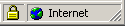
Encryption decoded
The data you send to secure sites is
protected using encryption, which is the process of encoding
plain-text data through a special mathematical algorithm. Through
encryption, the information you want to transmit securely is
scrambled using a secret encryption key, making it appear as garbled
text that is extremely difficult to transform back to its original
form without the corresponding key. Once your data has been
transmitted, it is decoded back into its original form, using a
similar key.
When you and your bank are about to exchange encrypted data, a
connection is established between your home computer and the bank’s
server. The two computers perform a “handshake,” in which the server
transmits the bank’s key code to your machine. Your computer then
encrypts a unique “session key” using the server’s public key, and
for the rest of the transaction, your personal information is
encrypted and authenticated using keys derived from this exchange.
All this may sound complicated, but Internet Explorer 5 takes care
of it for you in a split second.
The more bits, the better
The number of bits
supported by your browser translates to how long and complicated
(and thus hard-to-crack) the key code used to encrypt your data is.
The standard version of Internet Explorer 5.01 supports 56-bit
encryption, however you can install a 128-bit
High Encryption Pack for even greater security if you bank
online. Some financial institutions require the 128-bit version, but
even if it is not required, the 128-bit version ensures that you’ll
have the most secure connection supported by your bank, and thereby
the highest level of protection possible.
With 128-bit encryption, you’ll know that whenever you make
financial transactions over the Internet with your bank,
brokerage firm, an online merchant, or
anyone else who has 128-bit capabilities, your data is encrypted using the most difficult-to-crack
code available in the industry today. And since the download costs nothing
except for a small amount time, peace of mind has never been so
inexpensive. 

Mark Reed swears someone must have access to his
bank account, the way his money seems to disappear.
|
Maximize Your Security:
The Internet
Explorer High Encryption Pack
gives you 128-bit encryption, the highest level of
protection possible whenever you use credit cards or make other financial
or confidential transactions over the Internet.
Read more about certificates and
security features
in Internet Explorer 5 in this Using Windows article about
smart downloading.
Taking your banking online?
MoneyCentral’s
Bank Online step-by-step
tutorial can help guide you through the process. |
