|
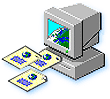 You’ve just
put in a lot of time and effort building
a fantastic Web site, so now it’s time to share it with your
friends or customers and reap the rewards and accolades. The Web
Publishing Wizard in Windows® 98 provides an easy way to post your
Web site to a remote server where others can access it via the
Internet, but there are a few steps you’ll need to take before you
can publish your
site.
You’ve just
put in a lot of time and effort building
a fantastic Web site, so now it’s time to share it with your
friends or customers and reap the rewards and accolades. The Web
Publishing Wizard in Windows® 98 provides an easy way to post your
Web site to a remote server where others can access it via the
Internet, but there are a few steps you’ll need to take before you
can publish your
site.
Find a gracious host
If you plan to make your
site available on the Web, it is best to find an Internet
service provider (ISP) to host your pages. Maybe you’re wondering why not
use your own computer to host your site? For one thing, it must be
on all the time with a constant connection to the Web to make the
page available continuously, and you would need a large computer
running special software to handle the number of people who will
potentially visit your
site.
An ISP provides space on a
powerful computer—called a server—that stores your pages and can
accommodate thousands of visitors to your site. The ISP also has a
full-time, high-bandwidth connection to the Web that allows Internet users
to access your site quickly and at any time—day or
night.
If you do not want to invest much money
getting started, you’ll find a number of places online that offer
free Web site hosting, such as MSN. Another good place
to look is your current ISP, who most likely offers hosting services
for a small monthly fee. If your ISP does not host Web sites, a
simple Web search on your favorite search engine will turn up plenty
of options, as will a directory of Web hosts. One such directory,
the Web Host Directory, lets you search lists of providers by cost or the
specific Web technologies a particular service supports.
Be your own dot.com
Next, you’ll need to choose
a Uniform Resource Locator (URL) address for your Web site. If you
are using a free hosting service, chances are the address of your
site will include their Internet domain address, something like: "www.YourFreeHost.com/SectionName/YourPageName.”
If you want the address of your site to be
completely your own, you can register your own domain, like
www.YourPage.com. There are lots of services that let you search for
your desired domain name, such as Microsoft bCentral. bCentral lets
you run a domain name
search, and
register it for a fee if it is available. Make sure the ISP you select to host your pages
allows you to use your own URL.
Publish your pages with the Web
Publishing Wizard
Now that you have located a host for
your site and decided what it will be called, it’s time to publish
it. This means copying the pages from your computer to the server
that will host them—your ISP’s Internet server. The Web Publishing
Wizard automates this process. Before posting pages to a Web server using the Web Publishing Wizard, you’ll need to know the
following information about your Internet service provider:
- The Web server name (for example,
www.yourprovider.com).
- The posting method used by your ISP, for
example HTTP or FTP.
- The user login name and password assigned
by your ISP.
- The address (URL) you chose for your pages
(for example, http://www.yourname.com).
- The location of your Web pages on the Web server (this is a
directory location that will look something like
/yourname/www).
Your ISP will help you locate all of this
information when you set up your account. If you are publishing on a
local intranet at your school or office, ask your system
administrator for
help.
Once you have gathered the above information, follow these steps
to start the Web Publishing Wizard:
- Click the Start, Programs,
Accessories, Internet
Tools.
- Select Web Publishing Wizard. The wizard will guide you step-by-step
through the process of publishing your pages.
Note: If you cannot find the Web Publishing
Wizard, see the instructions in the sidebar of
this article for how to install it on your
computer.
Once you exit the wizard, you are finished! Call your friends and
relatives and break out the balloons and cake--your site is now
online. A whole world of new friends and avid customers
awaits. 

Mark Reed was dismayed to learn
that the domain name he wanted was already taken.
|
Get the
Web Publishing Wizard:
 If you don’t
already have the Web Publishing Wizard 1.6 for Windows 98, you can
download it from the Windows Update site. You will find the Web
Publishing Wizard under Internet Authoring in
Product Updates. If you don’t
already have the Web Publishing Wizard 1.6 for Windows 98, you can
download it from the Windows Update site. You will find the Web
Publishing Wizard under Internet Authoring in
Product Updates.

 Hosting your Hosting your
FrontPage
site:
If you use a Web site building tool like FrontPage Express or
FrontPage 2000, it is recommended that you purchase services from a
registered
Web Presence Provider (WPP) for
Microsoft FrontPage. These companies offer hosting services for
FrontPage-based Web sites, so you can be sure that your page and all
of the components you use will be
supported. |
