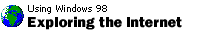
Test Drive Internet Explorer 5
by Herb Payton
Are you ready for speed,
convenience, and greater reliability in a Web browser?
If so, then Internet Explorer 5 is just what you need.
Many of the Internet Explorer features you may already
be familiar with, such as History, Favorites, and
AutoComplete, have been improved, while new tools, such
as the Search Assistant, have been added to help you
find your way around the ever-expanding Internet. So get
ready to enjoy all the benefits of Internet Explorer
that you're used to, plus a bit more.
Search
Assistant makes searching a breeze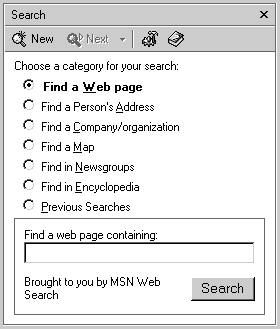
Now when you click the Search button on the toolbar, the new
Search Assistant appears, taking the mystery and
hit-or-miss quality out of searching the Web for
information. You can specify what kind of search you
want to do, whether for a Web page, a person, a company,
or a map. You can even bring up a list of your previous
searches. Once you choose the category, Internet
Explorer chooses the best search service for your
request. And if one service doesn't give you what you
need, with one click you can try another.
For each category, you can
determine which search services to use and the order in
which to use them. And if you want, you can specify that
your favorite search service is used all the time.
History made easier
Now it's easier to get back to sites you have
visited. In the History bar, click the new View button (or the small
arrow next to it) to see your entire list of recently
visited sites by date, by site (alphabetized), by pages
you visit most often, and by the order in which you
viewed them today. Even easier, click the new Search button in the
History bar, type a word in the Search History box, and then click
Search Now to
search the History list.
Easier to read content offline
Subscribing to a Web site has been
simplified in Internet Explorer 5. When you add a page
to your Favorites list, you can now select the Make available offline
option. You can let Internet Explorer update
the page for you by clicking Customize and setting up a schedule. That
way you'll always have the latest Web content whenever
you are ready to read it, whether you're connected to
the Internet or not. Or you can update the page yourself
whenever you want to by clicking Synchronize on the Tools menu.
Channels and
the Favorites list
If
you used Internet Explorer 4, you may be wondering where
the Channels toolbar button is. Don't worry, Web
channels are still available, but they're now in the
Favorites list. You can still see all the content on the
channel sites, use the Channel Guide, and view the
channels offline. The new feature is that now you can
manage your channels just like any other favorite item
by using the improved Organize Favorites dialog box.
Speaking of which, have you ever
wanted to really clean out and organize your Favorites
list? Now with the Organize Favorites dialog box it's
easy to create, move, delete, and rename your folders
and pages in the way that best suits your needs.
And all those subscriptions and
schedules you had set up in Internet Explorer 4? Don't
worry, they will all be carried over to the new version.
AutoComplete is enhanced
You probably know that if you start to type a
Web address in the Address bar, a list of other URLs
you've typed appears for you to choose from. But with
Internet Explorer 5, AutoComplete also helps you fill
out forms on the Web. It can remember your name or other
information, so the next time you start typing in a Web
form, a list of matches appears - you can just click the
entry you want. A great way to avoid typing the same
words again and again!
Try out these new and updated
tools in Internet Explorer 5. See how fast you can find
information using the new Search Assistant. The Internet
has just gotten easier, if not a little closer.
To learn more, try the Internet Explorer 5 Tour. It's
a good introduction to the new browser.
Herb
Payton has worked in documentation production for more
years than he'd care to remember. He has now migrated
back to his journalistic roots as a freelance writer and
hopes to spend more time in his garden.
|
