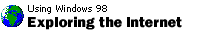
Internet shopping: safety first
You hear it all the time:
"Shopping on the Web is safe, as long as you really know
and trust the sites you use." Well, how do you know who you can trust? Microsoft® Internet Explorer helps by giving you a visual clue.
If you provide your
credit-card number to a Web site, you'll want to make sure that the site is secure.
Internet Explorer notifies you if a site is secure by displaying a
lock icon on the status bar, in the lower-right corner of the window. When you see this lock, you can be assured of two things:
- The site is owned and
maintained by the organization that it claims to be.
(Double-click the lock to see a certificate
verifying site ownership.)
- Any communication you send to or receive from
the site is encrypted, so no one else can read the
information.
Even with these assurances, you should always be
cautious when giving out personal information online.
Only share information with reputable Web sites that you
trust. Here are a few more guidelines to help put your
mind at ease:
- Stick with what you know. Shop only
with companies you trust. If you want to try a
company you have never heard of, do a little
research first: request a catalog by mail, or call
and talk to a company representative.
- Protect yourself. Read the company's
privacy policy to make sure the company won't give
or sell your information to others. You should be
able to find the privacy policy on the site or
obtain it via e-mail.
- Keep the password secret. If
the online merchant asks you to set up a
password, choose something that won't be easy for someone
else to figure out. This rules out your
husband's birthday, your phone number, your dog's name,
etc. Use a combination of uppercase and lowercase letters,
numbers, and symbols. Don't use the same password on
other accounts or sites.
- Use common sense. Never fill out
online questionnaires that ask for your social
security number, mother's maiden name, bank account
number, etc. There is rarely a reason a merchant
would need this information for a transaction.
- Print it out. A printed copy of your
order will act as your receipt. Make sure it
includes a confirmation number.
- Report problems. If you have
problems, report them to the merchant. If that
doesn't help, talk to your local consumer protection
agency, The Better
Business Bureau, The National Fraud
Information Center, or the Federal Trade
Commission.
|
