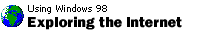
The place for audio and
video on the Web
by Gordon Black

It's hard to imagine a Broadway musical
without dazzling costumes or the Las Vegas strip without neon. Now
think how dull the Web would be without sound and vision. Audio and
video are revolutionizing the Web the way "talkies" first
changed movies. Only faster.
You can now tune into sports radio, view video
news clips and download music right from your computer. There's something to satisfy the audiophile or videophile in us
all. The best part is WindowsMedia.com makes finding the broadest
range of multimedia on the Web child's play.
WindowsMedia.Com gives you
the options, and the Windows Media
Player turns files into sounds and visions. The Windows Media Player
plays the most popular audio and video file formats on the
Web, so you can sit back and enjoy rock music, drama,
movie clips, sports, opera, news, and much more.
Some like it
light
Whether your entertainment pleasure is
the visual spectacle of a Chorus Line or the dark intensity of a
David Mamet drama, WindowsMedia.com is your playbill to the Web--and then
some. Throw in TV Guide and you're closer to the breadth of
multimedia content available through WindowsMedia.com. It
conveniently groups video and audio sites into 16 general
categories, such as art, business, computer, news and music. Just
choose a category and browse through the list of offerings. If
listening is your goal, WindowsMedia.com has a huge selection of
radio stations to choose from. Bring in some moody sax from a
station in the jazz and blues category, or let rip with some raucous
sounds from a rock station. Or mellow out with seventies
favorites offered by a revival station in London.
Not your cup of tea? Keep that station-seeking
mouse clicking away. WindowsMedia.com probably has more categories
of radio stations available than exist in most cities--24 in all, from
adult contemporary to world music. Since the Web is not limited by
geographic or broadcasting boundaries, you'll find stations from
Europe, Asia, Australia, and South America.
Music to your ears
By some estimates, there are hundreds of thousands of
recorded songs available to download. Many are stored in the MP3 audio
file format, which you can download and listen to using the
Windows Media Player. Take a look at our previous
article for background information on MP3.
You can watch clips
of classic films, view music videos, stay informed with
business news and take virtual trips to faraway places from the video options available
at WindowsMedia.com. "Video" is not listed as a separate category but you'll
find many sites offer video clips. Take a look around this
easy-to-navigate site and be adventurous.
Recorded sound and recorded images have
evolved greatly in the seventy years since the "talkies" helped displace
silent movie star Buster
Keaton. Luckily, the Web makes it easier than ever to appreciate
the early masters of the medium, and the emerging ones
too.

Gordon Black looks
forward to more Afro-Celtic
music on
Web radio.
|

The hear and now
To enjoy the audio and video available
through WindowsMedia.com, you'll need the latest version of the
Windows Media Player. Download it free from the Windows
Media Player Download Web site.
Both audio and video are delivered to your computer by means of
streaming
technology, software that allows you to listen and view before
an entire audio or video file has been downloaded.
Tailor your
tuning
WindowsMedia.com comes with a radio tuner, which you can
tailor to your own listening
tastes. Here's
how:
- From the WindowsMedia.com home page,
click Radio.
- Select a category of station, such as
Jazz & Blues or Sports.
- Choose a station from the list, and then click one of
the 10 gray Tuner buttons above. (These come preloaded with a
mixture of station choices.) The station you choose is then assigned
to the Tuner button. Next time you want to listen, just use
your personalized tuner.
|
