|
 The Internet has made it easier than ever before to connect across international boundaries. With that capability comes the need to be able to use different languages on your computer. Windows
98 offers several international language options.
Not only can you install Internet Explorer 5
in any of 27 languages, you can also install additional components to
make your language version of Windows accommodate other languages
in different ways. The Internet has made it easier than ever before to connect across international boundaries. With that capability comes the need to be able to use different languages on your computer. Windows
98 offers several international language options.
Not only can you install Internet Explorer 5
in any of 27 languages, you can also install additional components to
make your language version of Windows accommodate other languages
in different ways.
Read it, write it, or work with it
There are
three choices for adding international language components to
Windows: (Each choice is available in several language options.)
- Language Support Packages: allow Internet
Explorer to display Web pages created in a different language.
- Input Method Editors (IMEs): allow you to
fill in Web forms and send e-mail in a different language.
- International Menus and Dialogs: allow you to view the menus
and dialog boxes of Internet Explorer, Outlook Express,
Netmeeting, and Wallet in a different language.
Visit
Microsoft in Japan (or China, or
Israel, or...)
With language support
packs, you can use your English (or other language) version of
Internet Explorer to view characters on Web pages created in
other languages. So Japanese-speaking people can read the Microsoft Japan Web
site, even if they are running an English version of Windows.
Language suport packs are available for:
- Arabic
- Chinese (Simplified)
- Chinese (Traditional)
- Hebrew
- Japanese
|
- Korean
- Pan-European Languages
- Thai
- Vietnamese
|
After you install a language support
package, all you have to do is visit a site that features the language of the
package you installed. In most cases, Internet Explorer will automatically display the
correct language characters for the site. If
the correct characters do not display:
- On the View menu, click
Encoding, and then click
Auto-Select.
- Click the Refresh button.
Send e-mail to Seoul
International Input Method Editors
make it easy to communicate with someone who speaks a different
language than you. For example, if you live in the U.S. and
are running an English version of Windows, you can activate your IME
and send e-mail in Korean to your grandmother in Seoul. Your
Korean IME will also let you fill out Web forms in Korean. IMEs are
available for:
- Chinese (Simplified)
- Chinese (Traditional)
|
| After you install an Input
Method Editor, an icon will appear on the taskbar, 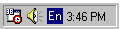 indicating the current input language. Here, the "En"
represents English. To change
to a different language:
indicating the current input language. Here, the "En"
represents English. To change
to a different language:
- Click the icon on the taskbar.
- From the menu, select the language you wish to use for
creating e-mail and filling in Web forms.
The next time you create an e-mail message
or fill in a Web form, the characters for the language
you have chosen will appear. Follow the same procedure to return
to your original language.
To enter text in languages other than Chinese, Japanese, or
Korean, you can use the Multilanguage Support component.
Multilanguage Support customizes your keyboard to type
in another language. To install the Multilanguage Support
component:
- Click the Start button, point to
Settings, and then click Control
Panel.
- In Control Panel, click the Add/Remove Programs
icon.
- Click the Windows Setup tab.
- Select the check box for Multilanguage
Support.
- Click OK.
To customize your keyboard:
- Click the Start button, point to
Settings, and then click Control
Panel.
- In Control Panel, click the Keyboard
icon.
- Click the Language tab.
- Click the Add button.
- Choose the language you want, and then click
OK.
Search goes Swedish
So you want to brush up on
your Swedish? Add Swedish Menus and Dialogs and you'll be able
to sök the Web or send e-post to a friend.
International Menus and Dialogs let you change the language of your
menus and dialog boxes in Internet Explorer, Outlook Express,
NetMeeting and Wallet. International Menus and Dialogs are
available for:
- Chinese (Simplified)
- Chinese (Traditional)
- Danish
- Finnish
- French
- German
|
- Italian
- Japanese
- Korean
- Norwegian
- Portuguese (Brazilian)
- Swedish
|
After you install an International Menus and Dialogs package, to
change the language of your menus and dialogs:
- On the Tools menu, click Internet
Options.
- Click the Languages button.
- Click the Change button.
- On the drop-down menu, choose the language you want.
Follow same procedure to change back to your original language.
So, whether you want to work in your native
language, brush up on a second (or third), or communicate with
friends in far-away places, Windows makes it easy.


Molly Dempsey speaks un petit peu de Français.
|
Get the tools you need
All the Windows
language options are available for download from Windows Update.
International versions of Internet Explorer are available from the
Internet Explorer Web
site.
|
