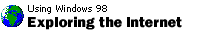
Tips & Tricks
Previewing Favorites
items before opening them
When your Favorites list gets long, it's easy
to forget what a page might contain. With Windows 98, you
can preview the page before opening it by using
the "thumbnail" feature.
Here's how:
- In Windows Explorer, right-click the Favorites folder (or a
folder within it), and then click Properties.
Or, if you're inside a folder, you can right-click on the
background and then click Properties.
- On the General tab, select
Enable thumbnail view , and then click
OK.
- On the View menu, make sure View as Web page
has a check mark.
Now when you select a Web page shortcut in your Favorites
folder, a small preview appears on the left side of the window.
Back to the list | Next tip 
|
