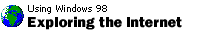
Tips & Tricks
Sending a Web page, a
video clip, or an audio clip via e-mail
If you find a Web page, video clip, or audio
clip you want to share with your friends, you can send it to them in
e-mail.
Here's how:
To send a Web page, while viewing the page you want to send, click the
File menu, point to Send, and
then click either Page by e-mail to send a copy
of the page or Link by e-mail to send a
shortcut to it.
To send a video or audio clip
- Right-click the icon or link for the item you want to send,
and then click Save Target As. Specify where you want the file to be saved.
- Open Outlook Express, and click Insert a file.
Then you can include a message if you want to, or just send it.
Back to the list | Next tip 
|
