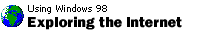
Tips & Tricks
Creating and organizing a
list of favorite sites
If you find a Web page you know you'll want
to visit again, add it to your Favorites list by clicking the
Favorites
button on the toolbar. You can also add files
and folders to your Favorites list, so all of your frequently-used material
-- whether a Word document or a Web
page -- is only a click away.
Here's how:
- When you're on the Internet and you want to add a Web
page to your Favorites list, click the
Favorites button, and then click Add to
Favorites.
- If you want, you can place a shortcut to the page in a
specific folder by clicking Create In. A list
of folders will appear in a window. Either click one of these
existing folders or click New Folder to create
a folder for it.
If you want to add a file or a folder to
your Favorites list, you follow a similar process.
- Click Start, point to
Programs, and then click Windows
Explorer.
- Click the file or folder you want to add
to your Favorites list.
- Click the Favorites menu, and using the
same process described above, designate where you want the file
or folder to go.
Back to the list | Next tip 
|
