|
 When you install a
new device like a printer or scanner, finding the right connectors,
plugs, and cables can be like trying to fit a square peg in a
round hole. Now, thanks to Universal Serial Bus (USB), a
hardware standard supported by Microsoft and leading computer manufacturers, things are simpler than ever. USB
provides an instant, hassle-free way to connect new devices to
your system, giving you true Plug and Play.
When you install a
new device like a printer or scanner, finding the right connectors,
plugs, and cables can be like trying to fit a square peg in a
round hole. Now, thanks to Universal Serial Bus (USB), a
hardware standard supported by Microsoft and leading computer manufacturers, things are simpler than ever. USB
provides an instant, hassle-free way to connect new devices to
your system, giving you true Plug and Play.
Get on the Universal Serial Bus
The Universal Serial Bus standard is designed to
replace the various types of connectors and ports found in older computers
with a single type of port for all devices. This connector
lets you hook accessories like mouse devices, joysticks,
keyboards, and scanners to your personal computer—without configuring the
device or rebooting your machine.
To make things even simpler, USB devices use
a type of input/output cable that carries power to devices and
eliminates the need for a separate power supply
or power cord. USB peripherals have only one cord—the one that
plugs into your computer. Data flows both ways on the cable, allowing
devices like force-feedback joysticks to interact with your computer and software.
And USB technology transfers data like audio or
video from peripherals to your computer much faster than
a traditional serial port does.
Does your computer
support USB?
Most
computers built in the last two years
have USB ports. To find out if your computer has them, consult
the computer's documentation, or check your machine. USB ports look like this
(please note that the location of the ports can vary):
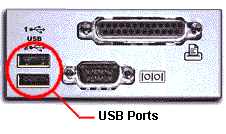
Most likely, your computer will have two USB
connector ports. To attach more than two devices, you can plug in a
“hub” (a small box with multiple ports). Some devices also have additional USB ports built into them,
allowing you to plug one device into another. Either way, you can potentially
run over a hundred accessories on a single
computer.
USB gives you true Plug and Play
Plug and Play is a set of
architecture specifications for software, personal computers, and
devices that connect to them. The goal of Plug and Play is to make
computers, operating systems, hardware devices, and drivers (the
software programs that enable a computer to work with a particular
device) work together automatically without requiring input from the
user. The simplicity provided by the USB standard is an integral
part of this architecture.
How simple is it? You literally plug your peripheral
device into the USB port and begin using it
right away—without rebooting your computer. Windows 98 detects the device and
automatically loads the driver.
Many USB devices are automatically supported in Windows 98, however some
may come with specialized drivers for that particular device.
Windows 98 will alert you if you need to supply a
disk containing the driver.
Don't have USB? You can still play.
Although USB provides the simplest form of Plug and Play, many
devices that use the older parallel and serial connectors on
your computer are still considered Plug and Play, since Windows 98 automatically loads the drivers
and configures the device. The main difference is that Windows 98 requires
a system reboot during installation in order to detect the device.
If the device you are installing is Plug and
Play (check the product’s documentation to find out) but does not use
the USB port, here's how to install it in Windows 98:
- Turn off your computer.
- Connect the device to your computer
according to the manufacturer's instructions.
- Turn on your computer and start Windows 98. Windows 98
automatically detects the new device and installs the necessary
software, or prompts you for the manufacturer’s CD that contains
the driver.
You do not need to use the Add Hardware Wizard to
install a Plug and Play device.
In the future, anything from printers and telephones to home automation
and control devices and “smart” appliances will be Plug and
Play devices. As more and more everyday items integrate with
your home computer, you’ll be glad that Windows 98 makes connecting
them so easy. 

Mark Reed can't wait to hook up multiple
force-feedback joysticks and invite all his friends over.
|
Need help locating a USB
device?
The USB Implementers Forum’s USB Shopping Bag provides a handy checklist for selecting USB computers and
products. You will also find a list of current USB
products.
Windows 98 Second Edition provides the best support for USB. Learn more about
the features here.
Having problems? Turn to troubleshooters.
If your Plug and Play hardware is not working properly, Windows
98 comes with helpful hardware troubleshooters that offer dozens
of step-by-step solutions. Learn more about them in the Using
Windows articles Turning to
Troubleshooters, and Returning to
Troubleshooters.
|
