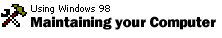
Beefing up your hard disk to FAT32
 If you've ever had a beef with the way
data is stored on your hard drive, get more FAT in your
computer's diet. If you've ever had a beef with the way
data is stored on your hard drive, get more FAT in your
computer's diet.
No, this isn't the latest fad in
virtual weight control. FAT, or the File Allocation
Table, reduces the size of storage areas on your disk
drive, allowing you to squeeze in more data. And by
upgrading to FAT32, you get even more space, while still
leaving your hard drive hungry for more.
Bulk up to FAT32
Why? Put simply: a more efficient use of
disk space. Unlike FAT16, which can only be used on
drives of 2 gigabytes or smaller with a minimum 32K
cluster file size, FAT32 can be used on a single drive
of up to 7.8 gigabytes with a minimum cluster size of
4K.
Are
you salivating yet?
FAT32 also allows you to relocate the
root directory and use the backup copy of the FAT
instead of the default copy. The boot record on FAT32
drives has been broadened to include a backup of
critical data structures. This makes FAT32 drives more
robust and less susceptible to a single
point-of-failure.
Your file and disk maintenance
will be more flexible because the root directory of a
FAT32 drive is now an ordinary cluster chain, allowing
it to be larger than for FAT16. Now it can exist
anywhere on the hard drive.
Chew on this
- After you fatten up to
FAT32, you can't return to the FAT16 format unless
you repartition and reformat the FAT32 drive. If you
have converted your Windows 98 drive, then you must
reinstall Windows 98 after repartitioning the drive.
- You may not be able to
convert to FAT32 if you have a compressed drive.
- It's a good idea to back up
all your data before you perform any function on
your hard disk. Also, be sure to create a new
Windows startup disk.
- If you are running Disk
Defragmenter, it will take longer under FAT32 due to
the larger number of clusters.
- Don't convert to FAT32 if
you have a removable disk that you use with another
non-FAT32 operating system because you won't be able
to access the disk via the other system.
- Some disk utilities that
depend on FAT16 may not work with FAT32 drives. To
be sure, contact their manufacturer to see if there
is a newer version that is compatible with FAT32.
- Because earlier versions of
Windows are not compatible with FAT32, you can't
uninstall Windows 98 after converting.
- The minimum size for a
FAT32 partition is about 260 MB. However, if you use
the Windows 98 FAT32 converter, it requires drives
to be at least 512 MB before they can be converted.
This is done to gain maximum performance.
- If you convert your hard
drive using Drive Converter, you can no longer use
dual boot to run earlier versions of Windows.
However, if you are on a network, earlier versions
of Windows can still gain access to your FAT32 hard
drive through the network.
Here's the beef
You've got the brains. Now give your computer the
brawn--upgrade to FAT32. Now that's a diet than anyone
can stick to.
To upgrade your hard disk to
FAT32, see Converting a drive to
FAT32. |
