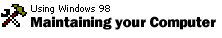
Tips & Tricks
How to reveal more information about your
CPU
To reveal a bit more information on your
CPU, try this neat little trick with Intel-based machines.
To open this Registry key using Regedit:
- On the Start menu, click Run.
- Type REGEDIT and then click OK.
- Follow this path:
HKEY_LOCAL_MACHINE\Hardware\Description\System\CentralProcessor\0.
- Double-click
VendorIdentifier and put a space between
"Genuine" and "Intel".
- Close RegEdit, right-click the My Computer icon, and then click
Properties.
There is now a bit more information about
your computer listed underneath the 'Genuine Intel' line. You'll see
that your CPU comes from the "x86 Family A Model B Stepping
(version) C," where A, B, and C represent the appropriate
values in your system. This same information is now available in the
Identifier line on the path, two rows above in the Registry. When
you restart Windows 98, the default information will be
restored.
Back to the list | Next tip  |
