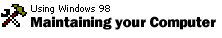
Tips & Tricks
Compress your drive for more space
Are you running out of room on your hard
disk drive? It happens to the best of us. But with Windows 98 you
have a quick and easy way to gain some extra space.
Here's what to do:
- Open My
Computer, right-click the C-drive, and then click
Properties.
- Click the Compression tab (this is not available on FAT32
partitions).
If your disk is not compressed, you will
have two options for compressing it: Compress Drive or Create
New Drive. For example, you may need another partition on
your system, so Create New
Drive would be your choice. If your disk has already been
compressed, you will be shown details on what's compressed, along
with options for customizing how the data is compressed. Click the
buttons for your preferred choice and follow the directions.
Back to the list | Next tip 
|
