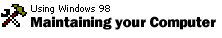
Tips & Tricks
Boot up without the floppy drive to save
time
Would you like to shorten your startup time,
even if by a little bit? Tell Windows 98 not to search for your
floppy drive when it starts up! You'll still be able to use the
drive, but Windows 98 will only search for it when you click the
floppy drive icon in My Computer, Windows Explorer, or via DOS.
Here's how to do it:
- Right-click My Computer, click the Properties button, and then click the Performance tab.
- Click the File System
button and then click the Floppy Disk tab.
- Clear the option to Search for new floppy disk drives each time your computer
starts.
Back to the list | Next tip 
|
