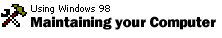
Tips & Tricks
Track down system problems no matter how
elementary
Dr. Watson is a system tool that will give
you a comprehensive picture of your software environment so that,
when a problem occurs, you can use this information in conjunction
with Technical Support to identify the source of the error.
To generate a system snapshot with Dr.
Watson:
- Click Start, point to
Programs, then Accessories, then System Tools, and then click
System Information.
- Click Tools and then click Dr. Watson.
- Type a brief description of the steps
you took that produced the error.
- From the File menu, click Save As, type a name for the error log, and then
click
Save.
Back to the list | Next tip 
|
