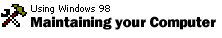
Tips & Tricks
Defragment your hard disk drive to keep it
in peak condition
Files and applications on your computer's
hard disk drive are not always stored together as one unit, but are
often divided into smaller units and scattered around the hard disk.
This is caused by normal use.
On a fragmented hard disk, a computer has to
work harder to gather all of the small units to perform the commands
you give it; this slows down its ability to access files and run
applications. Running Disk Defragmenter helps by putting all like
files and applications into contiguous groups so the computer can
access them quickly.

If you use your computer a lot, it's
a good idea to run Disk Defragmenter on a
regular basis. It's also a good idea to run Disk Defragmenter after
you install a lot of applications to enable them to run at top
speed.
Here's how to do it:
- Click Start, point to Programs, point to Accessories, point to System
Tools, and then click Disk
Defragmenter.
- Click the Settings
tab, select the check boxes you want (to
ensure fastest startup of programs, select the first box), and
then click OK.
- Click the drive you want to defragment,
click OK, and then click Yes.
Note: It is best to shut down all your
applications before you run Disk Defragmenter.
Back to the list | Next tip 
|
