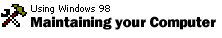
Tips & Tricks
Free up to 1 MB of disk space by removing
Online Services
To give you freedom of choice, Windows 98
installs a desktop shortcut and files for you to set up several
popular national online services. But once you've chosen and
installed the one (or more) that you want, free up hard disk space
by removing the rest (every little bit of extra disk space helps).
To remove Online Services, first drag the Online Services desktop
shortcut to the Recycle Bin and then:
- From the Control Panel, open Add/Remove Programs.
- Click the Windows Setup tab.
- Select Online Services and then click
Details.
- Clear the services you don't want and
then click
OK.
- Click Apply and then click
OK.
Back to the list | Next tip 
|
