|
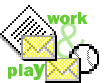 For a growing number of people, the office
does not end in a downtown building
or a suburban business park. Dial-in accounts allow many employees to tap
into corporate e-mail from their homes. Fortunately, it's easy to
set up your computer to sift through work messages without disrupting
the settings for your personal e-mail account. For a growing number of people, the office
does not end in a downtown building
or a suburban business park. Dial-in accounts allow many employees to tap
into corporate e-mail from their homes. Fortunately, it's easy to
set up your computer to sift through work messages without disrupting
the settings for your personal e-mail account.
Game stats or cash-flow
statements?
Financial
analyst Lou Kotler uses e-mail to communicate with members of
the softball team he manages; and keeps in touch with his
work from the same computer at home.
Three days a week Kotler works at the Port
of Seattle headquarters or at other port properties. But on the days
he's at home he likes to stay on top of his Inbox by dialing in to
retrieve new e-mail from his employer's computer network.
"I get so many e-mails," said Kotler. "Instead of coming into the
office and spending half an hour going through my emails I can see
them at home. It holds down the 'noise'."
With the softball season underway, Kotler uses a personal e-mail
account to get messages to team members. He also sends and
receives messages from far-flung family members. His family has an account
with an Internet Service Provider, which is accessed via a high-speed DSL
service.
If your workplace allows you to telecommute or
at least peruse your e-mail from home, you can easily take
advantage of it without disturbing any other e-mail accounts you have access
to.
For example, you might not want
to mix e-mails on corporate marketing policy with correspondence from the neighborhood
softball team. And that's fine, because you can create two or more
separate dial-up accounts and keep resulting e-mail completely separate using Outlook
Express.
Setting up to dial-in
If your employer lets you retrieve your e-mail
remotely, you'll need to create another dail-up account. Here's
how:
- From the desktop screen, click My
Computer.
- Click Dial-Up
Networking.
- Follow the
steps in the Connection Wizard, taking care to
enter the dial-up number provided by your employer. Once all the
details are entered, right-click the dial-up icon to rename it
something you can recognize readily.
To keep the e-mail you will download from your workplace separate
from any personal e-mail you might download from your ISP, it is wise
to create a separate e-mail profile or identity, which you might
compare to a new post office box that won't get letters addressed to
your old box: you continue to hold the keys to both.
Create multiple
identities
You can create multiple
identities using Outlook Express. For example, you can create an identity for
your work e-mail and one for your personal e-mail. You can
also extend this idea to cover each of your kids, your roommates
or others who will share the same computer. By doing so each person
with a separate identity (and separate e-mail account) can use Outlook Express
but the mail will not get mixed up with messages intended
for other users of the same computer.
To set up a new identity: - From the Outlook Express main menu, click
File and then
Identities.
- Select Add New Identity
and type in
the user's name (full or partial is fine).
- Click Close.
Once you have added in an identity for each
user of that one computer, you can set it up so that one user has
priority. This is the default identity, which the program will
always open with.
To create a default identity: - Click File and then
Identities.
- Select Manage
identities.
- Choose the identity you wish to set
as the default one.
- Click default.
- Click close.
To change from one user identity to another: - Click File and then
Switch identity.
- Select the name desired.
- Click OK.
You can delete or add identities at any time.

Gordon Black has a different identity for when he's at
home.
|
Need to install Outlook Express?
 If you didn't elect
to
download Outlook Express when you installed Internet Explorer, you
can download it now from the
Windows Download
Site.
If you didn't elect
to
download Outlook Express when you installed Internet Explorer, you
can download it now from the
Windows Download
Site.
|
