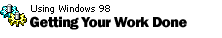
Tips & Tricks
Browsing everywhere from
any Windows Explorer window
In Windows 98, you can switch back and forth
between Web pages, files and folders on your computer, network drives, and
pages on a corporate intranet - all from the same browser or window.
Toolbar buttons change to match content you're viewing, and you can use
the Forward and Back buttons to flow freely between
locations. For example, type a folder location in the Address bar of
your browser or try typing a Web site address in your Address bar in
My Computer.
|
