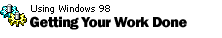
Tips & Tricks
Explore more with
Explorer bars
When you use Web view in a Windows Explorer window
(including My Computer, My Documents, and Control Panel), you can add
Internet Explorer capabilities. For example, you can use your favorite
search engine, view your History list, or search your Favorites list. On
the View menu, point to Explorer Bars,
and then click Search, Favorites,
or History. To return the window to its original state, click the View
menu, point to Explorer Bars, and click
Folders.
Back to the list | Next tip 
|
