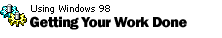
Tips & Tricks
Turning on file name
extensionsBy
default, Windows 98 hides file name extensions for all known file
types, which is fine if you're in Details view. But you may
want to see extensions in other views - and some e-mail programs may
even have difficulty recognizing attachments without them. To turn
on extensions:
- On the View menu in Windows Exporer, click Folder
Options.
- Click the View tab.
- Clear the Hide file extensions for
known file types check box.
Note You can set or remove this option
for individual folders by opening the folder, and following the
steps.
Back to the list | Next tip 
|
