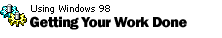
Tips & Tricks
Monitoring the use of
your computer on the network
Windows 98 includes a system tool called Net Watcher. You can
keep track of who is using files on your computer, and which files
they have open and for how long. You can view sharing permissions
for your computer's drives and folders, monitor usage on a
different computer, or disconnect users from your computer. To use
Net Watcher:
Click Start, point to Programs, point to
Accessories, point to System Tools, and then
click Net Watcher.
Note If
you don't see the Net Watcher
command, it is not installed. To install it, insert
your Windows 98 CD and follow these steps:
- In Control Panel, double-click
Add/Remove Programs.
- Click the Windows Setup
tab.
- Click System Tools, and
then click Details.
- Select the Net Watcher
check box, and then click OK.
- Restart your computer to make
the change take effect.
Back to the list
|
