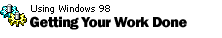
Tips & Tricks
Ways to delete a file or
folder
Windows 98 gives you several ways to get rid of files and folders
you don't want. With Windows Explorer, you can use any of
these methods:
- Right-click the file or folder, and then click
Delete.
- Select the file or folder, and then press the
DELETE key.
- Select the file or folder, click the File menu, and
then click Delete.
- Drag the file or folder to the Recycle Bin on the desktop.
- Select the file or folder, click the Edit menu, and
then click Cut.
Back to the list
|
