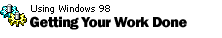
Tips & Tricks
Moving or copying files
to subfolders
You can use Windows Explorer to move or copy a file by dragging
the file icon to a folder. When you have All Folders displayed on
the left side of the window, it's easy to drag a file to a different
folder.
If the folder you want isn't visible because
the folder it's in is not expanded, here's a trick that will save
you time and frustration.
- Drag the file icon to the collapsed (unexpanded)
folder, and hold it there for a few seconds.
- The folder automatically expands and you can drop the file
into the folder you want.
Back to the list | Next tip 
|
