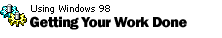
Tips & Tricks
Creating a new
folder
You'll probably want to set up your own filing system to
organize your files in a way that works for you. Use Windows
Explorer to create new folders. Here's how:
- Select the drive or folder where you want to
create the new folder. (For example, in the My Documents folder or
directly on the C drive.)
- On the File menu, point to
New, and then click
Folder.
- A new folder appears in the right-hand pane of
Windows Explorer, with the name "New Folder" highlighted. Type
the name you would like for the new folder, and then press ENTER.
Back to the list | Next tip 
|
