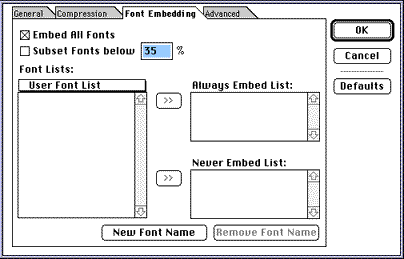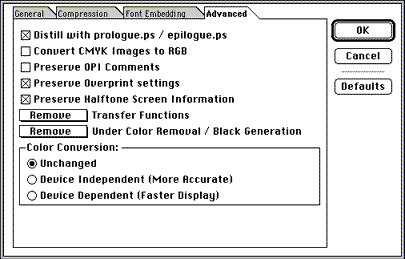| |
Prepress Services Home
Electronic
File Submissions
PostScript
and EPS
DIGITAL
MPS
PDF
|
Adobe
Acrobat PDF File Submission Requirements
- Create PDF files with Adobe
Acrobat Distiller V3.X or later.
- Make sure that a PDF file created
from Adobe Acrobat Exchange is editable (not
locked). When choosing Save As…, all
security settings should be left unchecked. No
password protection should be specified. We
cannot make corrections to a locked PDF file.
- In the General section of the Job
Options dialog box:
- Choose compatibility with Acrobat
3.0.
- Create PDF files in ASCII format.
- Set the default resolution to 2400
dpi.

- In the Compression section of the
Job Options dialog box:
- Compress text and line art.
- Use automatic compression for
color and grayscale bitmap images. Use ZIP/JPEG
Low. Low compression means that almost no
information will be lost.
- Use manual compression for
onochrome bitmap images. Use CCITT Group 4.
- Do not downsample images.
Downsampling is OK for on-line viewing but
terrible for printing.

- In the Font Embedding section of
the Job Options dialog box:
- Embed all fonts. Avoid
subsetting fonts. Subsetting makes it impossible
for us to edit typographical errors and may even
prevent the file from printing. If you choose not
to embed fonts in the PDF file, you will need to
send us any fonts you use that are not available
on the Adobe FontFolio8 CD-ROM. We have that CD
and it contains packages 1 to 436 of the Adobe
Type Library (2300+ typefaces). The same fonts
are available on the Adobe Type On Call CD-ROM.
You can find a complete list of Adobe’s
fonts on
http://www.adobe.com/type/browser.
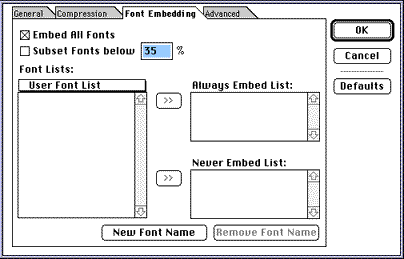
- In the Advanced section of the Job
Options dialog box:
- Spot colors must be included. This
can be done by checking "Distill with
prologue.ps/epilogue.ps." This option
will not work unless prologue.ps and
epilogue.ps are in the same folder (directory)
as the Distiller application.
- Use CMYK rather than RGB for
non-spot color. In other words, don’t
check "Convert CMYK Images to RGB."
- Don’t check "Preserve
OPI Comments."
- Check "Preserve Overprint
Settings."
- Check "Preserve Halftone
Screen Information."
- Choose "Remove Transfer
Functions."
- Choose "Remove Under Color
Removal/Black Generation."
- Choose "Unchanged" for
color conversion.
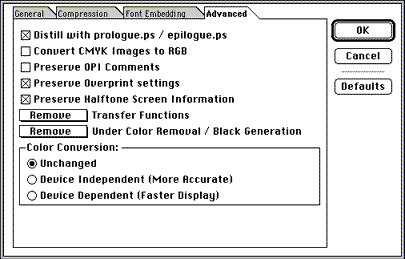
- Multi-page (text body) files may
need to include blank pages to ensure proper
pagination. For example, if your chapters must
begin on even-numbered pages and a chapter ends
up on an odd-numbered page, you will have to add
a blank page before the first page of the chapter.
- Include crop marks for documents
that are positioned in the center of the
printable area and have trim sizes smaller than
the printable area. For example, a
7"x9" document printed on an
8.5"x11" page will need crop marks if
the artwork is centered on the page.
- All pages in a multi-page document
must be placed identically and in the same
orientation. For example, if the first page is
placed in the lower left and is in portrait
orientation, all other pages in the book must use
these same attributes. If the artwork for a
multi-page document is not positioned in the
lower left, include crop marks.
- Don’t add recto/verso
offsets. Recto/verso offsets are shifts added to
your margins to maintain proper gutters in the
finished book. This will be taken care of when we
process the document. Adding recto/verso offsets
in the PostScript or EPS file limits the
portability of the document. For instance,
recto/verso offsets for a document printed on
8.5"x11" paper will be incorrect if the
book will be printed in Europe on A4 paper.
|