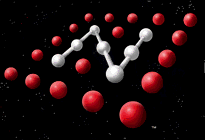
An image map is a graphic (.GIF or .JPG file) that takes certain actions depending on what part of the graphic is clicked. This Web server provides full support for image maps.
The NetWare Web Server supports Server-Side Includes.
Server-Side Includes (sometimes known as parsed HTML) are a method of encoding dynamic information in an HTML document. The NetWare Web Server supports Extended Server Side Includes, with simple programming features such as page-hit counters and conditional text inclusion.
Play with Extended Server Side Includes
The NetWare Web Server provides the BASIC and NetBasic scripting languages to allow user-level creation of Web extensions without writing NLMs. Also, if you want to process HTML forms, BASIC scripts are the easiest way to process them. By default, all BASIC scripts are stored in the SYS:WEB/SCRIPTS subdirectory and NetBasic scripts are stored in the SYS:WEB/LCGI/NETBASIC subdirectory.
Play with various BASIC demos and forms
Click here to run a sample NetBASIC demo
The NetWare Web Server also provides the Perl scripting language. Perl provides an easy way for users to process HTML forms. By default, all Perl scripts are stored in the SYS:WEB/SCRIPTS/PERL subdirectory.
Play with a couple of Perl demos
In addition to BASIC scripts and Perl scripts, you can use NetWare NLMs to create dynamic Web pages. You write NetWare NLMs to interface with the Web Server via CGI. The NetWare Web Server supports two variants of CGI: Remote CGI (RCGI) and Local CGI (LCGI).
Click here to run a sample RCGI NLM extension.
NOTE: you must have CGIAPP.NLM loaded first. By default, CGIAPP.NLM (and its source files) can be found in the SYS:WEB/SAMPLES/CGIAPP directory. CGIAPP.NLM is also installed to SYS:SYSTEM. Load it with LOAD CGIAPP.NLM. Refer to the Dynamic Web Page Programmer's Guide for implementation information.
For more information, visit the Novell Home Page.
Go to top of file or to the Novell NetWare Web Server Home Page.