Order Number: AA--Q2G1G--TK
This manual provides information to help you develop Compaq COBOL programs for the OpenVMS Alpha, OpenVMS VAX, and Compaq Tru64 UNIX platforms.
Revision/Update Information: This manual supersedes the Compaq COBOL User Manual, Version 2.7 and the VAX COBOL User Manual, Version 5.4, as well as the online-only Compaq COBOL User Manual, Version 2.7 and Version 5.7.
Operating System and Version:
OpenVMS Alpha Version 6.2 or higher;
OpenVMS VAX Version 6.2 or higher;
Tru64 UNIX Version 5.0 or higher
Software Version:
Compaq COBOL for OpenVMS Alpha Version 2.8;
Compaq COBOL for Tru64 UNIX Version 2.8;
Compaq COBOL for OpenVMS VAX Version 5.7
Compaq Computer Corporation Houston, Texas
© 2002 Compaq Information Technologies Group, L.P.
COMPAQ, the Compaq logo, OpenVMS, POLYCENTER, Tru64, VAX, and VMS, are trademarks of compaq Information Technologies Group, L.P. in the U.S. and/or other countries.
Motif, UNIX and X/Open are trademarks of The Open Group in the U.S. and/or other countries.
All other product names mentioned herein may be trademarks of their respective companies.
Confidential computer software. Valid license from Compaq required for possession, use, or copying. Consistent with FAR 12.211 and 12.212, Commercial Computer Software, Computer Software Documentation, and Technical Data for Commercial Items are licensed to the U.S. Government under vendor's standard commercial license.
None of Compaq, Hewlett-Packard Company ("HP") or any other direct or indirect subsidiary of HP shall be liable for technical or editorial errors or omissions contained herein. The information in this document is provided "as is" without warranty of any kind and is subject to change without notice. The warranties for Compaq or HP products are set forth in the express limited warranty statements accompanying such products. Nothing herein should be construed as constituting an additional warranty.
ZK6297
This manual is available on CD-ROM.
| Contents | Index |
This manual provides information to help you develop Compaq COBOL programs for the OpenVMS Alpha, OpenVMS VAX, and Tru64 UNIX platforms.
The new name Compaq COBOL, unmodified, refers to the COBOL language on three platforms:
OpenVMS Alpha
OpenVMS VAX
Tru64 UNIX
The three product names in full are:
Compaq COBOL for OpenVMS Alpha (formerly DEC COBOL or DIGITAL COBOL)
Compaq COBOL for OpenVMS VAX (formerly VAX COBOL or DIGITAL VAX COBOL)
Compaq COBOL for Tru64 UNIX (formerly DEC COBOL or DIGITAL COBOL for DIGITAL UNIX or DEC OSF/1)
Any references to the former names in product documentation or other components should be construed as references to the Compaq COBOL names.
This manual is intended for experienced applications programmers who have a thorough understanding of the COBOL language. Some familiarity with your operating system is also recommended. This is not a tutorial manual.
If you are a new COBOL user, you may need to read introductory COBOL textbooks or take COBOL courses. Additional prerequisites are described at the beginning of each chapter or appendix, if appropriate.
This manual is organized as follows:
The following documents contain additional information directly related to various topics in this manual:
This manual describes the concepts and rules of the Compaq COBOL programming language under the supported operating systems.
Consult the Compaq COBOL release notes for your installed version for late corrections and new features.
On the OpenVMS operating systems, the release notes are in:
SYS$HELP:COBOLnnn.RELEASE_NOTES (ASCII text)
SYS$HELP:COBOLnnn_RELEASE_NOTES.PS
where nnn is the version and release number, for example, 028 for Version 2.8.
On the Tru64 UNIX operating system, the release notes are in:
/usr/lib/cmplrs/cobol/relnotes
Compaq COBOL for OpenVMS Alpha Systems Installation Guide
This manual provides information on how to install Compaq COBOL on the OpenVMS Alpha operating system.
Compaq COBOL for OpenVMS VAX Systems Installation Guide
This manual provides information on how to install Compaq COBOL on the OpenVMS VAX operating system.
Compaq COBOL for Tru64 UNIX Systems Installation Guide
This manual provides information on how to install Compaq COBOL on the Tru64 UNIX operating system.
Compaq COBOL DBMS Database Programming Manual
This manual provides information on using Compaq COBOL for database programming with Oracle CODASYL DBMS on the OpenVMS Alpha and OpenVMS VAX operating systems.
This set contains information about using the features of the OpenVMS Alpha and OpenVMS VAX operating systems and their tools, including the OpenVMS Debugger.
This documentation contains information about using DECset.
The Tru64 UNIX Documentation Set
This set contains information about using the features of the Tru64 UNIX operating system and its tools.
For additional information about OpenVMS products and services, access the following World Wide Web address:
http://www.compaq.com/ |
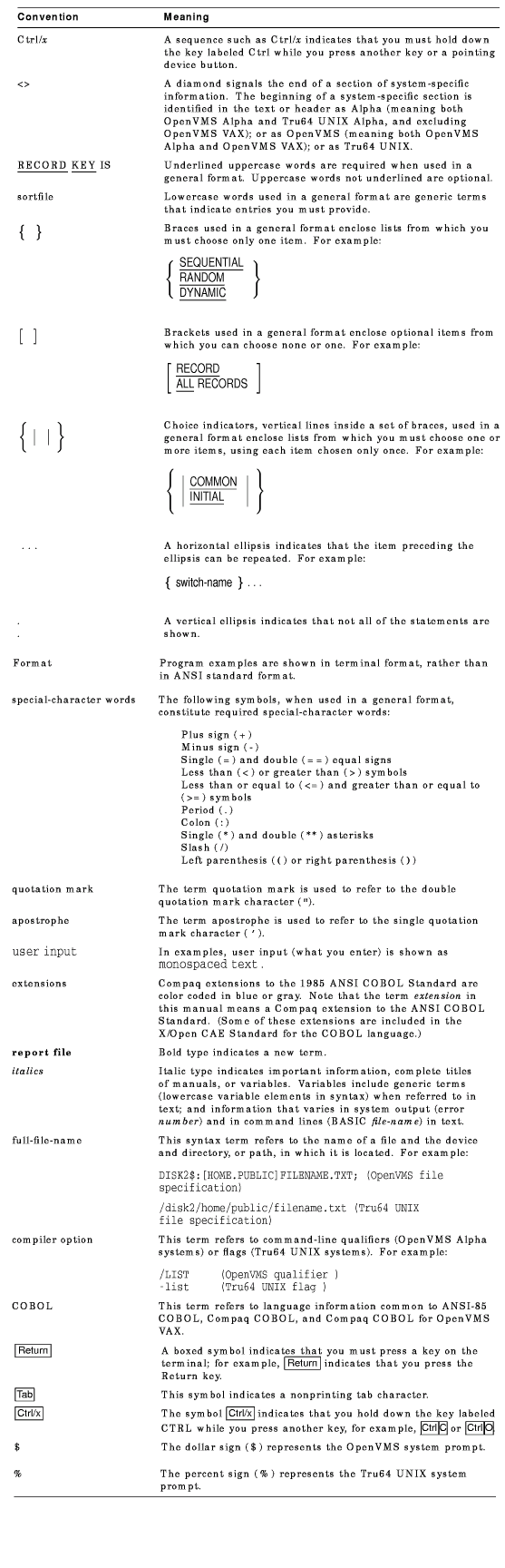
The following table shows certain references and their respective meanings in this manual:
| Reference | Meaning |
|---|---|
| OpenVMS | OpenVMS Alpha or OpenVMS VAX operating system |
| Tru64 UNIX | Tru64 UNIX operating system |
| DECset | DECset for OpenVMS |
Tru64 UNIX was formerly known as DEC OSF/1 or as DIGITAL UNIX. Compaq COBOL was formerly known as DIGITAL COBOL or DEC COBOL. Compaq COBOL for OpenVMS VAX was formerly known as VAX COBOL or as DIGITAL VAX COBOL.
COBOL is an industry language and is not the property of any company or group of companies, or of any organization or group of organizations.
No warranty, expressed or implied, is made by any contributor or by the CODASYL COBOL Committee as to the accuracy and functioning of the programming system and language. Moreover, no responsibility is assumed by any contributor, or by the committee, in connection therewith.
The authors and copyright holders of the copyrighted material used herein are as follows: FLOW-MATIC (trademark of Unisys Corporation), Programming for the UNIVAC (R) I and II, Data Automation Systems, copyrighted 1958, 1959, by Unisys Corporation; IBM Commercial Translator Form No. F28-8013, copyrighted 1959 by IBM; FACT, DSI 27A5260-2760, copyrighted 1960 by Minneapolis-Honeywell.
They have specifically authorized the use of this material, in whole or in part, in the COBOL specifications. Such authorization extends to the reproduction and use of COBOL specifications in programming manuals or similar publications.
Visit the following World Wide Web address for information about how to order additional documentation:
http://www.openvms.compaq.com/doc/ |
Compaq welcomes your comments on this manual. Please send comments to either of the following addresses:
| Internet | openvmsdoc@hp.com |
|
Compaq Computer Corporation
OSSG Documentation Group, ZKO3-4/U08 110 Spit Brook Rd. Nashua, NH 03062-2698 |
Compaq COBOL is a family of powerful COBOL compilers produced by Compaq Computer Corporation. Compaq COBOL operates comfortably in the Compaq common language environment; on Alpha, it is based on GEM, which is the highly advanced code generator and optimizer that Compaq uses in its Alpha family of languages, which includes COBOL, C, C++, FORTRAN, BASIC, Ada, and PASCAL. In addition to standard COBOL features, Compaq COBOL includes extensions that make new application development efficient and effective, with features helpful in porting legacy COBOL programs to OpenVMS Alpha and Tru64 UNIX systems.
Developing software applications with Compaq COBOL will be a familiar process. You set up your development environment, create your source, compile, link, and run. A few of the specific tasks are:
This section briefly describes the Tru64 UNIX commands (commands used
at the operating system prompt) that you use to create, compile, link,
and run Compaq COBOL programs on Tru64 UNIX systems.
1.1.1 Creating a Compaq COBOL Program on Tru64 UNIX
Use a text editor, such as vi or emacs , to create and revise your source files. For instance, to edit the file prog1.cob using the vi editor, type:
% vi prog1.cob |
Figure 1-1 shows the basic steps in Compaq COBOL program development on Tru64 UNIX systems.
Figure 1-1 Commands for Developing Compaq COBOL Programs on Tru64 UNIX
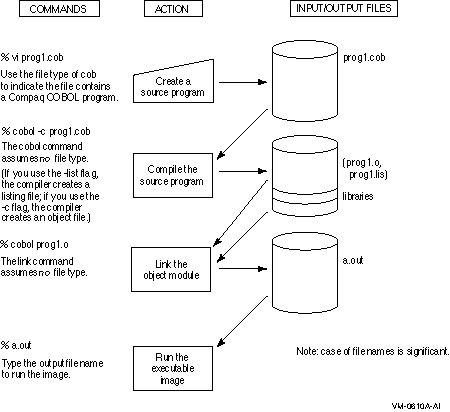
When naming a source file, choose one of the four file name extensions that the cobol compiler recognizes as COBOL file suffixes. These suffixes are:
.cob
.COB
.cbl
.CBL
Table 1-1 shows other file name suffixes.
| Suffix | Description |
|---|---|
| .c | Identifies C language files passed to the C compiler driver cc , which performs additional command line parsing before invoking the C language compiler. |
| .s | Identifies assembler files passed to cc . Compaq COBOL does not generate .s files. |
| .o | Identifies object files passed to cc , which are in turn passed to ld . |
| .a | Identifies archive object libraries passed to cc , which are in turn passed to ld . All routines in the specified object library will be searched during linking to resolve external references. This is one method of specifying special libraries for which the cobol command does not automatically search. |
| .so | Identifies shared object libraries passed to cc , which are in turn passed to ld . All routines in the specified object library will be searched during linking to resolve external references. This is one method of specifying special libraries for which the cobol command does not automatically search. |
The following cobol command compiles the program named prog1.cob and automatically uses the linker ld to link the main program into an executable program file named a.out (the name used if you do not specify a name):
% cobol prog1.cob |
The cobol command automatically passes a standard default list of Tru64 UNIX and Compaq COBOL libraries to the ld linker. If all external routines used by a program reside in these standard libraries, additional libraries or object files are not specified on the cobol command line.
If your path definition includes the directory containing a.out , you can run the program by simply typing its name:
% a.out |
If the executable image is not in your current directory path, specify the directory path in addition to the file name.
The COPY Statement and Libraries
As you write a program, you can use the COPY statement in your source program to include text from another file. With the COPY statement, separate programs can share common source text kept in libraries, reducing development and testing time as well as storage. The Compaq COBOL Reference Manual explains how to use the COPY statement.
Special Considerations for Routines Named "main"
If you have a program or routine named "main," declared either in a Compaq COBOL or other module, your application may not work correctly. The Compaq COBOL library contains a routine named "main," which initializes the run-time environment for the CALL by data name statements, extended ACCEPT and DISPLAY statements, and some error handling. When your application also declares a "main," your routine preempts the Compaq COBOL routine, and the run-time initialization is not performed.
Compaq recommends that you not name a Compaq COBOL program "main."
If you have a C routine named "main," you can work around this problem by having the "main" routine directly call the Compaq COBOL initialization routine, cob_init. The cob_init routine interface (in C) is as follows:
void cob_init ( /* init the RTL */
int argc, /* argument count */
char **argv, /* arguments */
char **envp /* environment variable pointers */ )
|
Compilation does the following for you:
To compile your program, use the cobol command.
The cobol command invokes a compiler driver that is the actual user interface to the Compaq COBOL compiler. It accepts a list of command flags and file names and causes one or more processors (compiler, assembler, or linker) to process each file.
After the Compaq COBOL compiler processes the appropriate files to
create one or more object files, the compiler driver passes a list of
files, certain flags, and other information to the
cc
compiler. After the
cc
compiler (the default C compiler on your system) processes relevant
files and information, it passes certain information (such as
.o
object files) to the
ld
linker.
The
cobol
command executes each processor; if any processor returns other than
normal status, further processing is discontinued and the Compaq COBOL
compiler displays a message identifying the processor (and its returned
status, in hexadecimal) before terminating its own execution.
1.1.2.1 Format of the COBOL Command on Tru64 UNIX
The cobol command has the following format:
|
cobol [-flags [options]]... filename[.suffix] [filename[.suffix]]... [-flags [options]]... |
-flags [options]
Indicates either special actions to be performed by the compiler or linker, or special properties of input or output files. For details about command-line flags, see Section 1.1.2.2. If you specify the -l string flag (which indicates libraries to be searched by the linker) or an object library file name, place it after the file names and after other flags.filename.suffix
Specifies the source files containing the program units to be compiled, where the file name has a suffix that indicates the type of file used. The recognized COBOL suffix characters are .cob , .COB , .cbl , and .CBL .Note that the compiler driver checks for a valid suffix on filename. If you omit suffix, or if it is not one of the types recognized by the cobol command, the file is assumed to be an object file and is passed directly to the linker.
An example cobol command line would be:
% cobol -v test.cob pas.o |
This command specifies the following:
As an additional example, you might find that your compiler command lines are getting rather long, as shown in the following example:
% cobol -rsv foreign_extensions -flagger high_fips -warn information zeroes.cob |
To work around this, you may truncate compiler flag options (arguments) to their shortest unambiguous form, as follows:
% cobol -rsv for -flagger high -warn info zeroes.cob |
| Next | Contents | Index |