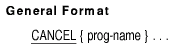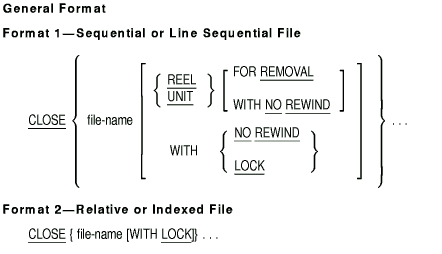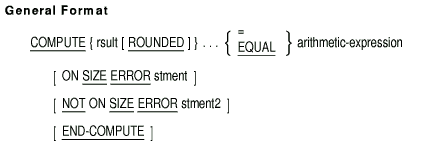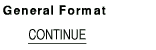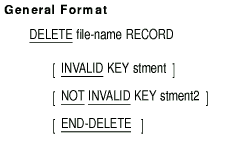Compaq COBOL
Reference Manual
Technical Notes
- On Alpha systems, because the reserved word RETURN-CODE is one of
the X/Open reserved words, you cannot use the
reserved words
compiler option with the
noxopen
setting if you want to use the RETURN-CODE special register.
For
more information on the relationship between the GIVING phrase and the
RETURN-CODE special register, see Table 6-7 in this chapter.
<>
- On Tru64 UNIX systems, the linker is case sensitive, whereas
the COBOL language is case insensitive. When prog-name
in a CALL statement is a literal, and you are calling a program in a
case-sensitive language (such as C), you might need to use a form of the
names
option when you compile.
If you do not specify the
names
option on the command line, the default setting is
lowercase
, which causes the Compaq COBOL compiler to force all external names
to be lowercase. Hence, there is no problem when you call a C program
whose name contains no uppercase letters. If the name consists of all
uppercase letters, use the
uppercase
setting of the
names
option. If it is mixed-case (for example, "Cprog") use the
as_is
setting. When you use
names as_is
, only literals in the CALL program name are affected.<>
-
On OpenVMS, calls to the OpenVMS RTL routines LIB$ESTABLISH and
LIB$REVERT, which are used to establish and cancel a condition handler,
respectively, are handled specially by the Compaq COBOL compiler.
Calls to these routines are intercepted and processed by the
Compaq COBOL compiler at compile time (not runtime). <>
- CALL identifier (CALL data name) requires that all modules be
specified to link the run unit. Since there are no link-time references
to routines to be called with CALL identifier, the linkers on OpenVMS
and Tru64 UNIX do not resolve these references at link time. Instead,
the references are dynamically resolved at run-time using modules which
have been explicitly linked into the run unit.
Additional References
Refer to the OpenVMS Calling Standard for more information.
Examples
- Passing arguments by reference:
CALL "DATERTN" USING ITEMA ITEMB ITEMC.
|
- On OpenVMS, mixing argument-passing mechanisms: Reference arguments
are ITEMA, ITEMD, and "PAYROLL". Descriptor arguments are
ITEMB, ITEMC, ITEMD, "TOTALS", and ITEMF. The value arguments
are ITEME and "995.99". ITEMD is passed twice---by reference
and by descriptor. The content arguments are ITEMG and "SUMMARY
FLAG".
CALL "NEWPROG" USING ITEMA
BY DESCRIPTOR ITEMB ITEMC "TOTALS"
BY REFERENCE ITEMD "PAYROLL"
BY VALUE ITEME 995.99
BY DESCRIPTOR ITEMD ITEMF
BY CONTENT ITEMG "SUMMARY FLAG". <>
|
- Mixing argument-passing mechanisms: Reference arguments are ITEMA,
ITEMD, and "PAYROLL". The value arguments are ITEME and
"995.99". The content arguments are ITEMG and "SUMMARY
FLAG".
CALL "NEWPROG" USING ITEMA
BY REFERENCE ITEMD "PAYROLL"
BY VALUE ITEME 995.99
BY CONTENT ITEMG "SUMMARY FLAG".
|
- Calling a program whose name is selected at run time:
MOVE "PROG009" TO PROG-TO-CALL.
.
.
.
CALL PROG-TO-CALL USING ITEMA.
|
- Receiving a function result:
CALL "PROG010" USING ITEMA ITEMB "XYZ"
GIVING ITEMC.
|
6.8.5 CANCEL
Function
The CANCEL statement returns the named program to its initial state.
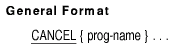
prog-name
is a nonnumeric literal or the identifier of an alphanumeric data item.
It contains the program-name of the program to be canceled.
Syntax Rules
- prog-name must be from 1 to 31 characters long. It can
contain the characters A to Z, a to z, 0 to 9, dollar sign ($), hyphen
(-), and underline (_).
- prog-name must be the name of a Compaq COBOL program.
General Rules
- Two or more programs in the run unit can have the same
prog-name. The scope of names conventions for
prog-names resolve the CANCEL statement references to
duplicate prog-names. (See the section on Conventions for
Resolving Program-Name References.)
- Using the scope of names conventions (See Section 6.2.6 ), if
prog-name is called again after the CANCEL statement
successfully executes, prog-name, and all programs contained
within it, are in their initial state.
- prog-name must be callable by the program that contains
the CANCEL statement.
- The program named by prog-name must not refer directly or
indirectly to any program that: (a) has been called, and (b) has not
yet executed an EXIT PROGRAM statement.
- When the CANCEL statement executes, the contents of
prog-name are interpreted as follows:
- Hyphens are treated as underline characters.
- Lowercase letters are treated as uppercase.
- Leading and trailing spaces and tab characters are ignored.
- A called program can be canceled in three ways:
- By being named in a CANCEL statement
- When the executable image ends
- When an EXIT PROGRAM statement executes if the program has the
initial attribute
- When canceling a program these items do not change: (a) the
contents of its data items in external data records, and (b) the status
and positioning of a file associated with any external file connector.
- During the execution of a CANCEL statement, an implicit CLOSE
statement without any optional phrases executes for each file in the
open mode that is associated with an internal file connector in
prog-name.
Additional References
Examples
-
CANCEL "PROG10".
-
CANCEL THE-PROG.
-
CANCEL SUB-PROG-A "PROG12" SUB-PROG-B.
6.8.6 CLOSE
Function
The CLOSE statement ends processing of reels (or units) and files. It
can also perform rewind, lock, and removal operations.
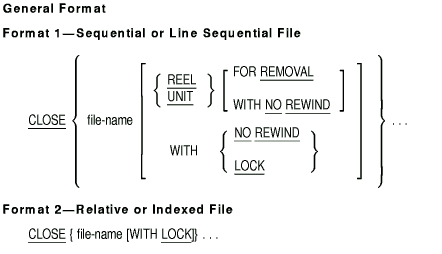
file-name
is the name of a file described in the Data Division. It cannot be a
sort or merge file.
Syntax Rules
- The REEL or UNIT phrase can be used only for sequential and line
sequential files.
- The words REEL and UNIT are equivalent.
General Rules
- A CLOSE statement can execute only for an open file.
- Executing a CLOSE statement updates the value of the FILE STATUS
data item associated with the file.
- The TERMINATE statement must be executed before a CLOSE statement
can reference a report file.
- If an optional file is not present, standard end-of-file processing
does not occur.
- The WITH NO REWIND and FOR REMOVAL phrases have no effect at
execution time if they do not apply to the file's storage medium,
except as specified in General Rule 2.
- When the CLOSE statement applies to an output or extend file
described with the LINAGE clause, end-of-page processing occurs before
the file is closed.
- After successful CLOSE statement execution (without the REEL or
UNIT phrase), the file's record area is no longer available. After
unsuccessful execution, record area availability is undefined.
- After successful CLOSE statement execution (without the REEL or
UNIT phrase), the file is no longer: (a) in the open mode or (b)
associated with the file connector.
- If the CLOSE statement has more than one file-name, the
statement executes as if there were a separate CLOSE statement for each
file-name.
- In the file-sharing environment, CLOSE statement execution unlocks
all locks for file-name.
- If both the REEL/UNIT and WITH NO REWIND phrases are specified in
the same CLOSE statement, the WITH NO REWIND phrase is ignored.
- To show the effects of CLOSE statements, all files are categorized
as follows:
- Nonreel: a file for which the concepts of rewind and reel
have no meaning because of its input or output medium (for example, a
terminal device)
- Sequential single-reel: a sequential file contained
entirely on one reel
- Sequential multireel: a sequential file contained on more
than one reel
- Nonsequential: a file with other than sequential
organization, whose medium is on a mass storage device
- For files specified with a MULTIPLE FILE TAPE clause the NO REWIND
phrase, if any, is ignored.
- Table 6-12 summarizes CLOSE statement results. Symbol
definitions follow the table.
Where definitions differ for input,
output, and input-output files, separate definitions appear. Otherwise,
a definition applies to files in all open modes.
Table 6-12 Effects of CLOSE Statement Formats on Files by Category
| |
File Category |
CLOSE
Statement
Format |
Nonreel |
Sequential
Single-Reel |
Sequential
Multireel |
Nonsequential |
|
CLOSE
|
C
|
C,G
|
C,G,A
|
C
|
|
CLOSE WITH LOCK
|
C,E
|
C,G,E
|
C,G,E,A
|
C,E
|
|
CLOSE WITH NO REWIND
|
C,H
|
C,B
|
C,B,A
|
X
|
|
CLOSE REEL
|
F
|
F,G
|
F,G
|
X
|
|
CLOSE REEL FOR REMOVAL
|
F
|
F,D,G
|
F,D,G
|
X
|
- Previous reels unaffected
For input and input-output files: All
reels in the file before the current reel are processed according to
the standard reel swap procedure. However, reels controlled by an
earlier CLOSE REEL/UNIT statement are not affected. If other reels in
the file follow the current reel, they are not processed.
For
output files: All reels in the file before the current reel are
processed according to the standard reel swap procedure. However, reels
controlled by an earlier CLOSE REEL/UNIT statement are not affected.
- No rewind of current reel
The position of the current reel
remains the same.
- Close file
The file is closed.
- Reel/unit removal
The current reel rewinds and is logically
removed from the run unit However, the run unit can access the reel
again in its proper order of reels in the file. To do this, the
executable image must subsequently execute the following:
- A CLOSE statement without the REEL/UNIT phrase for the file
- An OPEN statement for the file
- File lock
The executable image cannot open the file again in
its current execution.
- Close reel/unit
For input and input-output files, if the
current reel is the last or only reel for the file:
- A reel swap does not occur.
- The Current Volume Pointer remains the same.
- The File Position Indicator denotes that there is no next logical
record.
If another reel follows the current reel for the file:
- A reel swap occurs.
- The Current Volume Pointer points to the next reel for the file.
- The File Position Indicator points to the next record in the file.
If there are no records for the current volume, another reel swap
occurs.
For output files (reel/unit media), a reel swap occurs. The Current
Volume Pointer points to the new reel.
Executing the next WRITE
statement for the file transfers a logical record to the new reel of
the file.
For output files (nonreel/unit media), execution of this
statement is considered successful. The file remains in the open mode
and no action takes place, except as specified in General Rule 2.
- Rewind
The current reel (or device) is positioned to its
physical beginning.
- Optional phrases ignored
The CLOSE statement is executed as if
none of the optional phrases are present.
- Invalid
This is an invalid combination of CLOSE option and file
category. It results in FILE STATUS data item value 30.
Technical Note
CLOSE statement execution can result in these FILE STATUS data item
values:
| File Status |
Meaning |
|
00
|
Successful
|
|
07
|
CLOSE statement with NO REWIND, REEL/UNIT, or FOR REMOVAL phrase
referenced a file on a nonreel/unit medium
|
|
30
|
Any other CLOSE error
|
|
42
|
File never opened, already closed, or not currently open
|
Additional Reference
See Section 6.6.8, I-O Status for more information.
6.8.7 COMPUTE
Function
The COMPUTE statement evaluates an arithmetic expression and stores the
result in one or more data items.
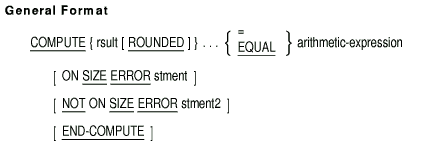
rsult
is the identifier of an elementary numeric item or elementary numeric
edited item. It is the resultant identifier.
arithmetic-expression
is an expression as described in Section 6.4, Arithmetic Expressions.
stment
is an imperative statement executed when a size error condition has
occurred.
stment2
is an imperative statement executed when no size error condition has
occurred.
General Rules
- The arithmetic expression is evaluated. Its value then replaces
the current value of each occurrence of rsult, from left to
right.
- If the arithmetic-expression consists of a single
identifier or literal, the COMPUTE statement behaves like a MOVE
statement with the single identifier or literal acting as the source
operand and each result operand acting as a destination operand.
- For any rsult specification that includes the word
rounded, the value of the expression is rounded before being moved to
rsult.
Additional References
Examples
Each of the examples assume these data descriptions and initial values:
INITIAL VALUES
03 ITEMA PIC 999V99 VALUE 2. 2.00
03 ITEMB PIC 999V99 VALUE 3. 3.00
03 ITEMC PIC 999V99 VALUE 4. 4.00
03 ITEMD PIC 999V99 VALUE 5. 5.00
|
RESULTS
- No rounding:
COMPUTE ITEMC = ITEMC = 2.82
(ITEMA + 6) ** (.1 * ITEMD).
|
- With rounding:
COMPUTE ITEMC ROUNDED = ITEMC = 2.83
(ITEMA + 6) ** (.1 * ITEMD).
|
- The ON SIZE ERROR phrase:
COMPUTE ITEMB = (ITEMA * ITEMD) ** 3 ITEMB = 3.00
ON SIZE ERROR
MOVE 100 TO ITEMC. ITEMC = 100.00
|
- The NOT ON SIZE ERROR phrase:
COMPUTE ITEMB = (ITEMA * ITEMD) ** 2 ITEMB = 100.00
ON SIZE ERROR
MOVE 100 TO ITEMC
NOT ON SIZE ERROR
MOVE 200 TO ITEMC. ITEMC = 200.00
|
6.8.8 CONTINUE
Function
The CONTINUE statement indicates that no executable statement is
present. It causes an implicit control transfer to the next executable
statement.
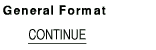
Syntax Rule
The CONTINUE statement can be used wherever a conditional or imperative
statement can be used.
General Rule
The CONTINUE statement causes an implicit control transfer to the next
executable statement.
Example
READ FILE-A
INVALID KEY
CONTINUE.
MOVE ...
|
This example shows how CONTINUE can replace an INVALID KEY imperative
statement. Control passes to the MOVE statement whether or not the
INVALID KEY condition occurs.
6.8.9 DELETE
Function
The DELETE statement logically removes a record from a mass storage
file.
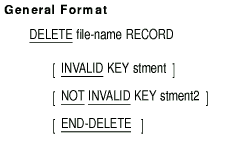
file-name
is the name of a relative or indexed file described in the Data
Division. It cannot be the name of a sequential or line sequential file
or a sort or merge file.
stment
is one or more imperative statements executed for an invalid key
condition.
stment2
is one or more imperative statements executed for a not invalid key
condition.
Syntax Rules
- There cannot be an INVALID KEY phrase or a NOT INVALID KEY phrase
for a DELETE statement that references a file in sequential access mode.
- There must be an INVALID KEY phrase if: (a) the file is not in
sequential access mode and (b) there is no applicable USE AFTER
EXCEPTION procedure.
General Rules
- The file must be open in I-O mode when the DELETE statement
executes.
- For a file in sequential access mode, a successfully executed READ
statement must be the last input-output statement executed for the file
before the DELETE statement. The I/O system logically removes the
record that the READ statement accessed.
- For a relative file in random or dynamic access mode, the I/O
system logically removes the record identified by the file's RELATIVE
KEY data item. If the file does not contain that record, an invalid key
condition exists.
- For an indexed file in random access mode, the I/O system
(logically removes the record identified by the file's primary record
key data item. If the file does not contain that record, an invalid key
condition exists.
- For an indexed file in dynamic access mode, the behavior depends
on the DUPLICATES phrase of the RECORD KEY clause of the SELECT
statement. If the primary key allows duplicates, Rule 2 applies. If the
primary key does not allow duplicates, Rule 4 applies.
- After successful DELETE statement execution, the identified record
has been logically removed from the file. It is no longer accessible.
- DELETE statement execution does not affect the contents of the
record area. It also does not affect the contents of the data item
referred to in the DEPENDING ON phrase of the file's RECORD clause.
- For sequential access files, DELETE statement execution does not
affect the File Position Indicator.
- For dynamic access files, the File Position Indicator can point to
the record to be deleted before the DELETE statement executes. In this
case, once the DELETE statement executes, the File Position Indicator:
- Points to a relative file's next existing record
- Points to an indexed file's next existing record, as
established by the Key of Reference
- Indicates the at end condition if the file has no next record
In all other cases, the File Position Indicator is not affected by
the execution of a DELETE statement.
- DELETE statement execution updates the value of the FILE STATUS
data item for the file.
- If there is an applicable USE AFTER EXCEPTION procedure, it
executes whenever an input or output condition occurs that would result
in a nonzero value in the first character of a FILE STATUS data item.
However, it does not execute if the condition is invalid key, and there
is an INVALID KEY phrase. If the condition is not invalid key and no
applicable USE AFTER EXCEPTION Declarative procedure exists, the run
unit terminates abnormally.
See the rules for the INVALID KEY phrase, Section 6.6.10.
Technical Notes
- In a Compaq standard file-sharing environment for relative files,
records that are manually locked and then deleted retain a lock on the
deleted record. This affects a subsequent WRITE from a different access
stream (either from a different file connector in the same run-unit or
from a file connector in a different run-unit). A WRITE statement under
such conditions gets a file status 92 (record locked by another
program). All other statements will treat a record that was locked and
subsequently deleted in the same manner as a record that was not locked
and subsequently deleted.
- DELETE statement execution can result in the following FILE STATUS
data item values:
File
Status |
Access
Method |
Meaning |
|
00
|
All
|
Successful
|
|
23
|
Rand, Dyn
|
Record not in file (invalid key)
|
|
43
|
Seq
|
No previous READ or record not locked by prior READ or START
|
|
49
|
All
|
File not open, or incompatible open mode
|
|
92
|
All
|
Record locked by another program
|
|
30
|
All
|
All other permanent errors
|
- If the current record to be deleted is not locked by the current
stream, the delete results in a permanent error. On OpenVMS Alpha
systems, RMS-STS indicates the record is not locked.
Additional References