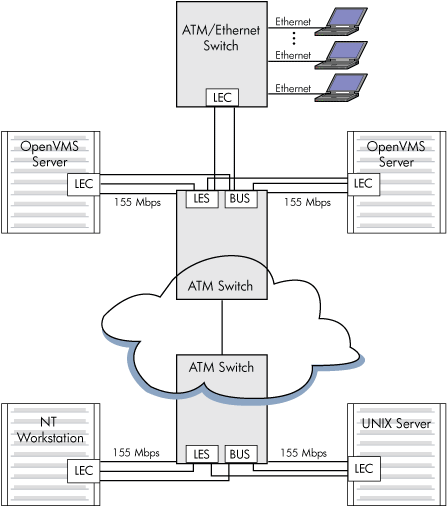9.5 LAN Devices
This section describes each LAN device, giving a list of device variants and device characteristics.
Some port drivers for these devices provide additional counters and device-specific functions that are useful for troubleshooting purposes. This additional data is described in a text file on the system, SYS$HELP:LAN_COUNTERS_AND_FUNCTIONS.TXT.
Driver-specific internal counters consist of data maintained by a particular LAN driver that is not common across all LAN drivers or is not suitable for inclusion in LAN statistics and error counters.
The LANCP command SHOW DEVICE/INTERNAL_COUNTERS displays the internal counters maintained by a port driver. Some counters are special debug counters. These are not displayed unless the additional qualifier /DEBUG is specified. Counters that are zero are not displayed unless the additional qualifier /ZERO is specified.
The LAN$SDA SDA extension also displays the complete set of internal counters with the command LAN INTERNAL/DEVICE=devname.
Some Alpha and Integrity servers LAN drivers do not provide a LANCP or LAN$SDA mechanism for reading these counters. For these drivers, use SDA to display the internal counters using the command SHOW LAN/INTERNAL/DEVICE=devname.
The definition of these counters may change from one driver version to the next. Some counters fields describe device or driver information that is useful for debug of the driver but is not particularly interesting otherwise. This includes such fields as device register contents. The definition of these counters fields may be omitted from the SYS$HELP text file.
The device-specific functions provide additional functionality that is useful for troubleshooting and validation of the port driver. These functions may change from one driver version to the next. And some functions may be incorporated into LANCP as a standard device command. These functions are supported on Alpha and Integrity server systems only.
In general terms, Ethernet includes Fast Ethernet, Gigabit Ethernet, and 10 Gigabit Ethernet devices. The following media types are used:
10Base2 (thinwire or BNC) — Ethernet running over thin shielded coaxial cable, half-duplex only.
10Base5 (thickwire or AUI) — Ethernet running over thick shielded coaxial cable, half-duplex only.
10BaseT — Ethernet running over Category 5 unshielded twisted-pair cabling (UTP). It uses two of the four pairs of wires to provide full-duplex communication.
100BaseTX — Fast Ethernet running over Category 5 unshielded twisted-pair cabling (UTP). It uses two of the four pairs of wires to provide full-duplex communication.
100BaseFX — Fast Ethernet running over multimode optical fiber cable. It uses two strands of fiber to provide full-duplex communication.
1000BaseT — Gigabit Ethernet running over Category 5 unshielded twisted-pair cabling (UTP). It uses two of the four pairs of wires to provide full-duplex communication.
1000BaseSX — Gigabit Ethernet running over multimode optical fiber cable. It uses two strands of fiber to provide full-duplex communication.
10GBaseSR — 10 Gigabit Ethernet running over multimode optical fiber cable. It uses two strands of fiber to provide full-duplex communication.
The DEMNA is an XMI bus Ethernet device that is supported on Alpha systems that have an XMI bus. There are several variants of the DEBNA, the DEBNK, DEBNT, and DEBNI. Each device is implemented using a VAX chip and a LANCE chip. Firmware on the device runs on the VAX and operates the LANCE chip.
Table 9-5 DEMNA Characteristics
| Device | Bus | Characteristics |
|---|---|---|
| DEMNA | XMI | 10Base5 (thickwire) Ethernet only |
| DEBNI | BI | 10Base5 (thickwire), Ethernet only |
| DEBNT | BI | 10Base5 (thickwire), Ethernet + TK50 combo adapter |
| DEBNK | BI | 10Base5 (thickwire), Ethernet + TK50 combo adapter |
| DEBNA | BI | 10Base5 (thickwire), Ethernet + TK50 combo adapter |
The LANCE is a widely used Ethernet chip used in VAX and Alpha systems. It is used in embedded (LOM) configurations in VAX and Alpha systems, and in QBUS and TURBOchannel-based NICs in VAX and Alpha systems.
Table 9-7 LANCE Characteristics
| Device | Bus | Characteristics |
|---|---|---|
| LANCE | Alpha | LOM, 10Base2 (thinwire) |
| PMAD | Alpha | TURBOchannel NIC, 10Base5 (thickwire) |
| DELTA | Alpha | Dual TURBOchannel, 10Base5 (thickwire) |
| DE422 | Alpha | EISA, 10BaseT (UTP), 10Base2 (thinwire) |
| DE200 | Alpha | ISA, 10Base2 (thinwire), 10Base5 (thickwire) |
| DE201 | Alpha | ISA, 10BaseT (UTP) |
| DE202 | Alpha | ISA, 10Base2 (thinwire), 10BaseT (UTP) |
For implementations that include both the 10Base2 and 10Base5 ports, a switch next to the physical connectors determines the port selection.
The DE422 includes a jumper block on the NIC that selects 10BaseT or 10Base2.
The DE20x NICs are configured by a 12-pin DIP switch on the NIC. See the DE20x User Guide for details.
The DE203 and variants are based on the LEMAC chip. These NICs are used on ISA-based Alpha workstations, primarily the AlphaStation 200 and 400 system.
Table 9-8 LEMAC Characteristics
| Device | Characteristics |
|---|---|
| DE203 | 10Base2 (thinwire) |
| DE204 | 10BaseT (UTP) |
| DE205 | 10Base2 (thinwire), 10Base5 (thickwire), 10BaseT (UTP) |
The DE203 NIC and variants are configured by the console of AlphaStations 200 and 400 systems using the 'isacfg' console utility. First, an ISA slot number is chosen, then the IRQ, IO base address, and DMA channel address. Then the slot is configured with the selected characteristics. When the system is reset or power-cycled, the console configures the device as specified.
For complete information on using 'isacfg' from your console prompt, see the hardware documentation associated with your system for more information.
The ISA slot number is any one of three available slots that is not already in use. The physical location of the NIC in the ISA bus is of no consequence as any free slot can be assigned to the NIC.
To initialize the 'isacfg' data at the console prompt:
|
To add a DE205 in slot 1, using IRQ 15:
|
To display the ISA configuration data for slot 1:
|
To display the ISA configuration at the console prompt, showing, in this example, a DE203 configured in slot 1, and two DW110 Token Ring NICs configured in slots 2 and 3.
|
The 3COM 3C589 PCMCIA NIC is used on the Tadpole AlphaBook notebook system. There are two variants:
Table 9-9 3C589 Characteristics
| Device | Characteristics |
|---|---|
| 3C589B | 10Base2 (thinwire), 10BaseT (UTP) |
| 3C589D | 10Base2 (thinwire), 10BaseT (UTP) |
Tulip refers to an Ethernet chip designed by Digital Equipment Corporation. It also refers to later Fast Ethernet versions of the chip that maintain a similar programming interface, so can be controlled by the same driver with few changes.
Table 9-10 Tulip Ethernet and Fast Ethernet Characteristics
| Device | Bus | Characteristics |
|---|---|---|
| DE425 | EISA | 10Base2 (thinwire), 10Base5 (thickwire), 10BaseT (UTP) |
| DE434 | PCI | 10BaseT (UTP) |
| DE435 | PCI | 10Base2 (thinwire), 10Base5 (thickwire), 10BaseT (UTP) |
| DE436 | PCI | Quad DE435 |
| DE450 | PCI | 10Base2 (thinwire), 10Base5 (thickwire), 10BaseT (UTP) |
| DE500-XA | PCI | 10BaseT (UTP), 100BaseTX (UTP), auto-negotiation not supported |
| DE500-AA | PCI | 10BaseT (UTP), 100BaseTX (UTP), auto-negotiation supported |
| DE500-BA | PCI | 10BaseT (UTP), 100BaseTX (UTP), auto-negotiation supported |
| DE500-FA | PCI | 100BaseFX (multimode fiber), auto-negotiation not supported |
| DE504-BA | PCI | Quad DE500-BA |
| P2SE | PCI | Combo SCSI + DE434 |
| P2SE+ | PCI | Combo SCSI + DE500-XA |
| 21142 | PCI | LOM, Digital Personal Workstation, all modes depending on MAU options, auto-negotiation supported |
| 21143 | PCI | LOM, Alpha Professional Workstation XP900/XP1000, all modes depending on MAU options, auto-negotiation supported |
| A5230A | PCI | DE500-BA equivalent |
| A5506B | PCI | DE504-BA equivalent |
The DE425 and DE435 contain a hardware jumper block that selects twisted-pair or AUI as noted on the printed circuit board. AUI includes 10Base2 (thinwire) or 10Base5 (thickwire) and this selection is made by setting a console environment variable, by a driver autosense algorithm, or by a LANCP command to set the media type, speed, and duplex mode.
On Alpha systems prior to OpenVMS Version 7.1, the Tulip driver autosenses the media connection if needed.
On Alpha systems starting with OpenVMS Version 7.1, the Tulip driver uses the setting of a console environment variable to select the media connection, speed, duplex mode, and auto-negotiation setting. The console environment variable is called EWx0_MODE where x is the controller letter (for example, A, B, C, ...). The console environment variable is set with the command:
|
The media_selection is defined by Table 9-11.
Table 9-11 Tulip Hardware Media Selection
| Media selection | What is selected |
|---|---|
| Twisted-pair | 10BaseT (UTP) half-duplex |
| Full duplex, twisted-pair | 10BaseT (UTP) full-duplex |
| AUI | 10Base5 (thickwire) |
| BNC | 10Base2 (thinwire) |
| Fast | 100BaseTX (UTP) half-duplex |
| FastFD (full duplex) | 100BaseTX (UTP) full-duplex |
| Autonegotiate | Auto-negotiate speed and duplex (UTP) |
During driver initialization, a message is sent to the operator's console to indicate the console selection.
If a console environment variable has been set with an unsupported media type for the actual device, then the driver selects a default media type.
An Alpha system console may assign a controller letter to an adapter differently from OpenVMS, because OpenVMS EW devices include Tulip, DEGPA, and Broadcom 5700, but the console only recognizes Tulip devices as EW devices. In this case, you can compare the MAC address listed for the device at the console SHOW CONFIG and the LANCP SHOW CONFIG commands.
On Integrity server systems, there is no console environment variable equivalent, so the default setting is auto-negotiation.
On Alpha and Integrity server systems, you can override the console environment variable setting or default setting of auto-negotiation by defining the speed, duplex mode, and auto-negotiation settings in the LANCP permanent device database.
82559 refers to a Fast Ethernet chip designed by Intel Corporation, either the 82558 or the 82559 chip. These chips are implemented in PCI bus NICs or a embedded PCI bus on the system board. Both chips support auto-negotiation. Table 9-12 lists the Intel 82559 Fast Ethernet characteristics.
Table 9-12 Intel 82559 Fast Ethernet Characteristics
| Device | Characteristics |
|---|---|
| DE600-AA | 10BaseT (UTP), 100BaseTX (UTP) |
| DE602-AA | Dual DE600-AA |
| DE602-BA | Dual DE600-AA |
| DE602-BB | Dual DE600-AA |
| DE602-TA | Dual DE600-AA daughter card for the DE602 |
| DE602-FA | Dual 100BaseFX (multimode fiber) daughter card for the DE602 |
| Trifecta | Combo SCSI + DE600 |
| 82559ER | LOM, 10BaseT (UTP), 100BaseTX (UTP) |
| 82559 | LOM, 10BaseT (UTP), 100BaseTX (UTP) |
On Alpha systems, the 82559 driver uses the setting of a console environment variable to select the media connection, speed, and duplex mode. The console environment variable is called EIx0_MODE where x is the controller letter (e.g., A, B, C, ...). The console environment variable is set with the command:
|
The media_selection is defined by Table 9-12.
Table 9-13 82559 Hardware Media Selection
| Media selection | What is selected |
|---|---|
| Twisted-pair | 10BaseT (UTP) half-duplex |
| Full-duplex, twisted-pair | 10BaseT (UTP) full-duplex |
| Fast | 100BaseTX (UTP) half-duplex |
| FastFD (full-duplex) | 100BaseTX (UTP) full-duplex |
| Autonegotiate | Auto-negotiate speed and duplex (UTP) |
During driver initialization, a message is sent to the operator's console to indicate the console selection.
If a console environment variable has been set to an unsupported speed and duplex for the actual device, then the driver selects auto-negotiation.
On Integrity server systems, there is no console environment variable equivalent, so the default setting is auto-negotiation.
On Alpha and Integrity server systems, you can override the console environment variable setting or default setting of auto-negotiation by defining the speed, duplex mode, and auto-negotiation settings in the LANCP permanent device database.
The DEGPA series of Gigabit Ethernet NICs uses the Tigon2 chip, designed by Alteon Networks..
Table 9-14 lists and describes the devices and drivers of the DEGPA.
Table 9-14 DEGPA Devices
| Device | Characteristics |
|---|---|
DEGPA-SA | 1000BaseSX (multimode fiber) |
DEGPA-TA | 10BaseT (UTP), 100BaseTX (UTP), 1000BaseT (UTP) |
The DEGPA NICs are supported only on Alpha systems. The DEGPA is not a bootable device and has no console support, therefore has no console environment variable mode setting for configuration, and the default setting is auto-negotiation.
You can override the default setting of auto-negotiation by defining the speed, duplex mode, and auto-negotiation settings in the LANCP permanent device database.
The Broadcom 5700 refers to a family of Gigabit Ethernet chips designed by Broadcom Corporation. The 5700 NICs described here use three almost identical variants, the 5701, 5703, and 5704 chips.
Table 9-15 Broadcom 5700 Characteristics
| Device | Bus | Characteristics |
|---|---|---|
| DEGXA-SA | PCI | 1000BaseSX (multimode fiber) |
| DEGXA-TA | PCI | 10BaseT (UTP), 100BaseTX (UTP), 1000BaseT (UTP) |
| DEGXA-SB | PCI-X | 1000BaseSX (multimode fiber) |
| DEGXA-TB | PCI-X | 10BaseT (UTP), 100BaseTX (UTP), 1000BaseT (UTP) |
| BCM5703 (LOM) | PCI | 10BaseT (UTP), 100BaseTX (UTP), 1000BaseT (UTP) |
| A6847A | PCI | 1000BaseSX (multimode fiber) |
| A6825A | PCI | 10BaseT (UTP), 100BaseTX (UTP), 1000BaseT (UTP) |
| AB352A | PCI-X | 10BaseT (UTP), 100BaseTX (UTP), 1000BaseT (UTP) |
| A9782A | PCI-X | 1000BaseSX (multimode fiber) |
| A9784A | PCI-X | 10BaseT (UTP), 100BaseTX (UTP), 1000BaseT (UTP) |
| AB465A | PCI-X | 10BaseT (UTP), 100BaseTX (UTP), 1000BaseT (UTP) |
| BCM5701 (LOM) | PCI | 10BaseT (UTP), 100BaseTX (UTP), 1000BaseT (UTP) |
| BCM704 (LOM) | PCI | 2x10BaseT (UTP), 10BaseT (UTP), 100BaseTX (UTP), 1000BaseT (UTP) |
| BCM5709 (LOM) | PCI | 2x10BaseT (UTP), 10BaseT (UTP), 100BaseTX (UTP), 1000BaseT (UTP) |
On Alpha systems, the 5700 driver uses the setting of a console environment variable to select the speed and duplex mode. The console environment variable is called EGx0_MODE where x is the controller letter (e.g., A, B, C, ...). The console environment variable is set with the command:
|
The media_selection is defined by Table 9-16.
Table 9-16 5700 Hardware Media Selection
| Media selection | What is selected |
|---|---|
| auto | Auto-negotiate speed and duplex (UTP) |
| 10mbps | 10BaseT (UTP) half-duplex |
| 10mbps_full_duplex | 10BaseT (UTP) full-duplex |
| 100mbps | 100BaseTX (UTP) half-duplex |
| 100mbps_full_duplex | 100BaseTX (UTP) full-duplex |
| 1000mbps | 1000BaseT (UTP) half-duplex |
| 1000mbps_full_duplex | 1000BaseT (UTP) full-duplex |
During driver initialization, a message is sent to the operator's console to indicate the console selection.
If a console environment variable has been set with an unsupported media type for the actual device, then the driver selects a default media type.
An Alpha system console may assign a controller letter to an adapter differently from OpenVMS, since OpenVMS EW devices include Tulip, DEGPA, Broadcom 5700, but the console only recognizes 5700 devices as EW devices. In this case you can compare the MAC address listed for the device at the console SHOW CONFIGURATION and LANCP SHOW CONFIGURATION commands.
On Integrity server systems, there is no console environment variable equivalent, so the default setting is auto-negotiation.
On Alpha and Integrity server systems, you can override the console environment variable setting or default setting of auto-negotiation by defining the speed, duplex mode, and auto-negotiation settings in the LANCP permanent device database.
The Intel 82540 refers to a family of Gigabit Ethernet chips designed by Intel Corporation. The variants used on these NICs include the 82540, 82546, and 82571 chips.
Table 9-17 Intel 82540 Characteristics
| Device | Bus | Characteristics |
|---|---|---|
| A7011A | PCI-X | Dual 1000BaseSX (multimode fiber) |
| A7012A | PCI-X | Dual 10BaseT (UTP), 100BaseTX (UTP), 1000BaseT (UTP) |
| Intel 82546 (LOM) | PCI-X | Dual 10BaseT (UTP), 100BaseTX (UTP), 1000BaseT (UTP) |
| AB352A | PCI-X | Dual 10BaseT (UTP), 100BaseTX (UTP), 1000BaseT (UTP) |
XFRAME refers to a family of 10–Gigabit Ethernet adapters from Neterion. The variants used include the AB287A and AD385A.
The Shared Memory device is an emulated Ethernet device that uses Galaxy Shared Memory on Alpha systems. Each Galaxy partion is considered a network node. The driver uses shared memory to send packet data from one node to another. Applications see the Shared Memory device as just another Ethernet device.
FDDI devices support the following media
Multimode optical fiber, using two strands of fiber to provide full-duplex communication.
Category 5 unshielded twisted-pair cabling (UTP), using two of the four pairs of wires to provide full duplex communication.
The DEMFA is an XMI bus FDDI device that is supported on Alpha systems that have an XMI bus. The DEMFA is a firmware based FDDI controller that uses an Motorola 68000 microprocessor to implement a host interface and the necessary FDDI support functionality.
Table 9-18 DEMFA FDDI Characteristics
| Device | Bus | Characteristics |
|---|---|---|
| DEMFA | XMI | Multimode fiber, 100 megabits/second |
The DEFZA is a TurboChannel FDDI device supported on Alpha TURBOchannel-based systems.
Table 9-19 DEFZA FDDI Characteristics
| Device | Bus | Characteristics |
|---|---|---|
| DEFZA | TurboChannel | Multimode fiber, 100 megabits/second |
The PDQ chip forms the basis of a family of FDDI devices. These are shown in Table 9-20
Table 9-20 PDQ FDDI Characteristics
| Device | Bus | Characteristic |
|---|---|---|
| DEFQA-SA | QBUS | Multimode fiber, single attached station (SAS), 100 megabits/second |
| DEFQA-DA | QBUS | Multimode fiber, dual attached station (DAS), 100 megabits/second |
| DEFQA-SF | QBUS | UTP, single attached station (SAS), 100 megabits/second |
| DEFQA-DF | QBUS | UTP, dual attached station (DAS), 100 megabits/second |
| DEFTA-AA | TurboChannel | Multimode fiber, single attached station (SAS), 100 megabits/second |
| DEFTA-DA | TurboChannel | Multimode fiber, dual attached station (DAS), 100 megabits/second |
| DEFTA-UA | TurboChannel | UTP, single attached station (SAS), 100 megabits/second |
| DEFTA-MA | TurboChannel | UTP, dual attached station (DAS), 100 megabits/second |
| DEFAA-AA | FutureBus+ | Multimode fiber, single attached station (SAS), 100 megabits/second |
| DEFAA-DA | FutureBus+ | Multimode fiber, dual attached station (DAS), 100 megabits/second |
| DEFEA-AA | EISA | Multimode fiber, single attached station (SAS), 100 megabits/second |
| DEFEA-DA | EISA | Multimode fiber, dual attached station (DAS), 100 megabits/second |
| DEFEA-UA | EISA | UTP, single attached station (SAS), 100 megabits/second |
| DEFEA-MA | EISA | UTP, dual attached station (DAS), 100 megabits/second |
| DEFPA-AA | PCI | Multimode fiber, single attached station (SAS), 100 megabits/second |
| DEFPA-DA | PCI | Multimode fiber, dual attached station (DAS), 100 megabits/second |
| DEFPA-UA | PCI | UTP, single attached station (SAS), 100 megabits/second |
| DEFPA-MA | PCI | UTP, dual attached station (DAS), 100 megabits/second |
Token Ring devices support the following media types:
STP — Shielded twisted-pair cabling, type 1 STP, using 2 pairs of wires in crossover form. The cables have DB-9 connectors on them.
UTP — Unshielded twisted-pair cabling, type 3 UTP, using 2 pairs of wires in crossover form to provide full-duplex communications.
The Texas Instruments TMS380 chip forms the basis of a family of Token Ring devices. These are shown in Table 9-21.
Table 9-21 TMS380 Token Ring Characteristics
| Device | Bus | Characteristics |
|---|---|---|
| DETRA | TurboChannel | 4/16 megabits/second, STP or UTP |
| DW300 | EISA | 4/16 megabits/second, STP or UTP |
| DW110 | ISA | 4/16 megabits/second, STP or UTP, aka P1392+ |
| TC4048 | PCI | 4/16 megabits/second, STP or UTP, made by Thomas Conrad Corporation |
| M8154 | PCI | 4/16 megabits/second, STP or UTP, made by Racore Computer Products, Inc. |
The DW110 is a bus mastering DMA device on the ISA bus. In addition to setting up the ISA I/O parameters, you may configure ring speed (4 or 16 megabits/second) and media (UTP or STP). By using LANCP you can also configure ring speed and media during system startup. Example 9-1 shows how to configure the OpenVMS software to use the DW110 device.
The method for configuring an ISA TMS380 device is to type 'isacfg' at the console prompt (>>>). For complete information on using 'isacfg' from your console prompt, see the hardware documentation associated with your system for more information.
The following example illustrates a configuration of:
Example 9-1 Using the 'isacfg' at Console Prompt with the DW110
|
The -mk command makes an isacfg entry for an ISA device at slot 4. It is a Single port type of device (-etyp 1). The -handle parameter tells the operating system that this is a DW110 device, that STP media is to be used, and the ring speed is 16.
Asynchronous transfer mode (ATM) is a cell-oriented switching technology that uses fixed-length packets to carry different types of data.
The ATM communicates by first establishing endpoints between two computers with a virtual circuit (VC) through one or more ATM switches. ATM then provides a physical path for data flow between the endpoints by either a permanent virtual circuit (PVC), or a switched virtual circuit (SVC).
OpenVMS provides LAN Emulation Client (LEC) support over ATM. The LAN Emulation Client software supports IEEE/802.3 Emulated LANs, and UNI 3.0 or UNI 3.1 and the following maximum frame size (in bytes): 1516, 4544, and 9234.
The Emulated LAN driver provides the means for communicating over the LAN ATM. The device type for the Emulated LAN device is DT$_EL_ELAN.
The device name for the Emulated LAN is:
where c is the controller and u is the unit number (for example, ELA0).
ATM devices support the following media types:
Multimode optical fiber, using two strands of fiber to provide full-duplex communication.
Category 5 unshielded twisted-pair cabling (UTP), using two of the four pairs of wires to provide full-duplex communication.
OTTO refers to a family of ATM adapters developed by Digital Equipment Corporation. The TurboChannel adapter is named OTTO. The PCI DGLPB adapter is named OPPO. OTTO and OPPO are programmable logic designs where the driver loads firmware onto the adapters to program the FPGA devices. The DGLPA is a single chip ATM adapter that is a considerably different implementation but lumped into this same category.
Table 9-22 OTTO ATM Characteristics
| Device | Bus | Characteristics |
|---|---|---|
| DGLTA | TurboChannel | 155 megabits/second (OC3), multimode fiber |
| DGLPB | PCI | 155 megabits/second (OC3), multimode fiber |
| DGLPA-UA | PCI | 155 megabits/second (OC3), UTP |
| DGLPA-FA | PCI | 155 megabits/second (OC3), multimode fiber |
The OTTO drivers support ATM LAN Emulation according to the ATM LANE standards, and Classical IP over ATM according to RFC 1577.
The DAPBA and DAPCA are ATM adapters made by Fore Networks, Inc., now part of Marconi Corporation, Plc.
The FORE drivers support ATM LAN Emulation according to the ATM LANE standards.
Table 9-23 FORE ATM Characteristics
| Device | Characteristics |
|---|---|
| DAPBA-UA | 155 megabits/second (OC3), UTP |
| DAPBA-FA | 155 megabits/second (OC3), multimode fiber |
| DAPCA-FA | 622 megabits/second (OC12), multimode fiber |
For each DAPBA, HP recommends increasing the SYSGEN parameter NPAGEVIR by 3000000. For each DAPCA, HP also recommends increasing NPAGEVIR by 6000000. To do this, add the ADD_NPAGEVIR parameter to MODPARAMS.DAT and then run AUTOGEN. For example, add the following command to MODPARAMS.DAT on a system with two DAPBAs and one DAPCA:
|
The following restrictions apply to the DAPBA and DAPCA adapters.
Permanent Virtual Circuits are set up and torn down by prior arrangement. They are established manually by a user before the sending of any data between endpoints on a network. Some PVCs are defined directly on the switch; others are predefined for use in managing switched virtual circuits (SVCs).
Switched virtual circuits require no operator interaction to create and manage connections between endpoints. Software sets up and tears down connections dynamically as they are needed through the request of an endpoint.
LAN emulation over an ATM network network allows existing applications to run essentially unchanged while also allowing the applications to run on computers directly connected to the ATM network. The LAN emulation hides the underlying ATM network at the media access control (MAC) layer, which provides device driver interfaces.
Table 9-24 shows the four components that make up a LAN emulation over an ATM network. Of the four components, OpenVMS supports only the LAN emulation client (LEC). The remaining components are provided by the ATM switch.
Table 9-24 Components of LAN Emulation over an ATM Network
| Component | Function |
|---|---|
LAN emulation client (LEC) | Provides a software driver that runs on a network client and enables LAN clients to connect to an ATM network. |
LAN emulation server (LES) | Maintains a mapping between LAN and ATM addresses by resolving LAN media access control (MAC) addresses with ATM addresses. |
Broadcast and Unknown Server (BUS) | Maintains connections with every LAN emulation client (LEC) in the network. For broadcast messages, the BUS sends messages to every attached LEC. The LECs then forward the message to their respectively attached LANs. For multicast messages, the BUS sends messages to only those LECs that have devices in the multicast group. For a LEC that wants to send a regular message whose destination MAC address is unknown, the BUS can be used to determine this address. |
LAN emulation configuration server (LECS) | Provides a service for LAN emulation clients by helping to determine which emulated LAN each of the LEC's registered users should join, since each client can specify which emulated LAN to join. |
The LEC exists on all ATM-attached computers that participate in the LAN emulation configuration. LEC provides the ATM MAC-layer connectionless function that is transparent to the LAN-type applications. The LEC, LES, and BUS can exist on one ATM-attached computer or on separate computers. The server functions usually reside inside an ATM switch, but can be implemented on client systems.
Figure 9-10 shows the topology of a typical emulated LAN over ATM.
Classical IP (CLIP) implements a data-link level device that has the same semantics as an Ethernet interface (802.3). This interface is used by a TCP/IP protocol to transmit 802.3 (IEEE Ethernet) frames over an ATM network. The model that OpenVMS follows for exchanging IP datagrams over ATM is based on RFC 1577 (Classical IP over ATM).
For information on using LANCP commands to manage Classical IP, see the HP OpenVMS System Management Utilities Reference Manual.
The ATM software is set to autosense the UNI version by default. Setting bit 3 of the system parameter, LAN_FLAGS, to 1 enables UNI 3.0 over all ATM adapters. Setting bit 4 of the system parameter, LAN_FLAGS, to 1 enables UNI 3.1 over all ATM adapters.
The ATM drivers have the capability of operating with either synchronous optical network (SONET) or Synchronous Digital Hierarchy (SDH) framing. Setting bit 0 of the system parameter, LAN_FLAGS, to 1 enables SDH framing. Setting bit 0 of the system parameter, LAN_FLAGS, to 0 enables SONET framing (default). For this to take affect, the system parameter must be specified correctly before the ATM adapter driver is loaded.
The LANCP utility sets up an Emulated LAN (ELAN). If the ELAN is defined in the permanent database, these settings take effect at boot time. To define the commands in the permanent database for specific adapters, you invoke the DEFINE DEVICE commands. Once these commands define the adapters in the permanent database, the ELAN can be started during system startup.
You can also invoke the LANCP SET commands to start up an ELAN after the system is booted.
The following example shows the DEFINE DEVICE commands that define the adapter in the permanent database:
|
The following example shows the SET DEVICE commands required for setting up an ELAN with the desired parameters. Note that some of the commands generate a console message.
|
For information about using LANCP and system manager commands with qualifiers for LAN emulation over ATM networks, see the HP OpenVMS System Management Utilities Reference Manual and HP OpenVMS System Manager's Manual.