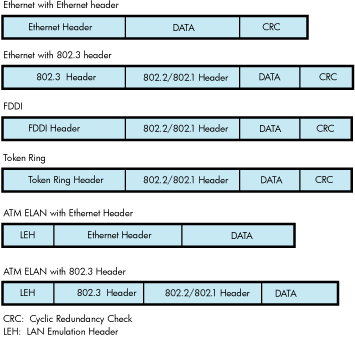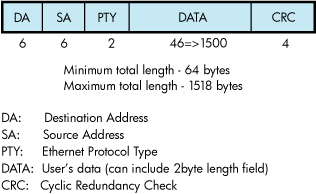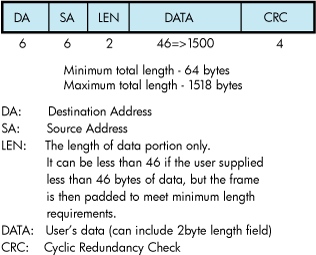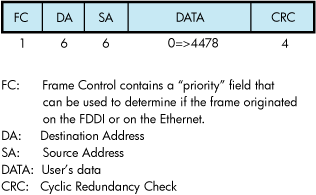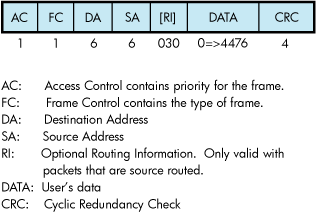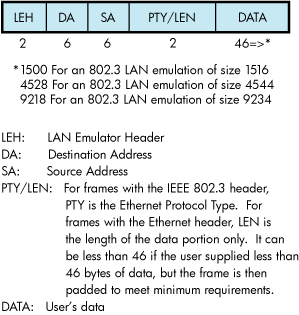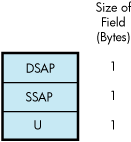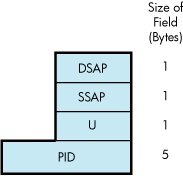9.4 LAN I/O Architecture
The OpenVMS LAN software employs a class/port driver architecture to allow LAN applications to communicate with other nodes over the LAN device and the network.
The class driver is implemented by a collection of execlets known as the LAN common routines. The LAN common routines implement two APIs, QIO and VCI. LAN applications interface to the LAN device port drivers using these APIs in a common manner across each type of LAN (Ethernet, FDDI, Token Ring, ATM, and Shared Memory). An execlet for each LAN medium minimizes the differences between them so applications can operate transparently over different types of LANs. LAN over ATM emulates Ethernet and uses the Ethernet LAN common routines. ATM needs a significant amount of additional support code to provide LAN emulation (LANE) and Classical IP (CLIP) support. This support code is located in an ATM execlet. LAN over Shared Memory also emulates Ethernet and uses the Ethernet LAN common routines. No additional support code is needed for Shared Memory.
The port drivers operate the LAN hardware, and there is one port driver for each type of LAN device. Many of the port drivers operate multiple variations of similar hardware. One port driver for ATM emulates Ethernet and another emulates IP (called Classical IP). The port driver for Shared Memory emulates Ethernet. Unlike the port drivers that directly control LAN hardware, the emulated port drivers are pseudo drivers that implement a pseudo hardware interface in software.
When correlated to the OSI Model, the LAN implementation occupies the bottom two layers, the LAN common routines and LAN port drivers constitute the Data Link Layer, and the LAN device hardware the Physical Layer and parts of the Data Link Layer. The LAN drivers are often called the data link drivers.
The OpenVMS I/O subsystem describes devices in terms of a Unit Control Block (UCB). There is a UCB for each device, which may be an actual physical device or a pseudo or virtual device. LAN devices include physical devices, NICs located in PCI buses, for example; and virtual devices, a shared memory emulated Ethernet device, an ATM emulated LAN device, a LAN Failover device, or a VLAN device. The LAN drivers define an extension to the standard VMS UCB that includes additional fields needed to provide LAN context.
When a LAN application wants to use a LAN device, it assigns a channel (opens a port) to the UCB associated with the LAN device. When this occurs, the VMS I/O subsystem makes a copy of the device UCB and associates the channel with this cloned UCB. Then the application can activate the channel by specifying the desired characteristics of the channel, such as protocol type and what multicast addresses to enable. The unit 0 UCB is called the template UCB. Each non-zero UCB represents a channel to the device and contains application-specific channel characteristics.
Each LAN driver also maintains another structure, the LAN Station Block (LSB), which contains LAN common information as well as device-specific data. For each LAN device there is one LSB and a corresponding unit 0 UCB. The LSB contains device-specific data the would be inappropriate to include in the UCB structures such as device rings and device counters.
In summary, the UCBs contain application-specific data. The LSBs contain device and driver-specific data. There is one LSB and one template UCB per LAN device that are created and initialized during device discovery. Whenever an application opens a channel to a particular LAN device, the template UCB is cloned to a newly created cloned UCB which represents the channel. There is one cloned UCB for each channel. When the channel is deassigned, the cloned UCB ceases to exist along with any context associated with the channel.
Additional data structures are defined to allow applications to send and receive I/O requests to the LAN drivers, as described in the following QIO and VCI sections.
When the system boots, system support code probes the I/O buses looking for I/O devices. On Alpha and Integrity server systems, device configuration is done by comparing device IDs found during bus probing with entries in the file SYS$SYSTEM:SYS$CONFIG.DAT. This file includes the set of supported LAN devices on Alpha and Integrity server systems, as well as entries for other I/O devices supported such as SCSI, FibreChannel, USB, ATA and others.
OpenVMS LAN software consists of LAN common routines, LAN port drivers, LAN Control Programs, and LAN diagnostic software listed in Table 9-3.
Table 9-3 LAN Software Module
| Location | Module | Architecure | Function |
|---|---|---|---|
| SYS$LOADABLE_IMAGES | SYS$LAN.EXE | Alpha, Integrity servers | LAN common routines, common across all media types |
| SYS$LOADABLE_IMAGES | SYS$LAN_CSMACD.EXE | Alpha, Integrity servers | LAN common routines, Ethernet-specific support |
| SYS$LOADABLE_IMAGES | SYS$LAN_FDDI.EXE | Alpha | LAN common routines, FDDI-specific support |
| SYS$LOADABLE_IMAGES | SYS$LAN_TR.EXE | Alpha | LAN common routines, Token ring-specific support |
| SYS$LOADABLE_IMAGES | SYS$LAN_ATM.EXE | Alpha | LAN common routines, ATM-specific support |
| SYS$LOADABLE_IMAGES | NET$CSMACD.EXE | Alpha, Integrity servers | DECnet-Plus network management support routines for Ethernet |
| SYS$LOADABLE_IMAGES | NET$FDDI.EXE | Alpha | DECnet-Plus network management support routines for FDDI |
| SYS$SYSTEM | SYS$CONFIG.DAT | Alpha, Integrity servers | Device ID entries for file-based device configuration |
| SYS$SYSTEM | LANCP.EXE | Alpha, Integrity servers | LAN Control Program |
| SYS$SYSTEM | LANACP.EXE | Alpha, Integrity servers | LAN Auxiliary Control Program, including MOP server |
| SYS$LIBRARY | SDA$SHARE.EXE | Alpha, Integrity servers | System Dump Analyzer or System Analyzer |
| SYS$LIBRARY | LAN$SDA.EXE | Alpha, Integrity servers | SDA extension for LAN drivers |
| SYS$LOADABLE_IMAGES | LAN port drivers | Alpha, Integrity servers | LAN port drivers |
The NET$ modules are only loaded when DECnet-Plus is configured on the system. SYS$CONFIG.DAT includes LAN devices as well as any other I/O devices. LAN support represents only a small portion of the SDA.EXE and SDA$SHARE.EXE images.
On Alpha and Integrity servers, these routines are separate execlets.
The LAN common routines provide two APIs to allow applications to interface to the LAN drivers and ultimately to send and receive data over the network. The APIs allow an application to initialize a port (assign a channel), send a packet over the port, receive a packet from the port, and do other management functions such as set port characteristics, obtain port characteristics and counters, and to shut down the port (deassign the channel).
QIO — An unprivileged interface to the LAN drivers, designed for user mode code.
VCI — A privileged interface to the LAN drivers that runs in kernel mode at IPL 8, designed to be very efficient.
The QIO API is implemented in the LAN common routines to interface between an application and the LAN port driver in user mode. The QIO subsystem passes I/O requests from the application to the LAN driver. The LAN driver performs the requested I/O and returns status and data to the application.
An application calls SYS$QIO with a function code, function modifiers, and addresses of buffers that provide any information needed, such as a buffer containing transmit data, transmit header data, a buffer to contain receive data and receive header data, and buffers for setmode and sensemode functions. This information is passed to the LAN driver via the P1-P6 QIO parameters.
The LAN common routines translate the I/O function in the QIO request to a transmit, receive, sensemode, setmode, or diagnose operation and passes the request on to the LAN port driver.
The LAN port driver does the transmit request, retrieves the receive packet, collects sensemode data, sets characteristics, or does the diagnose function, and passes the results back through the LAN common routines, back through the QIO subsystem, and back to the application.
QIO operations do buffered I/O. This, in addition to considerable validation of the QIO request, makes for a robust user mode interface, but less efficient from a performance standpoint than the VCI interface.
The following sequence shows a typical application sequence, to start a port, do transmits and receives, then shut down a port:
Use the Assign I/O Channel ($ASSIGN) system service to assign I/O channels to one or more of the LAN device names and devices specified in Title not available through Table 9-3. $ASSIGN creates a new unit control block (UCB), to which the channel for the port is assigned.
Start the port with the set mode function and startup function modifier (see “Set Controller Mode”. You must supply the required P2 buffer parameters listed in Table 9-33.
Perform read, write, and sense mode operations as needed.
Shut down the port with the set mode function and shutdown function modifier (see “Shutdown Controller”.
Use the Deassign I/O Channel ($DASSGN) system service to deassign the I/O channel.
The sample programs described in “Local Area Network Programming Examples” illustrate a QIO implementation.
The VCI API is implemented in the LAN common routines to interface between the application and the LAN port driver in kernel mode at IPL 8. The VCI application calls VCI routines in kernel mode at IPL 8. The VCI routines are part of the LAN common routines. There are routines to initiate a port management request (to start, stop, and change a port) and to initiate a transmit request. The VCI application provides routines that the LAN common routines calls for transmit, receive, and port management completion.
An applications calls a VCI initiation routine with an I/O request that contains the transmit buffer or pointers to the transmit data, or the port management buffer data.
The LAN common routines process the transmit or port management request and passes the request on to the LAN port driver.
The LAN port driver does the transmit request, or sets characteristics, and passes the results back through the LAN common routines, and back to the VCI application by calling the application's completion routine. When a receive packet arrives, the LAN common routines passes the receive buffer to the VCI application by calling the application's receive completion routine. When the application has completed processing the receive data, it returns the receive buffer to the LAN common routines by calling a return receive buffer routine.
VCI operations do direct I/O, avoiding buffer copies in most cases. VCI applications are considered trusted applications, so must abide by the VCI specification to gain that trust and to ensure system integrity is maintained operating in kernel mode with privileges.
Each LAN device is identified by a hardware address that is intended to uniquely identify the LAN device and local system as a node on the network. The hardware address is a 48-bit address known as a MAC address or Ethernet address.
Ethernet addresses are represented by the Ethernet standard as six pairs of hexadecimal digits (six bytes), separated by hyphens (for example, AA-01-23-45-67-FF). The bytes are displayed from left to right in the order in which they are transmitted; bits within each byte are transmitted from right to left. In this example, byte AA is transmitted first; byte FF is transmitted last. (See the description of NMA$C_PCLI_PHA in Table 9-33, “Set Controller Mode”, for the internal representation of addresses.)
For Token Ring networks, the address is often given in bit-reversed form, called canonical format, separated by colons. For example, AA-01-23-45-67-FF in canonical format is 55:80:C4:A2:E6:FF.
Upon application, IEEE assigns a block of addresses to a producer of LAN nodes. Thus, every manufacturer has a unique set of addresses to use. Normally, one address out of the assigned block of physical addresses is permanently associated with each device (usually in read-only memory). This address is known as the hardware address or MAC address of the device. Each individual device has a unique hardware address.
An Ethernet address can be a physical address of a single node or a multicast address, depending on the value of the low-order bit of the first byte of the address (this bit is transmitted first). Following are the two types of node addresses:
Physical address—The unique address of a single node on a LAN. The least significant bit of the first byte of a physical address is 0. (For example, in physical address AA-00-03-00-FC-00, byte AA in binary is 1010 1010, and the value of the low-order bit is 0.) This is also called an individual address or unicast address.
Multicast address—A multi-destination address of one or more nodes on a given LAN. The least significant bit of the first byte of a multicast address is 1. (For example, in the multicast address 0B-22-22-22-22-22, byte 0B in binary is 0000 1011, and the value of the low-order bit is 1. This is the first bit of the address as transmitted over the wire.)
The OpenVMS interface to the LAN controllers allows you to set a physical address of the controller. The selection of the physical address of a LAN controller is different for Ethernet and FDDI.
For Ethernet, all users of the controller must agree on this address. The first user of the controller chooses the physical address; any additional users of the controller must specify either the same physical address, no physical address, or change the address (if allowed). When all channels to the controller are shut down, the next user to start a channel chooses the physical address. The controller's physical address is always chosen on the first successful startup when there are no active ports. If the address is not chosen at this time, the controller's hardware address is used as the physical address.
For Ethernet, the Can Change Address parameter allows the physical address to be changed even though there are active users. If all current users of the controller have set the NMA$C_PCLI_CCA parameter to NMA$C_STATE_ON, then the physical address can be changed.
For FDDI, each port using a controller may specify its own unique physical address. Any combination of sharing of physical addresses is also allowed across the ports of an FDDI controller. For example, ports A, B, and C may use one unique physical address and ports D and E may use another unique address.
The following shows the multicast addresses assigned for use in cross-company communications:.
The following lists the commonly used multicast addresses.
| Value | Meaning |
|---|---|
AB-00-00-01-00-00 | Dump/load assistance |
AB-00-00-02-00-00 | Remote console |
AB-00-00-03-00-00 | Level 1 and Level 2 routers |
AB-00-00-04-00-00 | All end nodes |
09-00-2B-02-00-00 | Level 2 routers |
AB-00-00-05-00-00 through AB-00-03-FF-FF-FF | Reserved for future use |
AB-00-03-00-00-00 | LAT |
AB-00-04-00-00-00 through AB-00-04-00-FF-FF | For use by HP customers for their own applications |
AB-00-04-01-00-00 through AB-00-04-01-FF-FF | Local area VMScluster |
AB-00-04-02-00-00 through AB-00-04-FF-FF-FF | Reserved for future use |
09-00-2B-01-00-00 | Bridge management |
09-00-2B-01-00-01 | Bridge hello multicast |
Except for the global broadcast address (FF-FF-FF-FF-FF-FF), Token Ring hardware does not support the 802 standard group LAN address mechanism. Instead, it uses functional addresses. Functional addresses are locally administered group addresses (multicast addresses). The first two bytes of the address are always 03-00 (canonical format), and the remaining four bytes contain a bit mask that specifies which of the 32 possible combination masks is being described.
Because most OpenVMS LAN applications use standard multicast addresses, a mechanism has been designed to map functional addresses to globally and locally administered multicast addresses. This allows applications to use the same multicast addresses that are used in the other LAN media.
Table 9-4 shows the default mapping used by the OpenVMS Alpha Token Ring drivers:
Table 9-4 Address Mappings of Token Ring Drivers
| Multicast Address | Functional Address | Bit-Reversed | Description |
|---|---|---|---|
09-00-2B-00-00-04 | 03-00-00-00-02-00 | C0:00:00:00:40:00 | ISO 9542 All End-system Network Entities |
09-00-2B-00-00-05 | 03-00-00-00-01-00 | C0:00:00:00:80:00 | ISO 9542 All Intermediate System Network Entities |
CF-00-00-00-00-00 | 03-00-00-08-00-00 | C0:00:00:10:00:00 | Loopback Assistance |
AB-00-00-01-00-00 | 03-00-02-00-00-00 | C0:00:40:00:00:00 | MOP Dump/Load |
AB-00-00-02-00-00 | 03-00-04-00-00-00 | C0:00:20:00:00:00 | MOP Remote Console |
AB-00-00-03-00-00 | 03-00-08-00-00-00 | C0:00:10:00:00:00 | DNA L1 Routers |
09-00-2B-02-00-00 | 03-00-08-00-00-00 | C0:00:10:00:00:00 | DNA L2 Routers |
09-00-2B-02-01-0A | 03-00-08-00-00-00 | C0:00:10:00:00:00 | DECnet Phase IV — TRN — All Phase IV — TRN Routers |
AB-00-00-04-00-00 | 03-00-10-00-00-00 | C0:00:08:00:00:00 | DNA End nodes |
09-00-2B-02-01-0B | 03-00-10-00-00-00 | C0:00:08:00:00:00 | Phase IV Prime Unknown |
09-00-2B-00-00-07 | 03-00-20-00-00-00 | C0:00:04:00:00:00 | PCSA NETBIOS Emulation |
09-00-2B-00-00-0F | 03-00-40-00-00-00 | C0:00:02:00:00:00 | Local Area Transport (LAT) |
09-00-2B-02-01-04 | 03-00-80-00-00-00 | C0:00:01:00:00:00 | LAT Directory Service Solicit (to slave) |
09-00-2B-02-01-07 | 03-00-00-02-00-00 | C0:00:00:40:00:00 | LAT Directory Service Solicit — X Service Class |
09-00-2B-04-00-00 | 03-00-00-04-00-00 | C0:00:00:20:00:00 | LAST |
09-00-2B-02-01-00 | 03-00-00-00-08-00 | C0:00:00:00:10:00 | DNA Naming Service Advertisement |
09-00-2B-02-01-01 | 03-00-00-00-10-00 | C0:00:00:00:08:00 | DNA Naming Service Solicitation |
09-00-2B-02-01-02 | 03-00-00-00-20-00 | C0:00:00:00:04:00 | DNA Time Service |
03-00-00-00-00-01 | 03-00-00-00-00-01 | C0:00:00:00:00:80 | NETBUI Emulation |
If an application needs to change or add mappings, QIOs exist for performing such operations. If the system or network manager has a requirement regarding mapping of the functional addresses, the LAN control program (LANCP) utility may be used to manage the mapping. The following example maps the multicast address AB-01-01-01-02-03 to functional address 03-00-00-01-00-00 on Token Ring device ICA0:.
Note that it is possible for more than one multicast address to map to the same functional address. In all cases, the use of the functional address is associated with an individual application's protocol.
Several different LAN physical layer protocols are supported by OpenVMS with some differences in frame formats. The following sections describe the similarities and differences in these frame formats. Despite differences, the QIO interface to the LAN drivers is designed to allow applications to run over the different media with few changes to the application.
The frame formats available in the LAN media are shown in Figure 9-1.
Note that Ethernet provides two frame formats and the FDDI provides one frame format. The 802.1 header is an optional extension to the 802.2 header.
There are two headers for Ethernet frames:
Figure 9-2 illustrates an Ethernet frame with an Ethernet header.
The Ethernet header consists of the DA, SA, and PTY fields. Ethernet frames must be at least 64 bytes in length, which means that the minimum data length is 46 bytes. Applications select Ethernet format by specifying NMA$C_LINFM_ETH (the default) as the value for NMA$C_PCLI_FMT in their P2 characteristics buffer. If the amount of actual data to be transmitted is less than 46 bytes, the Ethernet drivers transmit extra bytes of zero after the application data.
Figure 9-3 illustrates a Ethernet frame with an IEEE 802.3 header.
The IEEE 802.3 format is similar to the Ethernet format, except the PTY field is replaced by the LEN field.
Figure 9-4 illustrates the format of FDDI frames.
Figure 9-5 illustrates the format of Token Ring frames.
Figure 9-6 illustrates the format of LAN emulation data frame format for the IEEE 802.3 and Ethernet Header.
The Ethernet format specifies a two-byte protocol type field followed by an optional length field. The length field is included in transmit packets and expected in receive packets with the PAD parameter is enabled. The following sections describe these features.
Every Ethernet frame has a 2-byte protocol type field. This field is used to determine the port to which a packet belongs. When an application starts a port, it specifies the protocol type to be used on that port. Packets sent over that port always have the protocol type inserted in the packet header by the LAN driver, and packets received for that protocol type are delivered to the application that owns the port. Valid protocol types are in the range 05-DD through FF-FF.
The following lists the cross-company protocol types:
| Value | Meaning |
|---|---|
| 08-00 | IP protocol |
| 08-06 | Address resolution protocol (ARP) |
86-DD | IP protocol Version 6 (IPV6) |
90-00 | Ethernet Loopback protocol |
The following list some commonly used protocol types.
| Value | Meaning |
|---|---|
60-01 | DNA Dump/load (MOP) |
60-02 | DNA Remote Console (MOP) |
60-03 | DNA Routing |
60-04 | Local Area Transport (LAT) |
60-05 | Diagnostics |
60-06 | Customer use |
60-07 | System Communication Architecture (SCA) |
80-38 | Bridge |
80-3C | DNA Naming Service |
80-3D | CSMA/CD Encryption |
80-3E | DNA Time Service |
80-3F | LAN Traffic Monitor |
80-40 | NETBIOS Emulator (PCSG) |
80-41 | Local Area System Transport (LAST) |
The IEEE 802 packet formats accepted for a port depend on the service enabled on that port. All 802 packet formats have an 802.2 header. The service on the port determines the valid values for the 802.2 fields.
When a port is started, the NMA$C_PCLI_SRV parameter in the P2 buffer selects the service on that port. A value of NMA$C_LINSR_CLI specifies Class I service and a value of NMA$C_LINSR_USR specifies er-supplied service (the default).
Every IEEE 802 frame has a 1-byte Service Access Point (SAP) field. This field identifies where the packet came from, the source port on the sending node. And it identifies the destination port for the packet on the receiving node. When an application starts a port, it specifies the SAP value that identifies the port. Packets sent over that port always have SAP value inserted into the SSAP field in the packet header by the LAN driver, and packets received for the SAP value in the DSAP field are delivered to the application that owns the port. Also, when transmitting a packet, the application specifies the destination SAP value, in addition to the destination address. And when receiving a packet, the application is given the source SAP value as well as the source address.
For Class I service, only three packet formats are transmitted and received: UI, XID, and TEST. Figure 9-7 shows the 802.2 header format for Class I service.
The control field for an 802 packet is always an unnumbered control field. The unnumbered control field, which is always 1 byte in length, is passed by the P4 argument of the write QIO and can be one of the following binary values:
UI command (00000011)
This is the unnumbered information command. It is the method used to transmit data from one user to another and is the most widely used control field value.
The UI command can be specified by using NMA$C_CTLVL_UI.
XID command (101p1111)
This is the exchange identification command. It is used to convey information about the port. The “p” bit is the poll bit and can be either 0 or 1. This command can be specified by using NMA$C_CTLVL_XID for a “0” poll bit or NMA$C_CTLVL_XID_P for a “1” poll bit.
XID response (101f1111)
The XID response is a response to an XID command. The “f” bit is the final bit and matches the poll bit from the XID command.
TEST command (111p0011)
The TEST command is used to test a connection. The “p” bit is the poll bit and can be either 0 or 1. This command can be specified by using NMA$C_CTLVL_TEST for a “0” poll bit or NMA$C_CTLVL_TEST_P for a “1” poll bit.
TEST response (111f0011)
The TEST response is a response to a TEST command. The “f” bit is the final bit and matches the poll bit from the TEST command.
An 802 format port with Class I service is allowed to transmit UI, XID, and TEST commands. An 802 format port with Class I service is allowed to receive UI commands and XID and TEST responses.
For more information on these control field values and response messages, see the IEEE 802.2 Standard.
The user provides the control field values, which are documented in the IEEE 802.2 Standard. The user-supplied packet format is the generic packet format as specified in the IEEE 802.2 Standard. Class I packets (see “Class I Service Packet Format” ) are a subset of this generic packet format; therefore, if the control field value of the user-supplied packet is UI, XID, or TEST, the packet is the same as a Class I packet. Note that Class II packets, as defined in the IEEE 802.2 Standard, include the UI, XID, and TEST command/response formats.
The IEEE 802.2 Standard places restrictions on both user SAPs and source SAPs (SSAPs). All SAPs are 8 bits long. Figure 9-8 shows the format of destination SAPs (DSAPs) and SSAPs.
Definition of the least significant bit depends on whether the SAP is a source SAP (SSAP) or a destination SAP (DSAP). For a DSAP field, the least significant bit distinguishes group SAPs (bit 0 = 1) from individual SAPs (bit 0 = 0). For an SSAP field, the least significant bit distinguishes commands (bit 0 = 0) from responses (bit 0 = 1). Because these two bits are located at the same bit position within the SAP field, a group SAP cannot be used as an SSAP. If this were allowed, a group SAP would be interpreted as an individual SAP with the command/response bit set to 1, thus implying a response. The IEEE 802.2 Standard reserves for its own definition all SAP addresses with the second least significant bit set to 1. You should use these SAP values for their intended purposes, as defined in the IEEE 802.2 Standard.
Up to four group SAPs can be enabled on each 802 port. The group SAPs enabled on a controller do not have to be unique for each port; for example, two 802 format ports can have the same group SAP enabled. This allows a single packet coming into the controller to be duplicated and passed to each port on the controller that has the group SAP enabled—assuming the packet has a DSAP value that is a group SAP. If the received packet has an individual SAP for a DSAP, the packet goes to, at most, one port.
The 802E format uses the 802.2 and 802.1 headers, as shown in Figure 9-9.
For an 802E packet format, the DSAP and SSAP fields are always set to the SNAP SAP (AA hex). The SNAP SAP value is a special SAP value reserved for 802 extended format packets. The SNAP SAP value distinguishes an 802 packet from an 802 extended packet. The only valid control field value for 802 extended packets is UI (unnumbered information).
Every SNAP frame has a 5-byte protocol ID (PID) field. This field is used to determine the port to which a packet belongs. When an application starts a port, the it specifies the PID to be used on that port. Packets sent over that port always have the PID inserted in the packet header by the LAN driver, and packets received for that PID are delivered to the application that owns the port.
This section describes the PAD parameter NMA$C_PCLI_PAD, which is used only in the Ethernet packet format.
All Ethernet frames must be at least 64 bytes in length. This includes the Ethernet header, the user data, and the CRC. If the user data, CRC, and Ethernet header together are less than 64 bytes, zero padding bytes are inserted between the user data and the CRC to make a 64-byte packet. This packet padding cannot be turned off.
The PAD parameter directs the LAN drivers to place a data-size field in the packet between the standard header and the user data. If padding is on (NMA$C_STATE_ON is specified), a 2-byte length field is inserted after the Protocol Type field and before the user data.
If the PAD parameter is off (NMA$C_STATE_OFF is specified), Ethernet packets have the following characteristics:
Packets transmitted are padded with null bytes as needed (CSMA/CD only).
Packets transmitted do not include the size field.
The length of user data in the packets received is always between 46 and 1500 bytes (9000 bytes for jumbo frames) for CSMA/CD, and 0 to 4470 for FDDI. For example, if a 10-byte packet is transmitted, it is received as 46 bytes because the driver cannot determine the amount of user data in the packet—only the amount of user data plus padded null bytes.
If the PAD parameter is on (NMA$C_STATE_ON is specified), Ethernet packets have the following characteristics:
Packets transmitted are padded with null bytes as needed (CSMA/CD only).
Packets transmitted include the size field.
The length of user data in the packets received is always between 0 and 1498 bytes (8998 bytes for jumbo frames) for CSMA/CD, and 0 to 4468 bytes for FDDI. The driver uses the size field to determine the amount of user data in the packet. The size field is not included in the data returned to the user.
Protocol types and PIDs are usually nonshareable; however, an application may benefit from a shared protocol implementation. The protocol access parameter (NMA$C_PCLI_ACC) allows a protocol type or PID to be opened in either of two shareable modes: shared-default (NMA$C_ACC_SHR) and shared-with-destination (NMA$C_ACC_LIM).The LAN drivers also provide the nonshareable exclusive mode (NMA$C_ACC_EXC). (See Table 9-33.) The rules and requirements for using each mode are as follows:
The shared-with-destination mode is a protocol type or PID/destination address pairing that allows multiple users to share a protocol type or PID and to communicate with a different node.
For a given shared protocol type or PID, there can be many “shared-with-destination” users; each user communicates with a different destination address. Any attempt to start a port with a destination address that is in use results in an error status of SS$_BADPARAM.
When a “shared-with-destination” user passes the set mode P2 buffer, the buffer must contain a destination address in the NMA$C_PCLI_DES parameter. This destination address is used as the destination address in all messages transmitted, and the user receives messages only from this address.
The shared-default mode is the default user of a shared protocol type or PID. There can be only one such user for each shared protocol type or PID. A “shared-default” user does not have to exist if a protocol type or PID is shared, but there can be no more than one such user per shared protocol type or PID.
The “shared-default” user receives all messages for the shared protocol type or PID, but not for any of the “shared-with-destination” users. The “shared-default” user also receives all messages matching both the shared protocol type or PID and any multicast address enabled by the “shared-default” user.
The “shared-default” user can only transmit to multicast addresses and physical addresses that are not enabled by any of the “shared-with-destination” users sharing the same protocol type or PID.
If there is no “shared-default” user of a protocol type or PID, incoming messages from nodes not among the “shared-with-destination” users for that protocol type or PID are ignored.