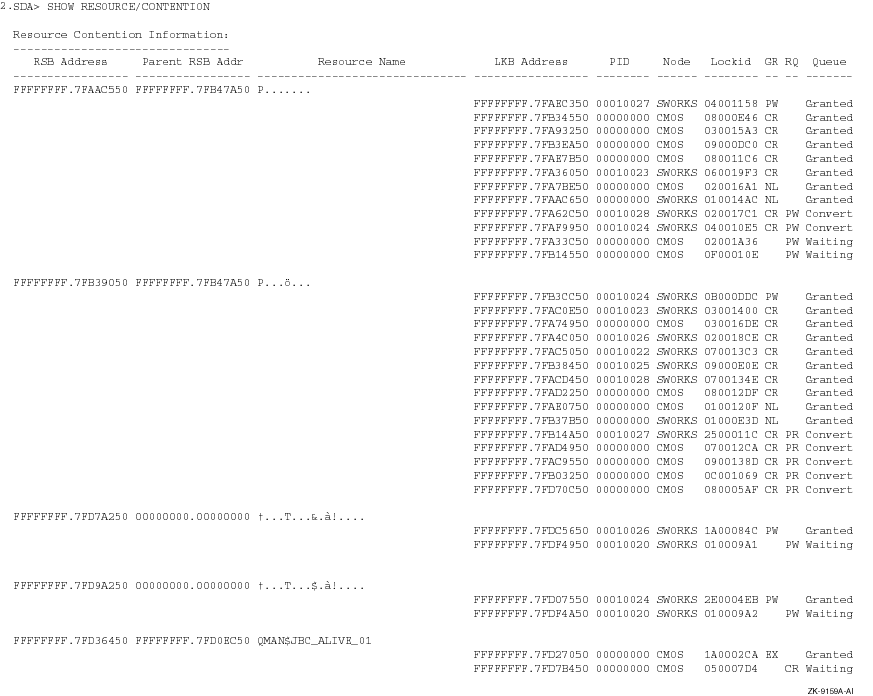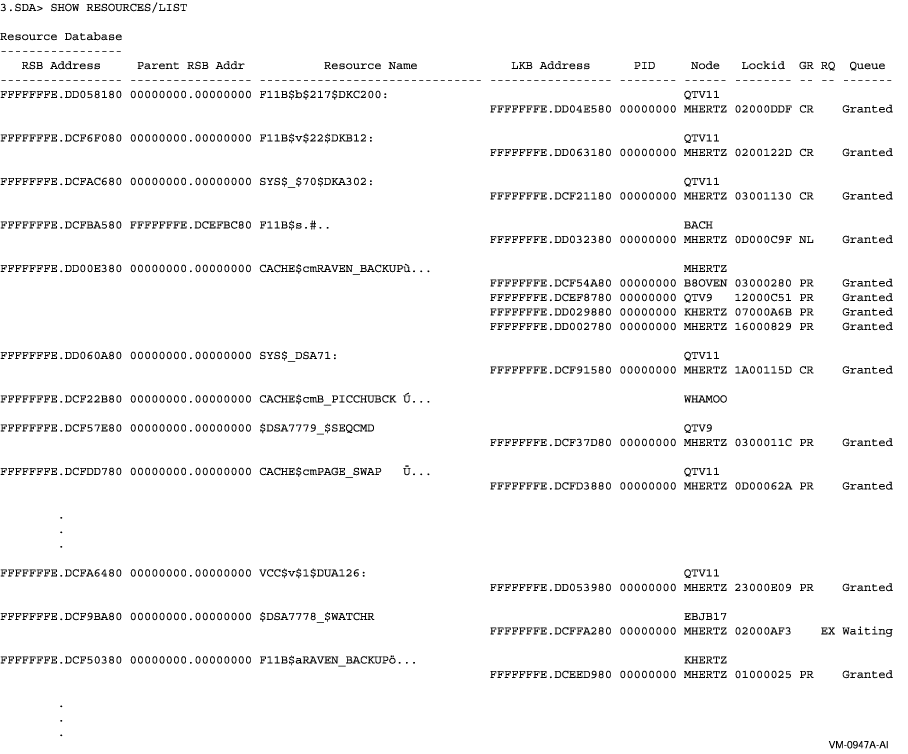|
OpenVMS Alpha System Analysis Tools Manual
SHOW RAD
Displays the settings and explanations of the RAD_SUPPORT system
parameter fields, and the assignment of CPUs and memory to the Resource
Affinity Domains (RADs). This command is only useful on platforms that
support RADs. By default, the SHOW RAD command displays the settings of
the RAD_SUPPORT system parameter fields.
Format
SHOW RAD [number|/ALL]
Parameter
number
Information on CPUs and memory for the specified RAD.
Qualifier
/ALL
Displays settings of the RAD_SUPPORT parameter fields and the CPU and
memory assignments for all RADs.
Examples
| #1 |
SDA> SHOW RAD
Resource Affinity Domains
-------------------------
RAD information header address: FFFFFFFF.81032340
Maximum RAD count: 00000008
RAD containing SYS$BASE_IMAGE: 00000000
RAD support flags: 0000004F
3 2 2 1 1
1 4 3 6 5 8 7 0
+-----------+-----------+-----------+-----------+
|..|..| skip|ss|gg|ww|pp|..|..|..|..|.p|fs|cr|ae|
+-----------+-----------+-----------+-----------+
|..|..| 0| 0| 0| 0| 0|..|..|..|..|.1|00|11|11|
+-----------+-----------+-----------+-----------+
Bit 0 = 1: RAD support is enabled
Bit 1 = 1: Soft RAD affinity support is enabled
(Default scheduler skip count of 16 attempts)
Bit 2 = 1: System-space replication support is enabled
Bit 3 = 1: Copy on soft fault is enabled
Bit 4 = 0: Default RAD-based page allocation in use
Allocation Type RAD choice
--------------- ----------
Process-private pagefault Home
Process creation or inswap Random
Global pagefault Random
System-space page allocation Current
Bit 5 = 0: RAD debug feature is disabled
Bit 6 = 1: Per-RAD non-paged pool is enabled
|
This example shows the settings of the RAD_SUPPORT system parameter
fields.
| #2 |
SDA> SHOW RAD 2
Resource Affinity Domain 0002
-----------------------------
CPU sets:
Active 08 10 11
Active 08 10 11
Configure 08 09 10 11
Potential 08 10 11
PFN ranges:
Start PFN End PFN PFN count Flags
--------- -------- --------- -----
01000000 0107FFE7 0007FFE8 000A OpenVMS Base
0107FFE8 0107FFFF 00000018 0009 Console Base
SYSPTBR: 01002A01
RAD data: B817C000
|
This example shows information on the CPUs and memory for RAD 2.
SHOW RESOURCES
Displays information about all resources in the system or about a
resource associated with a specific lock.
Format
SHOW RESOURCES {/ADDRESS=n|/ALL (d)
|
/BRIEF|/CACHED|/CONTENTION [=ALL] |/LOCKID=lock-id
|/LIST|/NAME=name
|/OWNED|/STATUS= (keyword
[,keyword...])}
Parameters
None.
Qualifiers
/ADDRESS=n
Displays information from the resource block at the specified address.
/ALL
Displays information from all resource blocks (RSBs) in the system.
This is the default behavior of the SHOW RESOURCES command.
/BRIEF
Displays a single line of information for each resource.
/CACHED
Displays resource blocks that are no longer valid. The memory for these
resources is saved so that later requests for resources can use them.
/CONTENTION [=ALL]
Displays only resources that have at least one lock on either the
waiting or conversion queue. Unless you specify the ALL keyword,
resources with locks on the waiting or conversion queues that are not
participating in deadlock searches are ignored. (Locks not
participating in deadlock searches are requested with either the
LCK$M_NODLCKWT or LCK$M_NODLCKBLK flags.)
/LIST
Displays summary information for each resource, followed by a list of
all locks associated with the resource.
/LOCKID=lock-id
Displays information on the resource associated with the lock with the
specified lock-id.
/NAME=name
Displays information about the specific resource. Name may be
the actual name of the resource, if it only contains uppercase letters,
numerals, the underscore (_), dollar sign, colon (:), and some other
printable characters, as for example, /NAME=MY_LOCK. If it contains
other printable characters (including lowercase letters), you may need
to enclose the name in quotation marks (""), as for example,
/NAME="My_Lock/47". If it contains nonprintable characters, the name
may be specified as a comma-separated list comprised of strings and
hexadecimal numbers, as for example, /NAME=("My_Lock",0C00,"/47") would
specify the name "My_Lock<NUL><FF>/47". The hexadecimal
number can be no more than 8 digits (4 bytes) in length. Nonprintable
sequences or more than 4 bytes must be split into multiple hexadecimal
numbers. The maximum length of a resource name is 32 characters.
/OWNED
Displays only owned resources.
/STATUS=(keyword [,keyword...])
Displays only resources that have the specified status bits set in the
RSB$L_STATUS field. Status keywords are as follows:
| Keyword |
Meaning |
|
2PC_IP
|
Indicates a two-phase convert operation in progress
|
|
BRL
|
Indicates byte range resource
|
|
CHK_BTR
|
Checks for better master
|
|
CVTFULRNG
|
Indicates full-range requests in convert queue
|
|
CVTSUBRNG
|
Indicates sub-range requests in convert queue
|
|
DIRENTRY
|
Indicates directory entry during failover
|
|
DIR_IP
|
Creates directory entry
|
|
DIR_RQD
|
Indicates directory entry required
|
|
INVPEND
|
Checks for value block invalidation
|
|
RBLD_ACT
|
Indicates lock rebuild active for this tree
|
|
RBLD_IP
|
Indicates rebuild operation in progress
|
|
RBLD_RQD
|
Indicates rebuild required for this resource tree
|
|
RM_ACCEPT
|
Accepts new master
|
|
RM_DEFLECT
|
Deflects remote interest
|
|
RM_IP
|
Indicates resource remaster in progress
|
|
RM_PEND
|
Indicates a pending resource remaster operation
|
|
RM_RBLD
|
Indicates to always rebuild resource tree
|
|
RM_WAIT
|
Blocks local activity
|
|
VALCUR
|
Indicates value block is current
|
|
VALINVLD
|
Indicates value block invalid
|
|
WTFULRNG
|
Indicates full-range requests in wait queue
|
|
WTSUBRNG
|
Indicates a sub-range requests in wait queue
|
Description
The SHOW RESOURCES command displays the information listed in
Table 4-23 either for each resource in the system or for the
specific resource associated with the specified
lock-id, address, or name.
Table 4-23 Resource Information in the SHOW RESOURCES Display
| Field |
Contents |
|
Address of RSB
|
Address of the resource block (RSB) that describes this resource.
|
|
GGMODE
|
Indication of the most restrictive mode in which a lock on this
resource has been granted. Table 4-24 shows the values and their
meanings.
For information on conflicting and incompatible lock modes, see the
OpenVMS System Services Reference Manual.
|
|
Status
|
The contents of the resource block status field.
|
|
Parent RSB
|
Address of the RSB that is the parent of this RSB. This field is
00000000 if the RSB itself is a parent block.
|
|
CGMODE
|
Indication of the most restrictive lock mode to which a lock on this
resource is waiting to be converted. This does not include the mode for
which the lock at the head of the conversion queue is waiting. See
Table 4-24.
|
|
Sub-RSB count
|
Number of RSBs of which this RSB is the parent. This field is 0 if the
RSB has no sub-RSBs.
|
|
FGMODE
|
Indication of the full-range grant mode. See Table 4-24.
|
|
Lock Count
|
The total count of all locks on the resource.
|
|
RQSEQNM
|
Sequence number of the request.
|
|
BLKAST count
|
Number of locks on this resource that have requested a blocking AST.
|
|
CSID
|
Cluster system identification number (CSID) and name of the node that
owns the resource.
|
|
Resource
|
Dump of the name of this resource, as stored at the end of the RSB. The
first two columns are the hexadecimal representation of the name, with
the least significant byte represented by the rightmost two digits in
the rightmost column. The third column contains the ASCII
representation of the name, the least significant byte being
represented by the leftmost character in the column. Periods in this
column represent values that correspond to nonprinting ASCII characters.
|
|
Valblk
|
Hexadecimal dump of the 16-byte value block associated with this
resource.
|
|
Length
|
Length in bytes of the resource name.
|
|
Mode
|
Processor mode of the namespace in which this RSB resides.
|
|
Owner
|
Owner of the resource. Certain resources, owned by the operating
system, list "System" as the owner. Locks owned by a group
have the number (in octal) of the owning group in this field.
|
|
Seqnum
|
Sequence number associated with the resource's value block. If the
number indicates that the value block is not valid, the words "Not
valid" appear to the right of the number.
|
|
Granted queue
|
List of locks on this resource that have been granted. For each lock in
the list, SDA displays the number of the lock and the lock mode in
which the lock was granted.
|
|
Conversion queue
|
List of locks waiting to be converted from one mode to another. For
each lock in the list, SDA displays the number of the lock, the mode in
which the lock was granted, and the mode to which the lock is to be
converted.
|
|
Waiting queue
|
List of locks waiting to be granted. For each lock in the list, SDA
displays the number of the lock and the mode requested for that lock.
|
Table 4-24 Lock Modes on Resources
| Value1 |
Meaning |
|
NL
|
Null mode
|
|
CR
|
Concurrent-read mode
|
|
CW
|
Concurrent-write mode
|
|
PR
|
Protected-read mode
|
|
PW
|
Protected-write mode
|
|
EX
|
Exclusive mode
|
1Values are shown in order from the least restrictive mode
to the most restrictive.
Examples
| #1 |
SDA> SHOW RESOURCES
Resource database
-----------------
RSB: FFFFFFFF.7FD47950 GGMODE: PR Status: VALID
Parent RSB: 00000000.00000000 CGMODE: PR
Sub-RSB count: 0 FGMODE: PR
Lock Count: 1 RQSEQNM: 0000
BLKAST count: 1 CSID: 00000000 (SWORKS)
Resource: 6D632445 48434143 CACHE$cm Valblk: 00000000 00000000
Length 24 525F534B 524F5753 SWORKS_R 00000000 00000000
Kernel mode 000027DA 4E455641 AVENÚ'..
System 00000000 00000000 ........ Seqnum: 00000000
Granted queue (Lock ID / Gr mode / Range):
0100042F PR 00000000-FFFFFFFF
Conversion queue (Lock ID / Gr mode / Range -> Rq mode / Range):
*** EMPTY QUEUE ***
Waiting queue (Lock ID / Rq mode / Range):
*** EMPTY QUEUE ***
Resource Database
-----------------
RSB: FFFFFFFF.7FA66A50 GGMODE: NL Status: VALID
Parent RSB: FFFFFFFF.7FD88350 CGMODE: NL
Sub-RSB count: 0 FGMODE: NL
Lock Count: 2 RQSEQNM: 004D
BLKAST count: 0 CSID: 00000000 (SWORKS)
Resource: 001E7324 42313146 F11B$s.. Valblk: 00000001 0000033A
Length 10 00000000 00000000 ........ 00000000 00000000
Kernel mode 00000000 00000000 ........
System 00000000 00000000 ........ Seqnum: 00000672
Granted queue (Lock ID / Gr mode / Range):
69000F80 NL 00000000-FFFFFFFF 01001810 NL 00000000-FFFFFFFF
Conversion queue (Lock ID / Gr mode / Range -> Rq mode / Range):
*** EMPTY QUEUE ***
Waiting queue (Lock ID / Rq mode / Range):
*** EMPTY QUEUE ***
.
.
.
|
The SHOW RESOURCES command displays information taken from the RSBs of
all resources in the system. For instance, the RSB at
FFFFFFFF.7FA66A5016 is a parent block with no sub-RSBs.
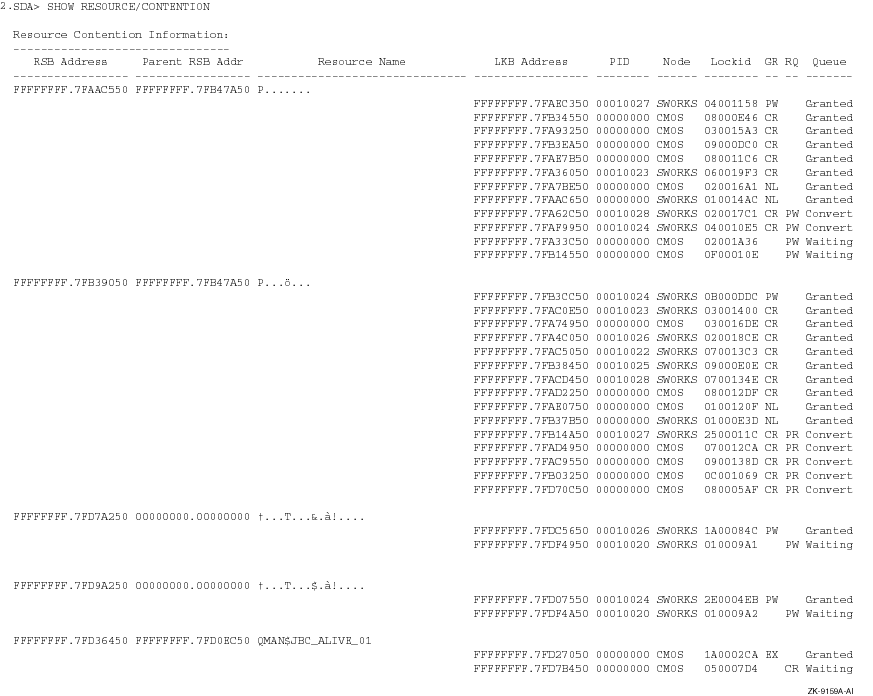
This example of the SHOW RESOURCES/CONTENTION commands shows all the
resources for which there is contention, and which are to be included
in dead lock searches.
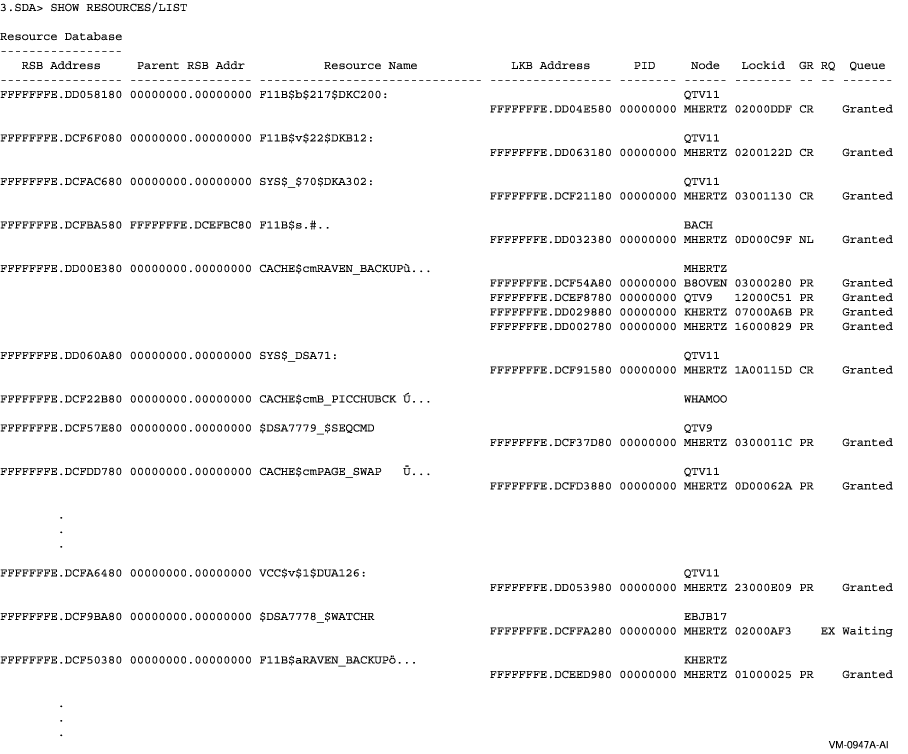
This example shows the output from the SHOW RESOURCES/LIST command.
SHOW RMD
Displays information contained in the reserved memory descriptors.
Reserved memory is used within the system by memory-resident global
sections.
Format
SHOW RMD [/QUALIFIERS]
Parameters
None.
Qualifiers
/ADDRESS=n
Displays a specific reserved memory descriptor entry, given its address.
/ALL
Displays information in all the reserved memory descriptors. This
qualifier is the default.
Description
The SHOW RMD command displays information that resides in the reserved
memory descriptors. Table 4-25 shows the fields and their meanings.
Table 4-25 RMD Fields
| Field |
Meaning |
|
ADDRESS
|
Gives the address of the reserved memory descriptor.
|
|
NAME
|
Gives the name of the reserved memory descriptor.
|
|
GROUP
|
Gives the UIC group that owns the reserved memory. This is given as -S-
for system global reserved memory.
|
|
RAD
|
Gives the required RAD for the reserved memory. Displays "Any" if no
RAD specified.
|
|
PFN
|
Gives starting page number of the reserved memory.
|
|
COUNT
|
Gives the number of pages reserved.
|
IN_USE
/ERROR
|
Gives the number of pages in use. If an error occurred when the
reserved memory was being allocated, the error condition code is
displayed in parentheses. A second line, giving the text of the error,
is also displayed in this case.
|
|
ZERO_PFN
|
Gives the next page number to be zeroed.
|
|
FLAGS
|
Gives the settings of flags for specified reserved memory descriptor as
a hexadecimal number, then displays key flag bits by name. The names
may use multiple lines in the display.
|
Example
SDA> SHOW RMD
Reserved Memory Descriptor List
-------------------------------
In_Use
Address Name Group RAD PFN Count (Error) Zero_PFN Flags
-------- ------------------- ----- ---- -------- -------- -------- -------- ------------------------------
814199C0 LARGE 00022 Any 00000000 000004E2 00000000 00000000 000000E0 Group Page_Tables
GBLSec
81419940 LARGE 00022 Any 00000000 00138800 (0000244C) 00000000 000001A0 Error Group GBLSec
Error = %SYSTEM-F-INSFLPGS, insufficient Fluid Pages available
81419AC0 SMALL 00011 0001 00000180 00000001 00000000 00000180 000000E1 Alloc Group
Page_Tables GBLSec
81419A40 SMALL 00011 0001 00000E00 00000080 00000000 00000E00 000000A1 Alloc Group GBLSec
|
This example shows the default output of a SHOW RMD command.
SHOW RMS
Displays the RMS data structures selected by the SET RMS command to be
included in the default display of the SHOW PROCESS/RMS command.
Format
SHOW RMS
Parameters
None.
Qualifiers
None.
Description
The SHOW RMS command lists the names of the data structures selected
for the default display of the SHOW PROCESS/RMS command.
For a description of the significance of the options listed in the SHOW
RMS display, see the description of the SET RMS command and
Table 4-2.
For an illustration of the information displayed by the SHOW
PROCESS/RMS command, see the examples included in the description of
the SHOW PROCESS command.
Examples
| #1 |
SDA> SHOW RMS
RMS Display Options: IFB,IRB,IDX,BDB,BDBSUM,ASB,CCB,WCB,FCB,FAB,RAB,NAM,
XAB,RLB,BLB,BLBSUM,GBD,GBH,FWA,GBDSUM,JFB,NWA,RU,DRC,SFSB,GBSB
Display RMS structures for all IFI values.
|
The SHOW RMS command displays the full set of options available for
display by the SHOW PROCESS/RMS command. SDA, by default, selects the
full set of RMS options at the beginning of an analysis.
| #2 |
SDA> SET RMS=(IFAB=1,CCB,WCB)
SDA> SHOW RMS
RMS Display Options: IFB,CCB,WCB
Display RMS structures only for IFI =0001
|
The SET RMS command establishes the IFB, CCB, and WCB as the structures
to be displayed, and only for the file whose internal File Identifer
has the value 1, when the SHOW PROCESS/RMS command is issued. The SHOW
RMS command verifies this selection of RMS options.
SHOW RSPID
Displays information about response IDs (RSPIDs) of all System
Communications Services (SCS) connections or, optionally, about a
specific SCS connection.
Format
SHOW RSPID [/CONNECTION=cdt-address ]
Parameters
None.
Qualifier
/CONNECTION=cdt-address
Displays RSPID information for the specific SCS connection whose
connection descriptor table (CDT) address is provided in
cdt-address. You can find the cdt-address for any
active connection on the system in the CDT summary
page display of the SHOW CONNECTIONS command. CDT addresses
are also stored in many individual data structures related to SCS
connections. These data structures include class driver request packets
(CDRPs) and unit control blocks (UCBs) for class drivers that use SCS
and cluster system blocks (CSBs) for the connection manager.
Description
Whenever a local system application (SYSAP) requires a response from a
remote SYSAP, a unique number, called an RSPID, is assigned to the
response by the local system. The RSPID is transmitted in the original
request (as a means of identification), and the remote SYSAP returns
the same RSPID in its response to the original request.
The SHOW RSPID command displays information taken from the response
descriptor table (RDT), which lists the currently open local requests
that require responses from SYSAPs at a remote node. For each RSPID,
SDA displays the following information:
- RSPID value
- Address of the class driver request packet (CDRP), which generally
represents the original request
- Address of the CDT that is using the RSPID
- Name of the local process using the RSPID
- Remote node from which a response is required (and has not yet been
received)
Examples
| #1 |
SDA> SHOW RSPID
--- Summary of Response Descriptor Table (RDT) 805E6F18 ---
RSPID CDRP Address CDT Address Local Process Name Remote Node
----- ------------ ----------- ------------------ -----------
39D00000 8062CC80 805E8710 VMS$VMScluster VANDQ1
EE210001 80637260 805E8C90 VMS$DISK_CL_DRVR ROMRDR
EE240002 806382E0 805E8DF0 VMS$DISK_CL_DRVR VANDQ1
EE440003 806393E0 805E8F50 VMS$TAPE_CL_DRVR VANDQ1
5DB90004 80636BC0 805E8870 VMS$VMScluster ROMRDR
5C260005 80664040 805E8870 VMS$VMScluster ROMRDR
38F80006 80664A80 805E8710 VMS$VMScluster VANDQ1
|
This example shows the default output for the SHOW RSPID command.
| #2 |
SDA> SHOW RSPID/CONNECTION=805E8F50
--- Summary of Response Descriptor Table (RDT) 805E6F18 ---
RSPID CDRP Address CDT Address Local Process Name Remote Node
----- ------------ ----------- ------------------ -----------
EE440003 806393E0 805E8F50 VMS$TAPE_CL_DRVR VANDQ1
|
This example shows the output for a SHOW RSPID/CONNECTION command.
|