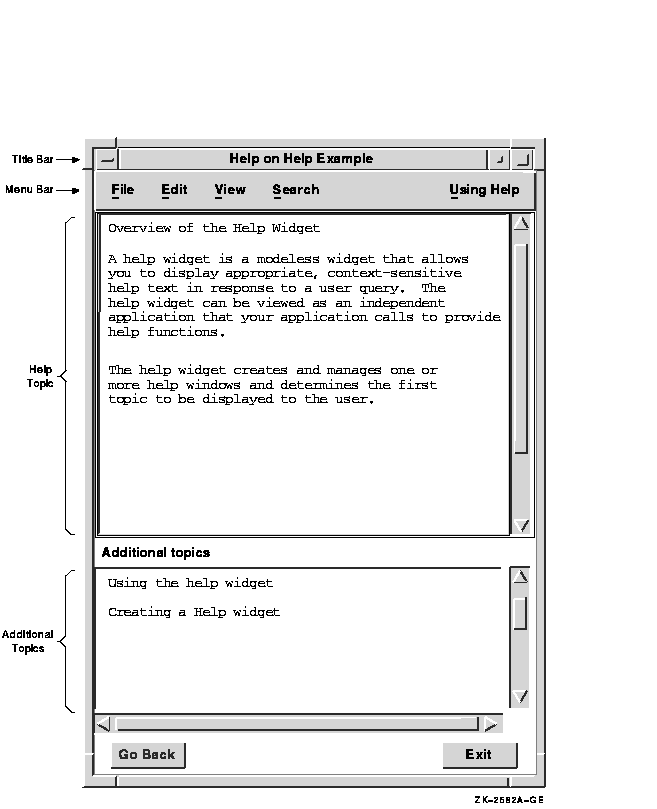DECwindows Motif Guide to Application
Programming
- The name of the key-1 module is
overview. You pass the string overview to the help
widget. The help widget then searches the OpenVMS help library for a
module with this name and displays the text. A module is terminated by
either another key-1 name or by an end-of-file record.
- The title that the help widget displays for
the On Window topic is Overview of the Help Widget.
- The name of the keyword topic to search for
with the help widget Search function is overview.
- The included topic key name from the
programming module is programming creating create_help_widget.
The title of the key identified by the =INCLUDE tag is displayed as an
additional topic.
- The name of the key-2 subentry in the
Overview module is functions_1. The functions_1
subentry appears as an additional topic.
4.3 Help Widget Components
The help widget is a pop-up dialog box that is preconfigured to contain
the child widgets, called subwidgets, it needs to implement its
functions. Figure 4-2 shows a help widget with its component parts.
Figure 4-2 Help Widget Components
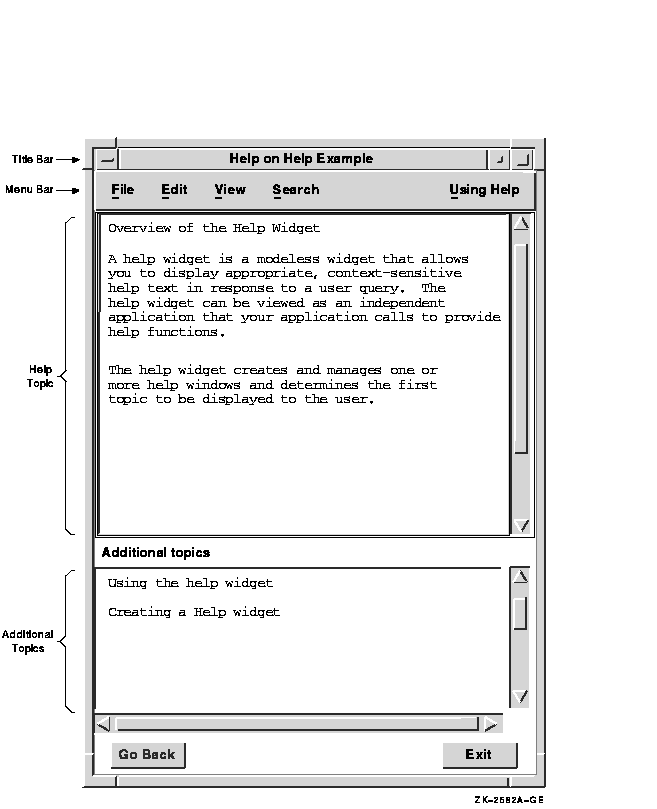
4.4 Modifying Help Widget Appearance
You can use the following help widget resources to modify the
appearance of the help widget:
- XmNbuttonFontList
- XmNlabelFontList
- XmNtextFontList
- DXmNcols
- DXmNrows
- DXmNdefaultPosition
For example, the DXmNcols resource specifies the width, in characters,
of the help text displayed by the help widget. The default is language
dependent; the American English default is 55 characters.
The following UIL code fragment reduces the value of the DXmNcols
resource to 50 columns.
object main_help : DXmHelpDialog
{
arguments
{
DXmNapplicationName = compound_string("Help Example");
DXmNglossaryTopic = compound_string("glossary");
DXmNoverviewTopic = compound_string("overview");
DXmNcols = 50;
};
};
|
The help widget appearance resources are described in the DECwindows Extensions to Motif
manual.
4.4.1 Modifying Help Widget Labels and Mnemonics
You can use the help widget label resources, described in the
DECwindows Extensions to Motif manual, to modify the help widget labels.
For example, the DXmNapplicationName resource specifies the application
name to be used in the help widget Help on... title bar. The default is
null.
The following UIL code fragment sets the DXmNapplicationName resource
to "Help Example":
object main_help : DXmHelpDialog
{
arguments
{
DXmNapplicationName = compound_string("Help Example");
DXmNglossaryTopic = compound_string("glossary");
DXmNoverviewTopic = compound_string("overview");
};
};
|
The mnemonics resources allow you to change the key a user presses to
activate a help widget menu item. For example, the DXmNhelpLabelMnem
resource specifies which key the user can press (instead of clicking
MB1) to activate the Help pull-down menu. The default is the letter U.
The following UIL code fragment sets the DXmNhelpLabelMnem resource to
"H":
object main_help : DXmHelpDialog
{
arguments
{
DXmNapplicationName = compound_string("Help Example");
DXmNglossaryTopic = compound_string("glossary");
DXmNoverviewTopic = compound_string("overview");
DXmNhelpLabelMnem = keysym("H");
};
};
|
The help widget mnemonics resources are described in DECwindows Extensions to Motif.
The most common reason to modify the help widget label and mnemonics
resources is for internationalization purposes.
4.4.2 Help Widget Messages
The help widget uses messages to provide status information to the
user. You can use help widget resources to modify the text of these
messages. The help widget message resources are described in
DECwindows Extensions to Motif. Note that for OpenVMS applications, the !CS variable is
replaced by the relevant compound string in the actual messages.
For example, the following UIL code fragment from an OpenVMS
application changes the value of the DXmNbadlibMessage resource from
"Couldn't open library !CS" to "TEST_HELP.HLB is missing":
object main_help : DXmHelpDialog
{
arguments
{
DXmNapplicationName = compound_string("Help Example");
DXmNglossaryTopic = compound_string("glossary");
DXmNoverviewTopic = compound_string("overview");
DXmNlibrarySpec = compound_string("test_help.hlb");
DXmNbadlibMessage = compound_string("TEST_HELP.HLB is missing");
};
};
|
4.5 Help Widget Callbacks
The help widget supports the callbacks described in Table 4-3.
Table 4-3 Help Widget Callbacks
| Callback |
Description |
|
DXmNunmapCallback
|
The callback routine or routines called when the help widget is
unmapped. For this callback routine, the reason is Unmap. The default
is null. The help widget automatically unmanages itself when a user
exits the help session, so the DXmNunmapCallback callback need not do
this. You can use the DXmNunmapCallback callback to perform other
functions when a user exits the help session.
|
|
DXmNmapCallback
|
The callback routine or routines called when the help widget is mapped.
The default is null.
|
4.6 Specifying Help Widget Topics
You can use the help widget resources described in Table 4-4 to
specify the topics of the help widget.
If you specify a help topic identified by a subkey name, you must also
specify the key names that form the path to the subkey name. The key
names must be separated by at least one space.
For example, suppose you have the following module:
1 programming
2 creating
3 create_help_widget
If you want to display the create_help_widget key-3 help text as the
first topic in the help widget, pass the compound string
"programming creating create_help_widget".
Table 4-4 Help Widget Topic Resources
| Resource |
Description |
|
DXmNfirstTopic
|
Specifies the
first help topic to be displayed.
If the
DXmNfirstTopic resource is not specified (set to
null), the help widget displays an empty window with a list of level 1
topics in the additional topic list box.
See Section 4.7.1 for information about using
DXmNfirstTopic to specify context-sensitive help.
|
|
DXmNoverviewTopic
|
Specifies the Overview topic to be displayed. The Overview topic is
displayed when you select the Go To Overview menu item from the View
menu.
As described in Section 4.2, your application uses the
DXmNoverviewTopic resource to pass to the help widget
a string that identifies the key name of the Overview module. Overview
is generally a key-1 name.
|
|
DXmNglossaryTopic
|
Specifies the Glossary topic to be displayed. Your application uses
the
DXmNglossaryTopic resource to pass to the help widget
a string that identifies the key name of the Glossary module. Glossary
is generally a key-1 name.
If you pass a null string (the default), the Visit Glossary menu
item does not appear in the View pull-down menu. Set
DXmNglossaryTopic to null if your application does not
support glossary help.
|
4.7 Using the Help Widget
This section describes general programming considerations for using the
help widget.
The most basic approach to using the help widget is to create it,
manage it to cause the help window to appear, and destroy it using the
unmap callback routine when the user is finished. However, any changes
to the help window, such as resizing, are lost when the widget is
destroyed.
If your application destroys a help widget and then re-creates it, your
application assumes the help widget creation overhead. On OpenVMS
systems, an OpenVMS help library is initialized when it is first opened
by the help widget and is cached in memory until the application closes
down. Once a help widget initializes an OpenVMS help library on behalf
of your application, the library is not reinitialized unless your
application is restarted.
The recommended approach is to create the help widget once and use the
same help widget each time the user requests help by specifying a new
first topic in the DXmNfirstTopic resource
(using the XtSetValues routine) and managing the widget (using the
XtManageChild routine) to cause the help window to appear.
Note
Your application must avoid reusing a widget that is still active.
Because the help widget is modeless, the user can return to the
application while a help widget is active and invoke Help a second
time. In this situation, the application is obliged to create a new
help widget.
One way to determine if a help widget is active is to see if it is
managed. A help widget automatically unmanages itself when a user exits
the help session. Therefore, if a help widget is already managed, you
should create a new instance of the help widget.
|
To use the help widget, perform the following steps:
- If you are creating an application for OpenVMS systems, use the
OpenVMS Librarian Utility to create an OpenVMS help library. See
Section 4.2 for more information.
- Create a Help menu bar item for your application. To conform with
the guidelines of the OSF/Motif Style Guide, use the
menu_help_widget resource of the menu bar widget to
position the Help menu item at the right end of the menu bar. If the
menu bar widget wraps onto additional lines, the menu bar widget
positions the Help menu item at the bottom right of the menu bar.
- Create a help pull-down menu widget with items such as On Context,
On Window, On Version, and On Help.
An application that does not
support a specific Help menu item should not include that item in its
help pull-down menu widget.
- Create the help buttons for the pull-down menu widget. Create one
push button widget for each topic on the help pull-down menu widget.
The push button widgets are associated with the routines to call when
the buttons are pressed.
- Use any of the widget creation routines listed in Table 4-5 to
create an instance of the help widget.
Table 4-5 Help Widget Creation Routines
|
UIL object type
|
Use the DXmHelpDialog object type identifier to create a help widget in
a UIL module.
|
|
Toolkit routine
|
Use the DXmCreateHelpDialog routine to create a help widget.
|
- Optionally, specify the callback routine to be called when the help
widget is unmapped.
4.7.1 Context-Sensitive Help
In context-sensitive help, the application presents direct help on the
current topic rather than starting at a higher level and working down
through a help hierarchy. Users do not have to navigate through several
layers of help to find the information they need.
All widgets that are a subclass of the XmPrimitive or XmManager widget
class support a help callback with a reason of
XmCR_HELP. (Other widgets can also support the help
callback, but there is no requirement to do so.) Your application uses
this help callback to implement context-sensitive help by associating a
help callback routine with the widgets for which you want to provide
help.
The Toolkit includes a routine, DXmHelpOnContext, that applications can
use to enter context-sensitive help mode.
Note
The OSF/Motif Style Guide recommends that, within dialog boxes,
context-sensitive help should be provided for the dialog box as a
whole. The first help frame should be an overview of the dialog box,
with additional topics about each object in the dialog box.
To be consistent with the recommendations of the OSF/Motif Style Guide, you
need to provide a help callback only for the dialog box itself and not
for the objects within the dialog box. Because the DXmHelpOnContext
routine checks a widget's nearest ancestors until it finds a widget
with an associated help callback routine, a user should be able to get
context-sensitive help on a dialog box by clicking anywhere within that
dialog box.
|
An example of a help callback routine (sens_help_proc) is described in
Example 4-5.
The remainder of this section describes how to implement
context-sensitive help.
4.7.1.1 Creating the On Context Push Button in UIL
Example 4-2 shows how to create an On Context push button in the Help
pull-down menu.
| Example 4-2 The On Context Push Button in
UIL |
.
.
.
object help_menu_entry : XmCascadeButton {
arguments {
XmNlabelString = k_help_label_text;
XmNmnemonic = keysym("H");
};
controls {
XmPulldownMenu help_menu;
};
callbacks
{
XmNhelpCallback = procedure sens_help_proc(k_help_help);
};
};
object help_menu : XmPulldownMenu
{
controls
{
XmPushButton help_sensitive;
XmPushButton help_window;
XmPushButton help_version;
XmPushButton help_onhelp;
};
callbacks
{
XmNhelpCallback = procedure sens_help_proc(k_help_help);
};
};
object help_sensitive : XmPushButton
{
arguments
{
XmNlabelString = k_sensitive_label_text;
XmNmnemonic = keysym("C");
};
callbacks
{
(1)XmNactivateCallback = procedure activate_proc (k_help_sensitive);
XmNhelpCallback = procedure sens_help_proc(k_sensitive_help);
};
};
.
.
.
|
- When the user clicks the On Context push
button, the activate callback calls a routine to enter
context-sensitive help mode. The On Context push button also has a
context-sensitive help callback.
4.7.1.2 Entering Context-Sensitive Help Mode
The activate callback for the On Context push button calls a routine to
enter context-sensitive help mode, as shown in Example 4-3. Note that
all of the push buttons in OpenVMS DECburger call back to the
activate_proc routine. However, your application could directly invoke
the context-sensitive help callback from the On Context push button.
| Example 4-3 Calling the DXmHelpOnContext
Routine |
.
.
.
static void activate_proc(w, tag, reason)
Widget w;
int *tag;
XmAnyCallbackStruct *reason;
{
int widget_num = *tag; /* Convert tag to widget number. */
int i, value;
XmString topic;
switch (widget_num) {
.
.
.
(1)case k_help_sensitive:
tracking_help();
break;
.
.
.
static void tracking_help()
{
(2)DXmHelpOnContext(toplevel_widget, FALSE);
}
.
.
.
|
- When the activate_proc routine is called with
a tag that identifies the On Context push button, a context-sensitive
help routine (tracking_help) is called.
- The DXmHelpOnContext changes the pointer
cursor to the help cursor and grabs it. (The application is in
context-sensitive help mode.) The user then moves the pointer cursor to
the object for which context-sensitive help is required and clicks MB1.
If the selected widget has a help callback, that help callback is
invoked. If the selected widget does not have a help callback, the
widget's ancestors are tested until a help callback is found or the top
of the widget hierarchy is reached.
The DXmHelpOnContext routine
is called with the name of the application's top-level widget and a
Boolean value that indicates whether you want the locating activity
confined to that widget.
If you confine the help pointer cursor to
the application's top-level widget (a Boolean value of TRUE), the user
will not be able to move the help pointer cursor outside the boundaries
of the main window. This means that the user cannot get
context-sensitive help on pop-up widgets that extend beyond the
boundaries of the top-level widget.
If you do not confine the help
pointer cursor to the application's top-level widget (a Boolean value
of FALSE), the user can potentially get context-sensitive help on any
of the application's widgets.
The previous example does not
confine the help pointer cursor.
4.7.2 Specifying a Help Callback
Your application uses the XmNhelpCallback resource to
associate a help callback routine with the widgets for which you want
to provide help.
Your application can use the callback's tag argument
to supply application-specific data. For example, the widgets in the
OpenVMS DECburger application supply the help callback routine with a
compound string value that specifies the help topic, as shown in
Example 4-4.
The string value for the Help System callback is described in
Chapter 5.
| Example 4-4 Specifying a Help Callback---UIL
Module |
.
.
.
!Compound strings to use for context-sensitive help callbacks
value
k_order_help : compound_string ("order");
k_print_help : compound_string ("print");
k_options_help : compound_string ("options");
k_menu_bar_help : compound_string ("menu_bar");
k_file_help : compound_string ("file_menu");
k_edit_help : compound_string ("edit_menu");
k_order_menu_help : compound_string ("order_menu");
k_help_help : compound_string ("help");
k_sensitive_help : compound_string ("sensitive");
k_onhelp_help : compound_string ("onhelp");
k_about_help : compound_string ("about");
k_overview_help : compound_string ("overview");
k_nyi_help : compound_string ("not_implemented");
!String value to use for the Help System callback
value
helpsys_order_help : 'order';
.
.
.
object
s_menu_bar : XmMenuBar {
arguments {
XmNorientation = XmHORIZONTAL;
XmNmenuHelpWidget = XmCascadeButton help_menu_entry;
};
controls {
XmCascadeButton file_menu_entry;
XmCascadeButton edit_menu_entry;
XmCascadeButton order_menu_entry;
XmCascadeButton options_menu_entry;
XmCascadeButton help_menu_entry;
};
callbacks {
MrmNcreateCallback = procedure create_proc (k_menu_bar);
(1)XmNhelpCallback = procedure sens_help_proc(k_menu_bar_help);
};
};
.
.
.
|
- The help callback routine uses this compound
string to set the DXmNfirstTopic resource.
Example 4-5 shows how the OpenVMS DECburger application help callback
routine calls a creation routine (create_help) to set the
DXmNfirstTopic resource. See Example 4-7 for a
complete description of create_help.
| Example 4-5 Specifying a Help Callback---C
Module |
.
.
.
static void sens_help_proc(w, tag, reason)
Widget w;
XmString *tag;
XmAnyCallbackStruct *reason;
{
create_help(tag);
}
.
.
.
|
|