Guidelines for OpenVMS Cluster Configurations
11.6 State Transition Strategies
OpenVMS Cluster state transitions occur when a system joins or leaves
an OpenVMS Cluster system and when the OpenVMS Cluster recognizes a
quorum-disk state change. The connection manager handles these events
to ensure the preservation of data integrity throughout the OpenVMS
Cluster.
State transitions should be a concern only if systems are joining or
leaving an OpenVMS Cluster system frequently enough to cause disruption.
A state transition's duration and effect on users and applications is
determined by the reason for the transition, the configuration, and the
applications in use. By managing transitions effectively, system
managers can control:
- Detection of failures and how long the transition takes
- Side effects of the transition, such as volume shadowing copy and
merge operations
11.6.1 Dealing with State Transitions
The following guidelines describe effective ways of dealing with
transitions so that you can minimize the actual transition time as well
as the side effects after the transition.
- Be proactive in preventing nodes from leaving an OpenVMS Cluster by:
- Providing interconnect redundancy between all systems.
- Preventing resource exhaustion of disks and memory as well as
saturation of interconnects, processors, and adapters.
- Using an uninterruptible power supply (UPS).
- Informing users that shutting off a workstation in a large OpenVMS
Cluster disrupts the operation of all systems in the cluster.
- Do not use a quorum disk unless your OpenVMS Cluster has only two
nodes.
- Where possible, ensure that shadow set members reside on shared
buses to increase availability.
- The time to detect the failure of nodes, disks, adapters,
interconnects, and virtual circuits is controlled by system polling
parameters. Reducing polling time makes the cluster react quickly to
changes, but it also results in lower tolerance to temporary outages.
When setting timers, try to strike a balance between rapid recovery
from significant failures and "nervousness" resulting from
temporary failures.
Table 11-5 describes OpenVMS Cluster polling
parameters that you can adjust for quicker detection time. Compaq
recommends that these parameters be set to the same value in each
OpenVMS Cluster.
Table 11-5 OpenVMS Cluster Polling Parameters
| Parameter |
Description |
|
QDSKINTERVAL
|
Specifies the quorum disk polling interval.
|
|
RECNXINTERVL
|
Specifies the interval during which the connection manager attempts to
restore communication to another system.
|
|
TIMVCFAIL
|
Specifies the time required for detection of a virtual circuit failure.
|
- Include application recovery in your plans. When you assess the
effect of a state transition on application users, consider that the
application recovery phase includes activities such as replaying a
journal file, cleaning up recovery units, and users logging in again.
Reference: For more detailed information about OpenVMS
Cluster transitions and their phases, system parameters, quorum
management, see OpenVMS Cluster Systems.
11.7 Migration and Warranted Support for Multiple Versions
Compaq provides two levels of support, warranted and migration, for
mixed-version and mixed-architecture OpenVMS Cluster systems.
Warranted support means that Compaq has fully qualified the two
versions coexisting in an OpenVMS Cluster and will answer all problems
identified by customers using these configurations.
Migration support is a superset of the Rolling Upgrade support provided
in earlier releases of OpenVMS and is available for mixes that are not
warranted. Migration support means that Compaq has qualified the
versions for use together in configurations that are migrating in a
staged fashion to a newer version of OpenVMS VAX or of OpenVMS Alpha.
Problem reports submitted against these configurations will be answered
by Compaq. However, in exceptional cases, Compaq may request that you
move to a warranted configuration as part of answering the problem.
Compaq supports only two versions of OpenVMS running in a cluster at
the same time, regardless of architecture. Migration support helps
customers move to warranted OpenVMS Cluster version mixes with minimal
impact on their cluster environments.
Table 11-6 shows the level of support provided for all possible
version pairings.
In a mixed-version cluster, you must install remedial kits on earlier
versions of OpenVMS. For OpenVMS Version 7.3, two new features, XFC and
Volume Shadowing minicopy, cannot be run on any node in a mixed version
cluster unless all nodes running earlier versions of OpenVMS have
installed the required remedial kits. Remedial kits are available for
both features for all versions, except for Volume Shadowing minicopy
for OpenVMS Alpha/VAX Version 7.1.
For a complete list of required remedial kits, see the OpenVMS
Version 7.3 Release Notes.
11.8 Alpha and VAX Systems in the Same OpenVMS Cluster
OpenVMS Alpha and OpenVMS VAX systems can work together in the same
OpenVMS Cluster to provide both flexibility and migration capability.
You can add Alpha processing power to an existing VAXcluster, enabling
you to utilize applications that are system specific or hardware
specific.
Table 11-6 depicts the OpenVMS version pairs for which Compaq
provides migration and warranted support.
11.8.1 OpenVMS Cluster Satellite Booting Across Architectures
OpenVMS Alpha Version 7.1 and OpenVMS VAX Version 7.1 enable VAX boot
nodes to provide boot service to Alpha satellites and Alpha boot nodes
to provide boot service to VAX satellites. This support, called
cross-architecture booting, increases configuration flexibility and
higher availability of boot servers for satellites.
Two configuration scenarios make cross-architecture booting desirable:
- You want the Alpha system disk configured in the same highly
available and high-performance area as your VAX system disk.
- Your Alpha boot server shares CI or DSSI storage with the VAX boot
server. If your only Alpha boot server fails, you want to be able to
reboot an Alpha satellite before the Alpha boot server reboots.
11.8.2 Restrictions
You cannot perform OpenVMS operating system and layered product
installations and upgrades across architectures. For example, you must
install and upgrade OpenVMS Alpha software using an Alpha system. When
you configure OpenVMS Cluster systems that take advantage of
cross-architecture booting, ensure that at least one system from each
architecture is configured with a disk that can be used for
installations and upgrades.
System disks can contain only a single version of the OpenVMS operating
system and are architecture specific. For example, OpenVMS VAX Version
7.1 cannot coexist on a system disk with OpenVMS Alpha Version 7.1.
11.9 Determining Backup and Storage Management Strategies
In any system, hardware and electrical failures as well as human errors
occur. All important data must be backed up to limit the effects of
these errors. You can do this in a number of ways, depending on the
time and resources available.
11.9.1 Steps for Determining a Backup Strategy
Follow these steps to determine a backup strategy:
| Step |
Description |
|
1
|
Decide how much lost work is acceptable in the event of a failure. This
determines how often the data needs to be backed up.
|
|
2
|
Decide how long the data can remain unavailable while it is being
backed up. This determines the methods of backup.
|
|
3
|
Establish a backup schedule, including the frequency and times of the
day and week that backups will occur.
Determine:
- How much data will be backed up daily, weekly, and monthly?
- Will you conduct full or incremental backups? How often for each?
|
|
4
|
Make sure that sufficient backup media are available. Determine both
the initial amount of backup media needed and its growth rate.
|
|
5
|
Determine if your backup strategy requires backup media to be stored
off site.
|
11.10 Disk Backup
Table 11-7 describes ways to provide a copy of data for backup.
Table 11-7 Backup Methods for Data
| Type of Data |
Backup Method |
|
Database is continually changing; transactions cannot be lost.
|
Use a combination of database backup (at a time when it is known to be
static) and journaling transactions to the database.
Reference: See the following manuals for additional
information:
- RMS Journaling for OpenVMS Manual
- Guide to OpenVMS File Applications
- DEC Rdb Guide to Database Design and Definition
- DEC DBMS Database Design Guide
- DEC DBMS Database Maintenance and Performance Guide
|
|
Data must be accessible at all times, including nights and weekends.
|
Use Volume Shadowing for OpenVMS software to accomplish rapid disk
backup. Remove a member from a three-member shadow set by dismounting
the shadow set, remounting the shadow set with two members, and copying
the third disk to magnetic tape. After this, the third disk can be
included again in the shadow set.
|
|
Data can be unavailable for an extended period of time for backup.
|
Use the OpenVMS Backup utility (BACKUP) to make an image backup of a
volume or a file-by-file copy of specified sets of files. BACKUP can
make a copy to another disk (or set of disks) or to magnetic tape.
Restoring from an image copy requires that the entire image be written
to a disk. When you restore specific files, they are copied from the
restored disk to the intended destination.
On the other hand, an image copy is faster than a file-by-file copy,
which copies files one at a time. Restoring a single file from the
backup copy is easy. Also, a file-by-file restore greatly reduces
fragmentation of the restored disk.
|
|
Data is static.
|
Archiving copies of the data on magnetic tape and excluding the online
files from other backup procedures may be sufficient. Examples are
program sources, documentation files, and distribution kits.
|
|
Scratch files and intermediate files.
|
You can choose not to provide any backup for these files.
|
11.11 Tape Backup
Backup tape storage provides the least expensive storage medium. Tapes
are the most common medium for offline storage and provide a range of
capacities, cost, and shelf life. In general, tape storage is removable
and generally off line.
11.11.1 For More Information
Backup procedures are described in detail in the following manuals:
- OpenVMS System Manager's Manual
- OpenVMS System Management Utilities Reference Manual
11.11.2 Benefits of Unattended Backup
With current tape-drive technology, you can initiate a large backup
operation that completes without operator intervention (that is,
changing tapes). Such unattended backups can save significant time and
reduce staffing costs. Cartridge tape loaders with tape magazines, such
as the Tx8x7 or the TA91, allow unattended backups of
up to nearly 42 GB of online storage. Backups can also be performed on
robot-accessible media, such as the StorageTek 4400 ACS through the
TC44 interconnect adapter, which provides terabyte capacity for backup
archives.
11.11.3 Archive/Backup System for OpenVMS
Archive/Backup System for OpenVMS is a replacement for the Storage
Library System (SLS). Archive/Backup provides lower system management
costs, reduced equipment costs, and data security. It uses the
POLYCENTER Media Library Manager (MLM) and the POLYCENTER Media Robot
Manager (MRM) to move data to inexpensive tapes, and allows you to find
and restore backed up and archived data easily. POLYCENTER MLM and MRM
are the first Compaq products to provide OpenVMS users secure, highly
reliable, fully automated access to tape and optical removable media
through cost-effective media robots, such as the Odetics 5480 and the
Tx8x7 family.
11.11.4 StorageTek 4400 ACS
You can attach the StorageTek 4400 ACS, a storage silo, to either an
HSC using the TC44 adapter or directly to the XMI bus of a system using
a KCM44 adapter. The StorageTek Silo automates access to a library of
IBM 3480 compatible cartridge tapes. The library can contain up to 16
library storage modules. Each module can hold up to 1.2 TB of data in
6000 tape cartridges. A robotic arm can find and mount a requested tape
within 45 to 90 seconds. Data movement for tape applications, such as
the OpenVMS Backup utility, is performed the same way as with a TA90
tape drive.
11.11.5 Tape-Drive Performance and Capacity
Table 11-8 describes the performance and capacity of various tape
drives and the interconnects to which they attach.
Table 11-8 Tape-Drive Performance and Capacity
| Interconnect |
Description |
|
CI (STI tapes)
|
The TA92 can transfer at a rate of 2.6 MB/s. Its magazine of IBM 3480
compatible cartridge tapes lets it back up 38 GB unattended. To achieve
highest performance, connect the TA92 through a KDM70 controller or
configure it with multiple CI adapters, so that the path to the tape
drives is separate from the path to the disk drives.
|
|
DSSI
|
The TF867 offers the best tape performance. Its magazine of half-inch
cartridge tapes can hold up to 42 GB of data for unattended backup. Its
transfer rate is 0.8 MB/s. The TF857 can read TK50 and TK70 tapes, and
its magazine can hold up to 18 GB of data.
|
|
SCSI
|
The TSZ07 allows SCSI configurations to access 9-track reel-to-reel
tapes. It has a capacity of 140 MB per reel and a 750 KB/s transfer
rate. The TZK10 offers a less expensive but slower-performing tape
solution for SCSI configurations. It uses a quarter-inch cartridge that
holds 525 MB and can transfer at a rate of 200 KB/s.
|
Appendix A
SCSI as an OpenVMS Cluster Interconnect
One of the benefits of OpenVMS Cluster systems is that multiple
computers can simultaneously access storage devices connected to a
OpenVMS Cluster storage interconnect. Together, these systems provide
high performance and highly available access to storage.
This appendix describes how OpenVMS Cluster systems support the Small
Computer Systems Interface (SCSI) as a storage interconnect. Multiple
Alpha computers, also referred to as hosts or nodes, can simultaneously
access SCSI disks over a SCSI interconnect. Such a configuration is
called a SCSI multihost OpenVMS Cluster. A SCSI interconnect, also
called a SCSI bus, is an industry-standard interconnect that supports
one or more computers, peripheral devices, and interconnecting
components.
The discussions in this chapter assume that you already understand the
concept of sharing storage resources in an OpenVMS Cluster environment.
OpenVMS Cluster concepts and configuration requirements are also
described in the following OpenVMS Cluster documentation:
- OpenVMS Cluster Systems
- OpenVMS Cluster Software Software Product Description (SPD
29.78.xx)
This appendix includes two primary parts:
- Section A.1 through Section A.6.6 describe the fundamental
procedures and concepts that you would need to plan and implement a
SCSI multihost OpenVMS Cluster system.
- Section A.7 and its subsections provide additional technical
detail and concepts.
A.1 Conventions Used in This Appendix
Certain conventions are used throughout this appendix to identify the
ANSI Standard and for elements in figures.
A.1.1 SCSI ANSI Standard
OpenVMS Cluster systems configured with the SCSI interconnect must use
standard SCSI--2 or SCSI--3 components. The SCSI--2 components must be
compliant with the architecture defined in the American National
Standards Institute (ANSI) Standard SCSI--2, X3T9.2, Rev. 10L. The
SCSI--3 components must be compliant with approved versions of the
SCSI--3 Architecture and Command standards. For ease of discussion,
this appendix uses the term SCSI to refer to both SCSI--2 and SCSI--3.
A.1.2 Symbols Used in Figures
Figure A-1 is a key to the symbols used in figures throughout this
appendix.
Figure A-1 Key to Symbols Used in Figures
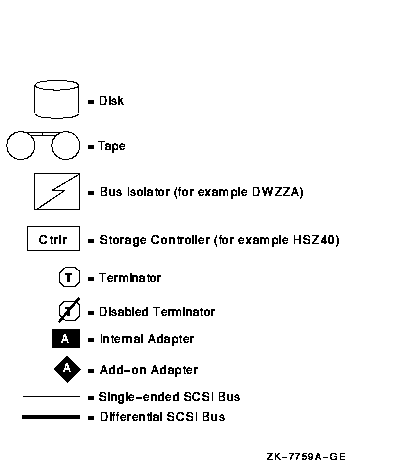
A.2 Accessing SCSI Storage
In OpenVMS Cluster configurations, multiple VAX and Alpha hosts can
directly access SCSI devices in any of the following ways:
- CI interconnect with HSJ or HSC controllers
- Digital Storage Systems Interconnect (DSSI) with HSD controller
- SCSI adapters directly connected to VAX or Alpha systems
You can also access SCSI devices indirectly using the OpenVMS MSCP
server.
The following sections describe single-host and multihost access to
SCSI storage devices.
A.2.1 Single-Host SCSI Access in OpenVMS Cluster Systems
Prior to OpenVMS Version 6.2, OpenVMS Cluster systems provided support
for SCSI storage devices connected to a single host using an embedded
SCSI adapter, an optional external SCSI adapter, or a special-purpose
RAID (redundant arrays of independent disks) controller. Only one host
could be connected to a SCSI bus.
A.2.2 Multihost SCSI Access in OpenVMS Cluster Systems
Beginning with OpenVMS Alpha Version 6.2, multiple Alpha hosts in an
OpenVMS Cluster system can be connected to a single SCSI bus to share
access to SCSI storage devices directly. This capability allows you to
build highly available servers using shared access to SCSI storage.
Figure A-2 shows an OpenVMS Cluster configuration that uses a SCSI
interconnect for shared access to SCSI devices. Note that another
interconnect (for example, a local area network [LAN]) is required for
host-to-host OpenVMS Cluster (System Communications Architecture [SCA])
communications.
Figure A-2 Highly Available Servers for Shared SCSI
Access
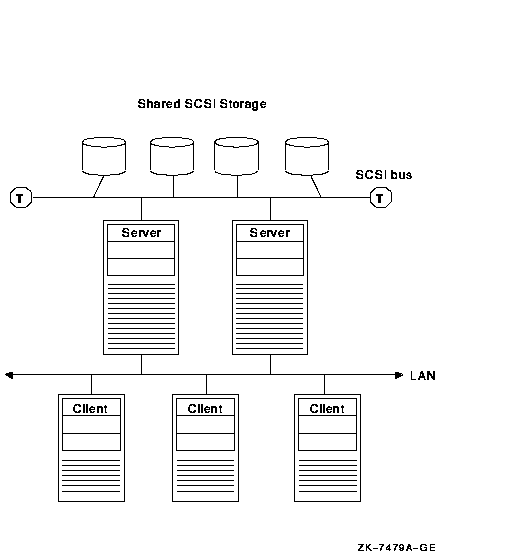
You can build a three-node OpenVMS Cluster system using the shared SCSI
bus as the storage interconnect, or you can include shared SCSI buses
within a larger OpenVMS Cluster configuration. A quorum disk can be
used on the SCSI bus to improve the availability of two- or three-node
configurations. Host-based RAID (including host-based shadowing) and
the MSCP server are supported for shared SCSI storage devices.
A.3 Configuration Requirements and Hardware Support
This section lists the configuration requirements and supported
hardware for multihost SCSI OpenVMS Cluster systems.
A.3.1 Configuration Requirements
Table A-1 shows the requirements and capabilities of the basic
software and hardware components you can configure in a SCSI OpenVMS
Cluster system.
Table A-1 Requirements for SCSI Multihost OpenVMS Cluster Configurations
| Requirement |
Description |
|
Software
|
All Alpha hosts sharing access to storage on a SCSI interconnect must
be running:
- OpenVMS Alpha Version 6.2 or later
- OpenVMS Cluster Software for OpenVMS Alpha Version 6.2 or later
|
|
Hardware
|
Table A-2 lists the supported hardware components for SCSI OpenVMS
Cluster systems. See also Section A.7.7 for information about other
hardware devices that might be used in a SCSI OpenVMS Cluster
configuration.
|
|
SCSI tape, floppies, and CD-ROM drives
|
You cannot configure SCSI tape drives, floppy drives, or
CD-ROM drives on multihost SCSI interconnects. If your
configuration requires SCSI tape, floppy, or CD-ROM
drives, configure them on single-host SCSI interconnects. Note that
SCSI tape, floppy, or CD-ROM drives may be MSCP or
TMSCP served to other hosts in the OpenVMS Cluster configuration.
|
|
Maximum hosts on a SCSI bus
|
You can connect up to three hosts on a multihost SCSI bus. You can
configure any mix of the hosts listed in Table A-2 on the same
shared SCSI interconnect.
|
|
Maximum SCSI buses per host
|
You can connect each host to a maximum of six multihost SCSI buses. The
number of nonshared (single-host) SCSI buses that can be configured is
limited only by the number of available slots on the host bus.
|
|
Host-to-host communication
|
All members of the cluster must be connected by an interconnect that
can be used for host-to-host (SCA) communication; for example, DSSI,
CI, Ethernet, FDDI, or MEMORY CHANNEL.
|
|
Host-based RAID (including host-based shadowing)
|
Supported in SCSI OpenVMS Cluster configurations.
|
|
SCSI device naming
|
The name of each SCSI device must be unique throughout the OpenVMS
Cluster system. When configuring devices on systems that include a
multihost SCSI bus, adhere to the following requirements:
- A host can have, at most, one adapter attached to a particular SCSI
interconnect.
- All host controllers attached to a given SCSI interconnect must
have the same OpenVMS device name (for example, PKA0), unless port
allocation classes are used (see OpenVMS Cluster Systems).
- Each system attached to a SCSI interconnect must have the a nonzero
node disk allocation class value. These node disk allocation class
values may differ as long as either of the following conditions is true:
- The SCSI interconnect has a positive, non-zero port allocation class
- The only devices attached to the SCSI interconnect are accessed by
HSZ70 or HSZ80 controllers that have a non-zero controller allocation
class.
If you have multiple SCSI interconnects, you must consider all the
SCSI interconnects to determine whether you can chose a different value
for the node disk allocation class on each system. Note, also, that the
addition of a SCSI device to an existing SCSI interconnect requires a
revaluation of whether the node disk allocation classes can still be
different. Therefore, Compaq recommends that you use the same node disk
allocation class value for all systems attached to the same SCSI
interconnect. For more information about allocation classes, see
OpenVMS Cluster Systems.
|
|