HP OpenVMS Systems Documentation |
DECnet-Plus for OpenVMS
|
| Previous | Contents | Index |
This chapter details the tasks you need to complete or consider before
installing X.25.
6.1 Inspecting the Distribution Kit
The software bill of materials (BOM) included with your distribution
kit shows the components of the kit. Compare the items you received
against the BOM. Report any damaged or missing components to DIGITAL
before continuing with the installation.
6.2 Logging In to a Privileged Account
To install X.25, you must be logged into an account that has SETPRV or at least the following privileges:
The POLYCENTER Software Installation utility turns off BYPASS privilege at the start of the installation.
To determine the default privileges of the installing account, log in and enter the following DCL command:
$ show process/privileges |
If the account lacks the SETPRV privilege, do one of the following:
$ set default sys$system $ run authorize UAF> modify account-name/privileges=(setprv) UAF> exit |
To activate the change in privileges, log out and then log in again.
6.3 Accessing the Online Release Notes
You should review the release notes for a description of new features, differences between multiple versions of X.25, and changes in the installation procedure.
To access the release notes, issue the following command:
$ product extract release_notes x25 /source=dka400:[kits]
/file=filename
|
In the above example, the directory on the CD in which the installation kit is located is referred to as dka400:[kits]. You should substitute this directory name with the actual directory location of the X.25 kit. Details on how to determine the directory location of the X.25 kit are provided in Section 5.4.
The product selected is displayed and you are prompted whether to continue with the extraction.
To extract the release notes, type YES and press Return. The release notes are written to the specified file, which you can display or print.
If you do not use the /FILE qualifier to define the required location of the extracted release notes, the release notes are extracted into the file DEFAULT.PCSI$RELEASE_NOTES in the current directory.
To cancel the extraction, type NO and press Return.
After X.25 and WANDD are installed, the release notes file is located in SYS$HELP in the form of:
|
The POLYCENTER Software Installation utility requires that the installation account has, as a minimum, the quotas shown in Table 6-1.
| Quota | Value |
|---|---|
| ASTLM | 24 |
| BIOLM | 18 |
| BYTLM | 32768 |
| DIOLM | 18 |
| ENQLM | 200 |
| FILLM | 100 |
Use the OpenVMS Authorize utility to verify and change process quotas for the installation account in the user authorization file (SYSUAF.DAT). (Some sites may restrict the use of the OpenVMS Authorize utility to certain accounts or people.)
For example, to verify and then change the BYTLM quota for the account-name installation account, enter the following command sequence:
| To... | Enter... |
|---|---|
| Invoke the Authorize utility | $ run sys$system:authorize |
| Show the account quotas | UAF> show account-name |
| Modify the BYTLM quota | UAF> modify account-name /BYTLM = 32768 |
| Exit from the Authorize utility | UAF> exit |
| Log out | $ logout |
After you verify and change the quotas for the installation account, log out of the installation account and log in again. The new quotas will take effect and you can proceed with the installation.
User account quotas are stored in the file SYSUAF.DAT. For more
information about modifying account quotas, see the description of the
Authorize utility in the OpenVMS system management documentation subkit.
6.5 Determining Disk Space
Installing X.25 and WANDD on your system requires approximately 12000 blocks of free disk storage space. This figure includes space to store the Release Notes in SYS$HELP.
To determine the number of free disk space on the current system disk, enter the following command at the DCL prompt:
$ show device sys$sysdevice |
If necessary, create enough free disk space to accommodate the installation of X.25.
This chapter describes the tasks necessary for installing X.25. It also describes how to display a list of the files installed on your system during X.25 installation.
Refer to Figure 7-1 as a guideline when installing X.25 for OpenVMS
Alpha. Section 7.4 provides annotated examples of typical prompt and
response sequences that are displayed during X.25 installation.
7.1 Registering the X.25 Software License
Before you run X.25 on a newly licensed node, you must first register a License Product Authorization Key (License PAK) using the License Management Facility (LMF). The License PAK may be shipped along with the kit if you ordered the license and media together; otherwise, it is shipped separately to a location based on your license order. If you are installing X.25 as an update on a node already licensed for this software, you have already completed the License PAK registration requirements.
For information on using LMF, refer to the OpenVMS License Management Utility Manual.
If you are installing prerequisite or optional software along with X.25, review the PAK status and install the PAKs for any prerequisite or optional software before you install X.25.
You must register and load your license for X.25 to use the software. The X.25 license is required if you want to:
A DECnet-Plus license allows the use of:
The X.25 product can now be installed and used on a system using the PAK associated with the X.25 Client product. If you are installing the X.25 product on such a system, remove the X.25 Client product before installing the X.25 product.
Full details of the licensing requirements are provided in the Software Product Description (SPD) on the media CD.
Figure 7-1 Installation and Configuration Flowchart
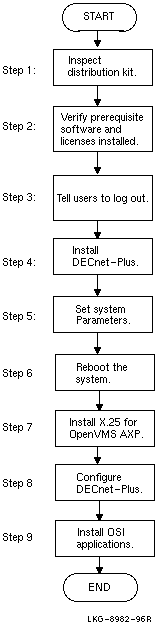
7.2 Installing X.25 Using the DCL Interface
For a description of all the features you can request when starting an
installation (such as purging files and using a product configuration
file), refer to DCL help for the product install command.
To install X.25, enter the following command:
$ product install x25 /source=dka400:[kits] |
If you do not use the /SOURCE qualifier, the system attempts to read the installation kit from pcsi$source:[kits].
In the above example, the directory on the CD in which the installation
kit is located is referred to as dka400:[kits]. You should
substitute this directory name with the actual directory location of
the X.25 kit. Details on how to determine the directory location of the
X.25 kit are provided in Section 5.4.
7.3 Files Installed on Your System
The X.25 installation procedure installs a number of files on your system. To list the files, enter the following command:
$ product show object /product=x25 |
This section provides two annotated examples that show the prompt and response sequence presented when the POLYCENTER Software Installation utility is run to install X.25.
This section also provides an annotated example that shows the prompt and response sequence presented when the POLYCENTER Software Installation utility is run to de-install X.25.
In all examples, numbered callouts ((1), (2), (3),...) indicate parts of the prompt and response sequence for which additional explanatory notes are provided. The notes are given at the end of each example.
7.4.1 X.25 Installation Example
This example shows a typical prompt and response sequence when
installing both X.25 and WANDD for OpenVMS. It assumes that OpenVMS and
DECnet-Plus are already installed on the target system.
$ product install x25 /source=sys$login: /dest=sys$sysroot [Return] (1) The following product has been selected: DEC AXPVMS X25 V1.0-B Layered Product Do you want to continue? [YES] [Return] Configuration phase starting ... You will be asked to choose options, if any, for each selected product and for any products that may be installed to satisfy software dependency requirements. DEC AXPVMS X25 V1.0-B: X.25 V1.0-B for OpenVMS AXP Systems Copyright 1996 -- All rights reserved Digital Equipment Corporation Do you want the defaults for all options? [YES] [Return] (2) This product uses the PAKs: <X25> or <X25-CLIENT> An X.25 License PAK should be loaded before continuing installation Do you want to continue? [YES] [Return] (3) Do you want to review the options? [NO] [Return] (4) Execution phase starting ... The following products will be installed: DEC AXPVMS WANDD V1.0-B Layered Product DEC AXPVMS X25 V1.0-B Layered Product Portion done: 0%...10%...20%...30%...40%...50%...60%...70%...80%...90%...100% The following products have been installed: DEC AXPVMS WANDD V1.0-B Layered Product DEC AXPVMS X25 V1.0-B Layered Product $ |
Notes on Example Prompt and Response Sequence
7.4.2 X.25 De-Installation Example
This example shows a typical prompt and response sequence when
de-installing X.25.
$ product remove x25 (1) The following product has been selected: DEC AXPVMS X25 V1.0-B Layered Product Do you want to continue? [YES] [Return] %PCSI-I-NOREF, product DEC AXPVMS DECNET_OSI V7.1 is no longer referenced -PCSI-I-NODEP, by another product as a software dependency requirement -PCSI-I-REMLP, you can remove product DEC AXPVMS DECNET_OSI V7.1 Do you want to take this action? [NO] no [Return] (2) Do you want to continue? [YES] [Return] (3) %PCSI-I-NOREF, product DEC AXPVMS WANDD V1.0-B is no longer referenced -PCSI-I-NODEP, by another product as a software dependency requirement -PCSI-I-REMLP, you can remove product DEC AXPVMS WANDD V1.0-B Do you want to take this action? [NO] yes [Return] The following products will be removed: DEC AXPVMS WANDD V1.0-B Layered Product DEC AXPVMS X25 V1.0-B Layered Product Portion done: 0%...10%...20%...30%...40%...50%...60%...70%...80%...90%...100% The following products have been removed: DEC AXPVMS WANDD V1.0-B Layered Product DEC AXPVMS X25 V1.0-B Layered Product $ |
Notes on Example Prompt and Response Sequence
This chapter describes the tasks to complete after X.25 has been
installed.
8.1 Configuring X.25
After X.25 has been installed, you need to configure your system.
You can use the DECnet-Plus configuration procedure (net$configure.com) to first configure X.25 and then configure DECnet over X.25. You can use either the BASIC or ADVANCED configuration option.
The following steps summarize what you need to do to complete an X.25 configuration:
When you have provided answers to all of the configuration questions, the procedure displays a summary of configuration. It then redisplays the Configuration Options menu. At this point, the procedure is complete and you can exit.
For a sample X.25 and DECnet over X.25 configuration, see Section 8.5.
Full details on how to configure the product are provided in the
X.25 for OpenVMS Alpha Configuration Guide. This guide is
available in a separate kit. Refer to the SPD for appropriate part
numbers to use for ordering the X.25 kit.
8.2 Restart DECnet-Plus
You must restart DECnet-Plus before starting the X.25 software. To restart DECnet, enter the following command on each node:
$ @sys$startup:net$startup |
After you have completed the required post-installation tasks, reboot the system.
X.25 software starts automatically when you reboot the system on which it is installed.
To start the X.25 software manually, enter the following command from the SYSTEM account:
$ @sys$startup:x25$startup.com |
To de-install X.25, type the following command:
$ product remove x25 |
Invoking this command automatically removes the product files. Complete shutdown of X.25 does not occur until the system is next rebooted. An annotated example of the de-installation prompt and response sequence is provided in Section 7.4.
To invoke the shutdown procedure manually, enter the following command from the SYSTEM account:
$ @sys$startup:x25$shutdown.com |
You do not have to remove X.25 before re-installing the same or a different version. If a version of the product exists on the system where you are attempting to install the same or another version of the product, the Software Integrator warns you that a version of the product is already installed. You can then choose whether to continue with the installation. |
This section provides a sample configuration that you might see when you use net$configure.com to configure X.25 and then configure DECnet over X.25.
$
$ @net$configure advanced
Copyright (c) Digital Equipment Corporation 1993, 1994, 1995. All rights reserved.
DECnet-Plus for OpenVMS ADVANCED network configuration procedure
This procedure will help you create or modify the management scripts
needed to operate DECnet on this machine. You may receive help about
most questions by answering with a question mark '?'.
You have chosen the ADVANCED configuration option. This option enables
you to do some specific tailoring of your system's network configuration
by answering some specific questions. If you do not want to do specific
tailoring of your system's network configuration but instead want to
quickly configure your system using most of the default answers, you
should invoke NET$CONFIGURE.COM with the BASIC configuration option, ie:
@SYS$MANAGER:NET$CONFIGURE BASIC
* Do you want to continue? [YES] :
Checksum file updated last by SYSTEM on 17-JAN-1995 12:01:48.66
%NET$CONFIGURE-I-VERCHECKSUM, verifying checksums
Configuration Options:
[0] Exit this procedure
[1] Perform an entire configuration
[2] Change node name/namespace name
[3] Configure Devices on this machine
[4] Configure Transports
[5] Configure Timezone Differential Factor
[6] Configure Event Dispatcher
[7] Configure Application database
[8] Configure MOP Client database
[9] Configure Cluster Alias
[10] Replace MOP Client configuration
[11] Condigure satellite nodes
[12] Configure cluster script locations
* Which configuration option to perform? [1] :
* Enter the directory services to use on the system [DECDNS] :
* Enter the full name for directory service DECDNS [bb_ns:.area39.arv011] :
* What is the synonym name for this node? [ARV011] :
* Enter PhaseIV Address [39.11] :
* Enter Phase IV Prefix [47:0027:] :
* Autoconfigure network addresses? [YES] :
* DNA Address Format? [TRUE] :
* Do you want to use segregated mode routing? [NO] :
* Do you want to configure X.25? [YES] :
Configuring WANDD... ['?' for HELP]
%WANDD$CONFIGURE-I-WANDDNOTCONFIG, WANDD has not been configured.
Configure WANDD? [YES]
Are you satisfied with your answers? [YES]
%NET-I-LOADED, executive image X25$KERNEL_RTL.EXE loaded
%NET-I-LOADED, executive image X25$MEL.EXE loaded
%NET-I-LOADED, executive image X25$L2.EXE loaded
%RUN-S-PROC_ID, identification of created process is 00000125
%NET-I-LOADED, executive image X25$L1.EXE loaded
%SYSMAN-I-OUTPUT, command execution on node ARV011
%IOGEN-I-PREFIX, searching for ICBM with prefix DECW$GRAPHICS_
%IOGEN-W-NOICBM, failed to find ICBM with prefix DECW$GRAPHICS_
%IOGEN-I-PREFIX, searching for ICBM with prefix SYS$
%IOGEN-I-PREFIX, searching for ICBM with prefix X25$
%IOGEN-I-SCSIPOLL, scanning for devices through SCSI port PKA0
%IOGEN-I-CONFIGURED, configured device ZEA
%IOGEN-I-CONFIGURED, configured device ZEB
Available Synchronous Communication Ports:
1. ZEA0 - DNSES-0-0
2. ZEA1 - DNSES-0-1
3. ZEB0 - DNSES-1-0
4. ZEB1 - DNSES-1-1
Use X25 BASIC or ADVANCED configurator? [BASIC]
The screen will be cleared. Press RETURN to continue...
X.25 for OpenVMS Alpha(TM) Systems
Introduction
This program allows you to configure an X.25 for OpenVMS Alpha(TM)
system. The program is divided into sections. Each section takes
you through a series of configuration data entry screens.
The following sections can be configured:
1. X.25 Connection 4. X.29 Support
2. PVCs 5. X.25 Mail
3. X.25 Incoming Call Security
When you have provided all the information required, the program
Press RETURN to continue
Copyright (c)1993, 1994, 1995 by Digital Equipment Corporation
X.25 for OpenVMS Alpha(TM) Systems
Create a new configuration script
Modify an existing configuration script
X.25 for OpenVMS Alpha(TM) Systems
Basic Configuration
Configuration Type
You can configure your OpenVMS Alpha system to connect to PSDNs
directly, or through a connector node, such as a gateway.
Select the type of X.25 connection you want to configure:
X.25 over Wide Area Network
X.25 over Local Area Network
X.25 Client
X.25 for OpenVMS Alpha(TM) Systems
X.25 Over Wide Area Network
Enter the Network profile name and DTE details below.
Profile Name:
X.25 Address:
Select a synchronous line for this DTE:
DNSES-0-0
DNSES-0-1
DNSES-1-0
DNSES-1-1
Logical channels used for Switched Virtual Circuits and Permane
Virtual Circuits are assigned in the following way:
<------------------------------------>
PVCs Incoming Two-way Outgoing
|------------|----------|-------------------------|-------------|
1 SVCs SVCs SVCs 4095
<------------> <--------------------------------------->
If you intend to configure PVCs, select SVC Logical Channel Ranges
that leave enough channels free for the required PVCs.
Incoming Logical Channel Range(s): {[1..4095]}
Outgoing Logical Channel Range(s): {[1..4095]}
PVCs
A PVC (Permanent Virtual Circuit) is a permanent association
between two specific DTEs. Two DTEs connected by a PVC can
communicate without the need for call clearing or call setup.
Your subscription options will provide details of any PVCs
you can set up.
Do you wish to set up any PVCs ? No Yes
Incoming Call Security
This section allows you to configure Incoming Call Security.
You can choose to allow all incoming calls, to allow no incoming
calls, or to restrict incoming access to particular systems.
If you choose to restrict incoming access you will be prompted
to enter the remote address prefixes (RAPs) of systems that
will be permitted to make calls to the local system.
Separate entry screens are presented for RAPs with Remote-
Charge, and All access.
Do you want to:
Allow All Incoming Access
Allow No Incoming Access
Restrict Incoming Access
Allow All Incoming Access
Allow No Incoming Access
Restrict Incoming Access
Allow No Incoming Access
Restrict Incoming Access
Access: REMOTE CHARGE
Enter the Remote Address Prefixes (RAPs) of remote systems
associated with the specified network that are permitted to call
the local system only if the remote DTE pays for the call.
Do you want to add another RAP ? Yes No
Do you want to add another RAP ? Yes No
Do you want to add another RAP ? Yes No
Do you want to add another RAP ? Yes No
This section allows you to configure the local system for
X.29 access.
X.29 access will allow users to access the local system remotely via
an X.25 network and to access remote systems via the X.25 network
from the local system.
Do you want X.29 support? Yes No
Your system will be configured for X.29 access, which will allow
users to access the local system remotely via an X.25 network
and to access remote systems via the X.25 network from the
local system.
You can specify a Network User Identity (NUI) to identify the
party to charge for the outgoing X.29 call.
X29 Network User Identity:
X.25 Mail
X.25 mail is an addition to VMS mail which enables this system
to send and receive mail messages over a PSDN.
Do you want to use X.25 MAIL ? Yes No
NCL Script
You have now entered all the information required to configure
your X.25 for OpenVMS Alpha system. If you do not want to modify
your answers, an NCL script will be created and your answers
Do you want to modify your answers ? No Yes
Please read the following messages:
The NCL script, sys$startup:x25$config.ncl, has been created.
The NCL script, sys$startup:x25$enable_decnet_clients.ncl, has been created.
Working ...
The current X25 configuration has been saved in sys$startup:x25$basic_config.dat
X.25 for OpenVMS Alpha(TM) Systems
Create a new configuration script
Modify an existing configuration script
******* Configuration Complete *******
You must grant the rights identifier `x25_outgoing_all' to all users
and processes that are allowed to make outgoing calls.
%NET$CONFIGURE-I-SCANCONFIG, scanning device configuration - please wait
* Enable FDDI large packet support? [NO] : y
* Data Link name to use for EWA0 (TULIP)? [CSMACD-0] :
* Routing Circuit Name for Data Link 'CSMACD-0'? [CSMACD-0] :
* Data Link name to use for EWB0 (TULIP)? [CSMACD-1] :
* Routing Circuit Name for Data Link 'CSMACD-1'? [CSMACD-1] :
* Data Link name to use for FRA0 (DEFEA)? [FDDI-0] :
* Routing Circuit Name for Data Link 'FDDI-0'? [FDDI-0] :
* Data Link protocol for ZEA0 (DNSES)? [HDLC] :
* Data Link name to use for ZEA0 (DNSES)? [HDLC-0] :
* Routing Circuit Name for Data Link 'HDLC-0'? [HDLC-0] :
* Data Link protocol for ZE-0-1 (DNSES)? [HDLC] : none
* Data Link protocol for ZEB0 (DNSES)? [HDLC] : none
* Data Link protocol for ZE-1-1 (DNSES)? [HDLC] : none
* Do you want to configure DECnet over X.25? [NO] : y
Types of X.25 circuits:
[1] - X.25 Dynamic Assigned (DA)
[2] - X.25 Static Incoming (IN)
[3] - X.25 Static Outgoing (OUT)
[4] - X.25 Permanent (PVC)
* Which type of X.25 circuit do you want to use? : 4
* Routing Circuit Name to use? [X25-PVC-0] :
* Template name? [X25-PVC-0] :
* Configure another PSI routing circuit for DECnet? [NO] :
Determining DTSS timezone rules from OpenVMS information...
* Configure the NSP Transport? [YES] :
* Configure the OSI Transport? [YES] :
* Do you want to replace the existing NSP transport script? [NO] :
* Do you want to replace the existing OSI transport script? [NO] :
%NET$CONFIGURE-I-EVDFND, Event Dispatcher NCL script already exists
* Replace Event Dispatcher NCL script file? [NO] :
%NET$CONFIGURE-I-APPLICATIONFND, application NCL script already exists
* Replace application script file? [NO] :
%NET$CONFIGURE-I-MOPCLIENTFND, MOP client NCL script already exists
* Replace MOP Client script file? [NO] :
Summary of Configuration
Node Information:
Directory Services Chosen: DECDNS
Primary Directory Service: DECDNS
DECdns Full name: bb_ns:.area39.arv011
Node Synonym: ARV011
Phase IV Address: 39.11
Phase IV Prefix: 47:0027:
Autoconfiguration of Network Addresses: Enabled
Device Information:
Device: EWA0 (TULIP):
Data Link name: CSMACD-0
Routing Circuit Name: CSMACD-0
Device: EWB0 (TULIP):
Data Link name: CSMACD-1
Routing Circuit Name: CSMACD-1
Device: FRA0 (DEFEA):
Data Link name: FDDI-0
Routing Circuit Name: FDDI-0
Device: ZEA0 (DNSES):
Data Link name: HDLC-0
Routing Circuit Name: HDLC-0
Device: X25-PVC-0:
Routing Circuit Name: X25-PVC-0
Transport Information:
NSP Transport: Configured
Maximum number of logical links: 200
Maximum Transmit and Receive Window: 20
Maximum Receive Buffers: 4000
OSI Transport: Configured
Maximum number of logical links: 200
Maximum Transmit and Receive Window: 20
Maximum Receive Buffers: 4000
Congestion Avoidance Disabled
Event Dispatcher Configuration:
Sinks: local_sink
Outbound Streams: local_stream
Phase IV Relay: Enabled
|
| Previous | Next | Contents | Index |